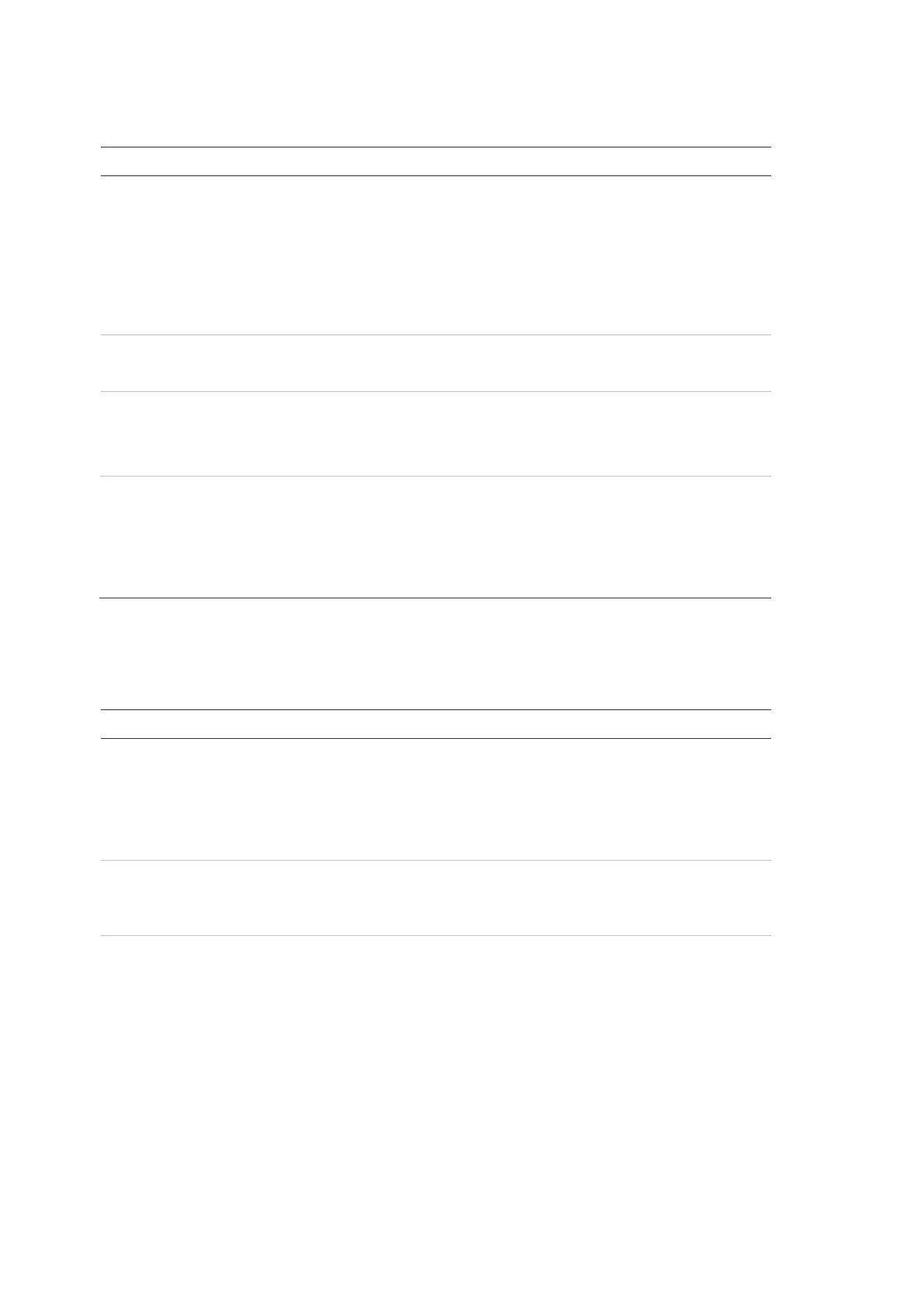Chapter 7: Troubleshooting
298 Advisor Advanced ATSx500A(-IP) Installation and Programming Manual
LCD keypads
All the LEDs on the keypad are
flashing
The DIP switches may be incorrectly set (the address set on
the keypad may be incorrect and therefore polling to the
keypad is not being acknowledged).
The system data bus line may be connected incorrectly.
The keypad is not being polled (it may not have been
included in keypads to be polled when programming
keypads).
LEDs do not appear to be
indicating the correct condition
The keypad type may have been defined incorrectly:
LCD keypad must be set to Yes.
The keypad appears to be going
off-line and on-line (indicated by
the “Keypad fail” message on the
LCD)
The termination may be incorrect. See “Cabling” on page
22.
An error is indicated when a code
is entered on the keypad (seven
beeps)
An invalid PIN may have been used.
The keypad may not have been programmed with an alarm
group.
The alarm group of the PIN may not permit access at this
keypad.
Remote expanders — Models ATS1201, ATS1210,
ATS1211, ATS1220
The Tx LED on the expander is not
flashing
The DIP switches may be incorrectly set (the address
recorded on the expander may be incorrect and therefore
polling to the expander is not being acknowledged).
The system data bus cable may be connected incorrectly.
The expander is not programmed to be polled.
Tx and Rx LEDs are not operating
No power or low power.
The system data bus cable may be connected incorrectly or
the power supply is faulty (mains or battery).
The expander appears to be going
off-line and on-line (indicated by
“Expander fail” on a LCD keypad)
The termination may be incorrect. See “Cabling” on page
22.
