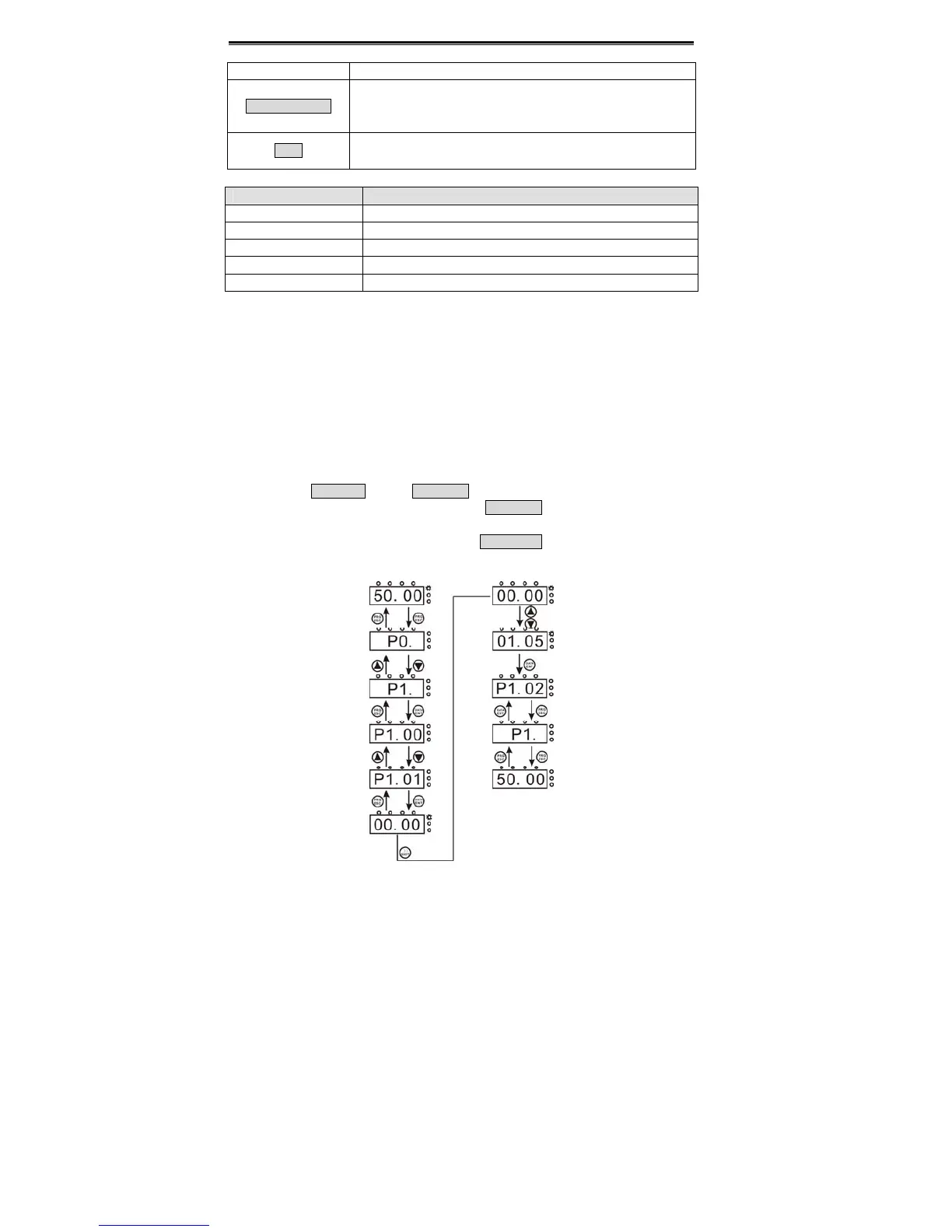Operation
34
Light on: reverse operation.
LOCAL/REMOT
Extinguished: keypad control
Flickering: terminal control
Light on: communication control
TRIP
Extinguished: normal operation status
Flickering: overload pre-warning status
5.1.3.2 Unit Indicator Light Description
Symbol Description
Hz Frequency unit
A Current unit
V Voltage unit
RPM Rotation speed unit
% Percentage
5.1.3.3 Digital Display
Have 5 digit LED , which can display all kinds of monitoring data and alarm codes such as
reference frequency, output frequency and so on.
5.2 Operation Process
5.2.1 Parameter setting
Three levels of menu are:
z Function code group (first-level);
z Function code (second-level);
z Function code value (third-level).
Remarks:
Press both the PRG/ESC and the DATA/ENT can return to the second-class menu from
the third-class menu. The difference is: pressing DATA/ENT will save the set parameters
into the control panel, and then return to the second-class menu with shifting to the next
function code automatically; while pressing PRG/ESC will directly return to the
second-class menu without saving the parameters, and keep staying at the current
function code