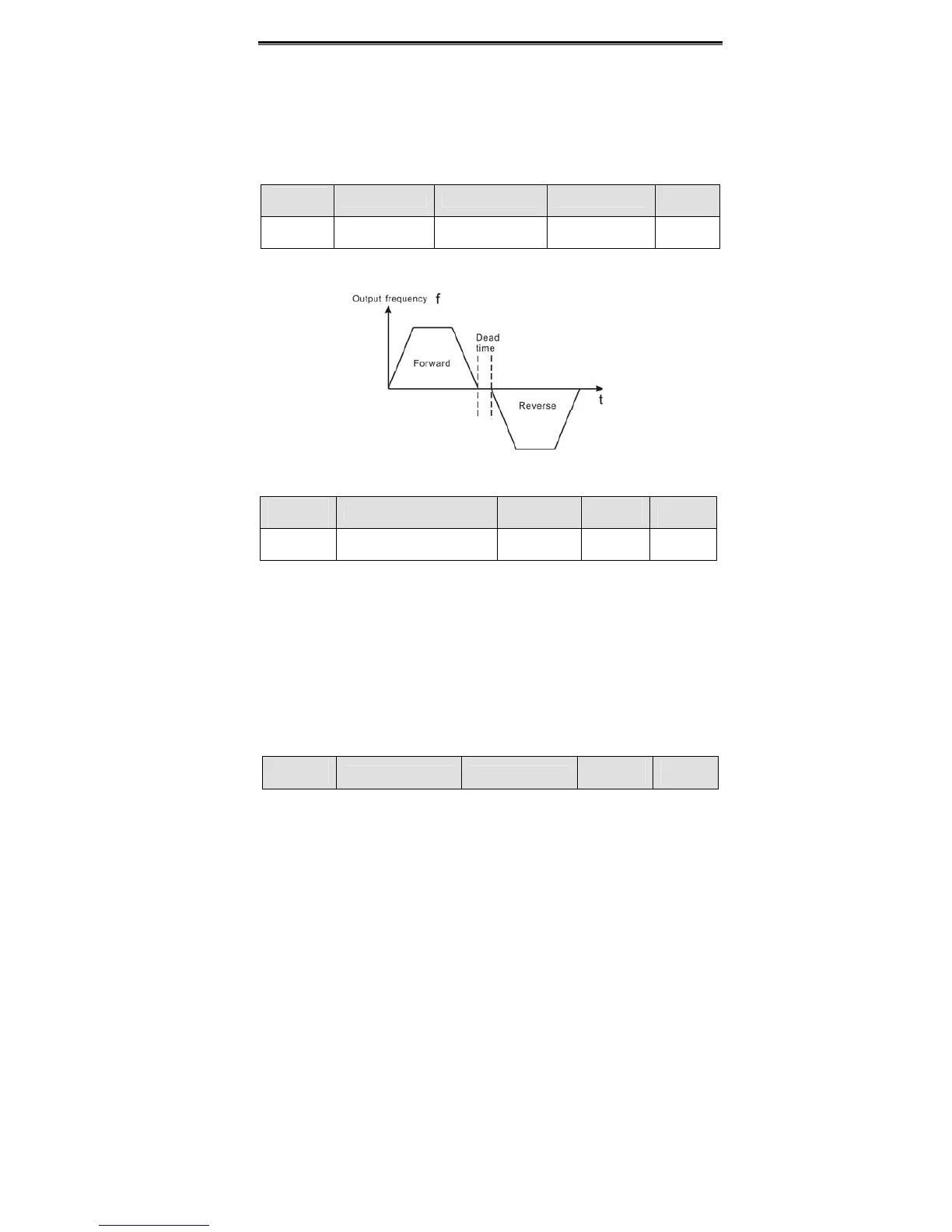Detailed Function Description
47
Figure 6.4 DC braking diagram.
Function
Code
Name Description Setting Range
Factory
Setting
P1.10
Dead time of
FWD/REV
0.0~3600.0s 0.0~3600.0 0.0s
Set the hold time at zero frequency in the transition between forward and reverse running.
It is shown as following figure:
Figure 6.5 FWD/REV dead time diagram.
Function
Code
Name Description
Setting
Range
Factory
Setting
P1.11
FWD/REV enable option
when power on
0: Disabled
1: Enabled
0~1 0
Notice:
This function only takes effect if run command source is terminal control.
If P1.11 is set to be 0, when power on, inverter will not start even if FWD/REV
terminal is active, until FWD/REV terminal disabled and enabled again.
If P1.11 is set to be 1, when power on and FWD/REV terminal is active,
inverter will start automatically.
This function may cause the inverter restart automatically, please be
cautious.
6.3 P2 Group--Motor Parameters
Function
Code
Name Description
Setting
Range
Factory
Setting