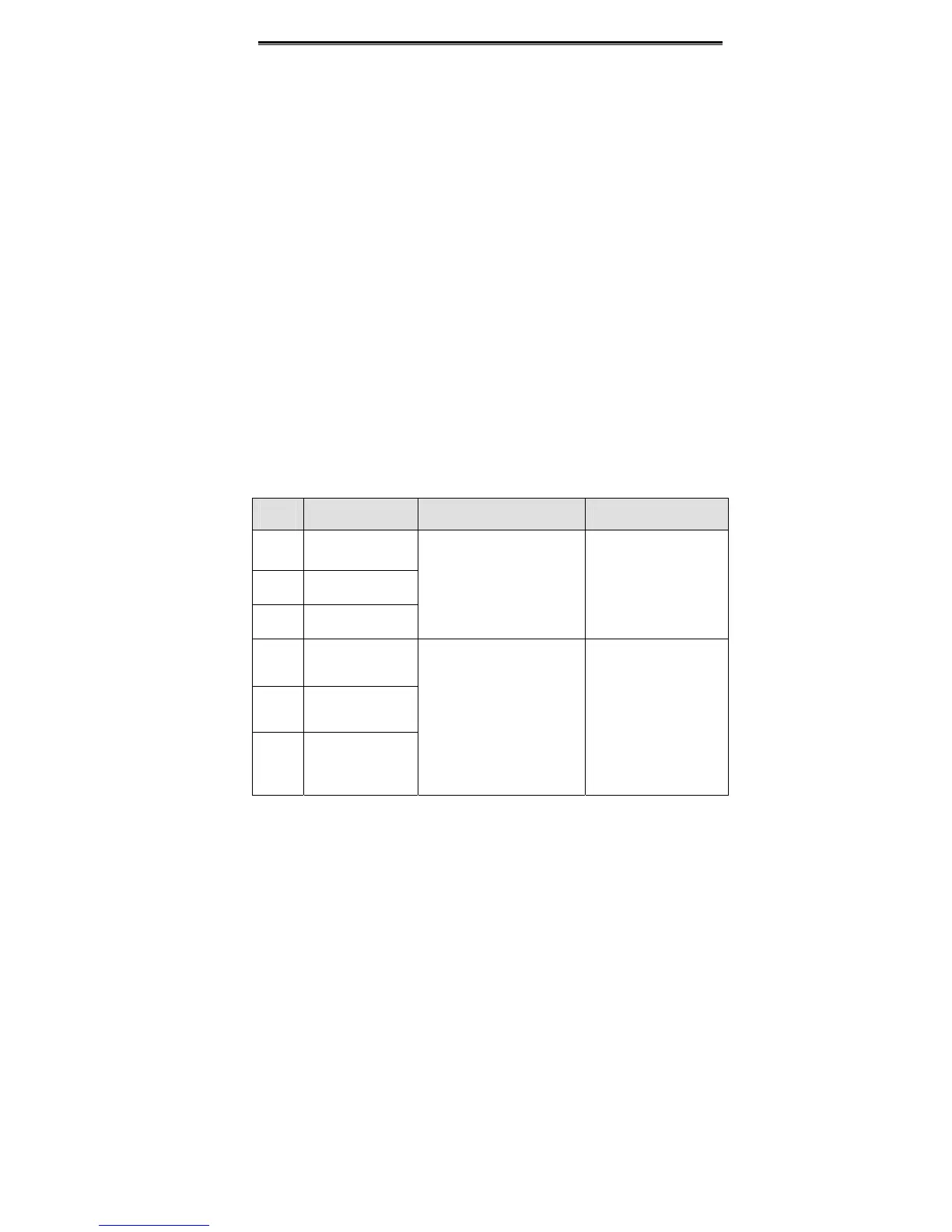Detailed Function Description
81
load. This function is always enabled during acceleration or deceleration period.
Notice: During auto current limiting process, the inverter’s output frequency may
change; therefore, it is recommended not to enable the function when output
frequency need to be stable.
6.15 PE Group—Factory Setting
This group is the factory-set parameter group. The user DO NOT try to open these
group parameters, otherwise it will cause the inverter abnormal operation or damage.
7. TROUBLE SHOOTING
7.1 Fault and Trouble shooting
Fault
Code
Fault Type Reason Solution
OUT1 IGBT Ph-U fault
OUT2 IGBT Ph-V fault
OUT3 IGBT Ph-W fault
1. Acc/Dec time is too short.
2. IGBT module fault.
3. Malfunction caused by
interference.
4. Grounding is not properly.
1. Increase Acc/Dec
time.
2. Ask for support.
3. Inspect external
equipment and eliminate
interference.
OC1
Over-current when
acceleration
OC2
Over-current when
deceleration
OC3
Over-current when
constant speed
running
1. Short-circuit or ground
fault occurred at inverter
output.
2. Load is too heavy or
Acc/Dec time is too short.
3. V/F curve is not suitable.
4. Sudden change of load.
1. Inspect whether
motor damaged,
insulation worn or cable
damaged.
2. Increase Acc/Dec
time or select bigger
capacity inverter.
3. Check and adjust V/F
curve.
Check the load.