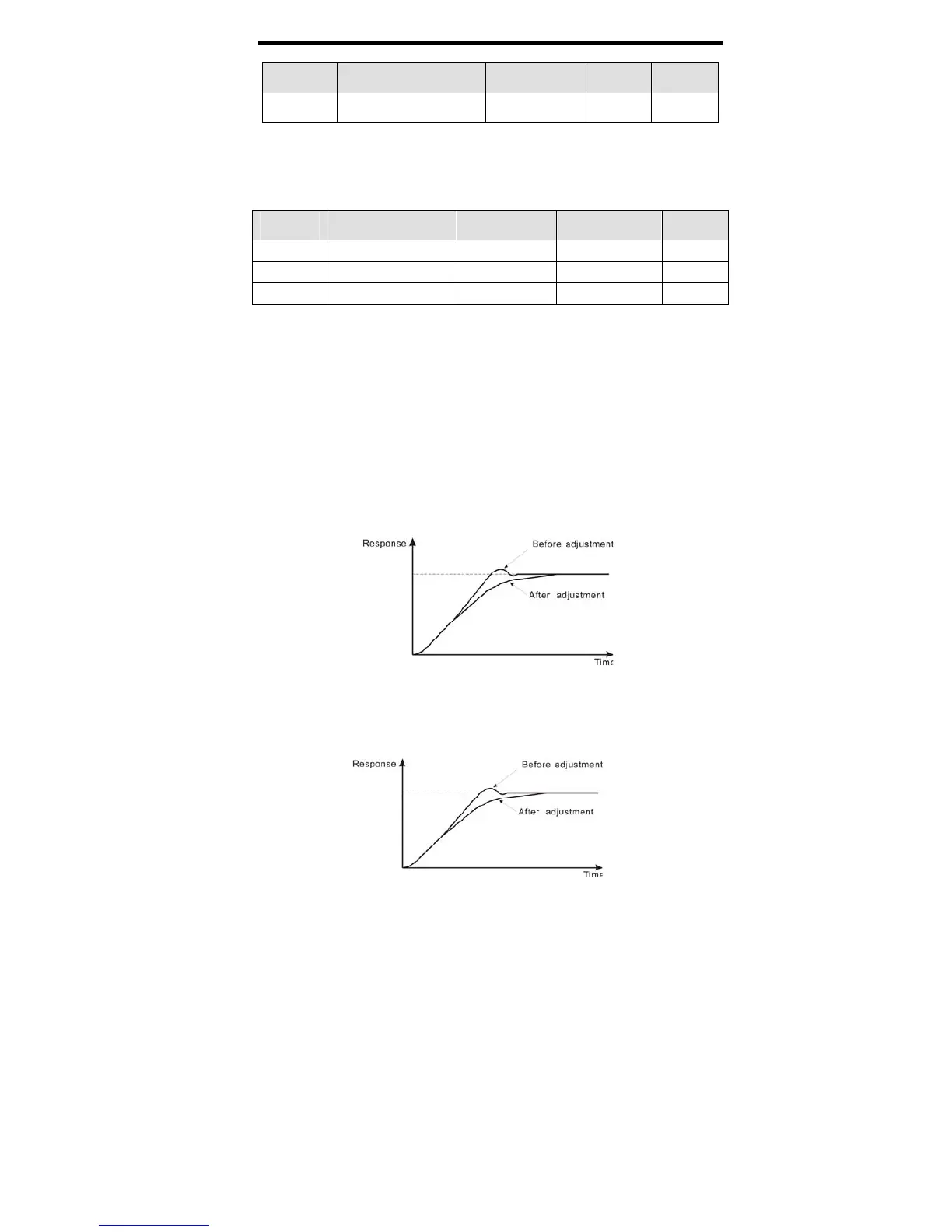Detailed Function Description
69
Function
Code
Name Description
Setting
Range
Factory
Setting
P9.03
PID output
characteristics
0: Positive
1: Negative
0~1 0
0:Positive. When the feedback value is greater than the preset value, output frequency
will be decreased, such as tension control in winding application.
1: Negative. When the feedback value is greater than the preset value, output frequency
will be increased, such as tension control in unwinding application.
Function
Code
Name Description Setting Range
Factory
Setting
P9.04 Proportional gain (Kp) 0.00~100.00 0.00~100.00 0.10
P9.05 Integral time (Ti) 0.01~10.00s 0.01~10.00 0.10s
P9.06 Differential time (Td) 0.00~10.00s 0.00~10.00 0.00s
Optimize the responsiveness by adjusting these parameters while driving an actual load.
Use the following procedure to activate PID control and then adjust it while monitoring the
response.
1. Enabled PID control (P0.03=5)
2. Increase the proportional gain (Kp) as far as possible without creating oscillation.
3. Reduce the integral time (Ti) as far as possible without creating oscillation.
4. Increase the differential time (Td) as far as possible without creating oscillation.
Making fine adjustments:
First set the individual PID control constants, and then make fine adjustments.
z Reducing overshooting
If overshooting occurs, shorten the differential time and lengthen the integral time.
Figure 6.21 Reducing overshooting diagram.
z Rapidly stabilizing control status
To rapidly stabilize the control conditions even when overshooting occurs, shorten the
integral time and lengthen the differential time.