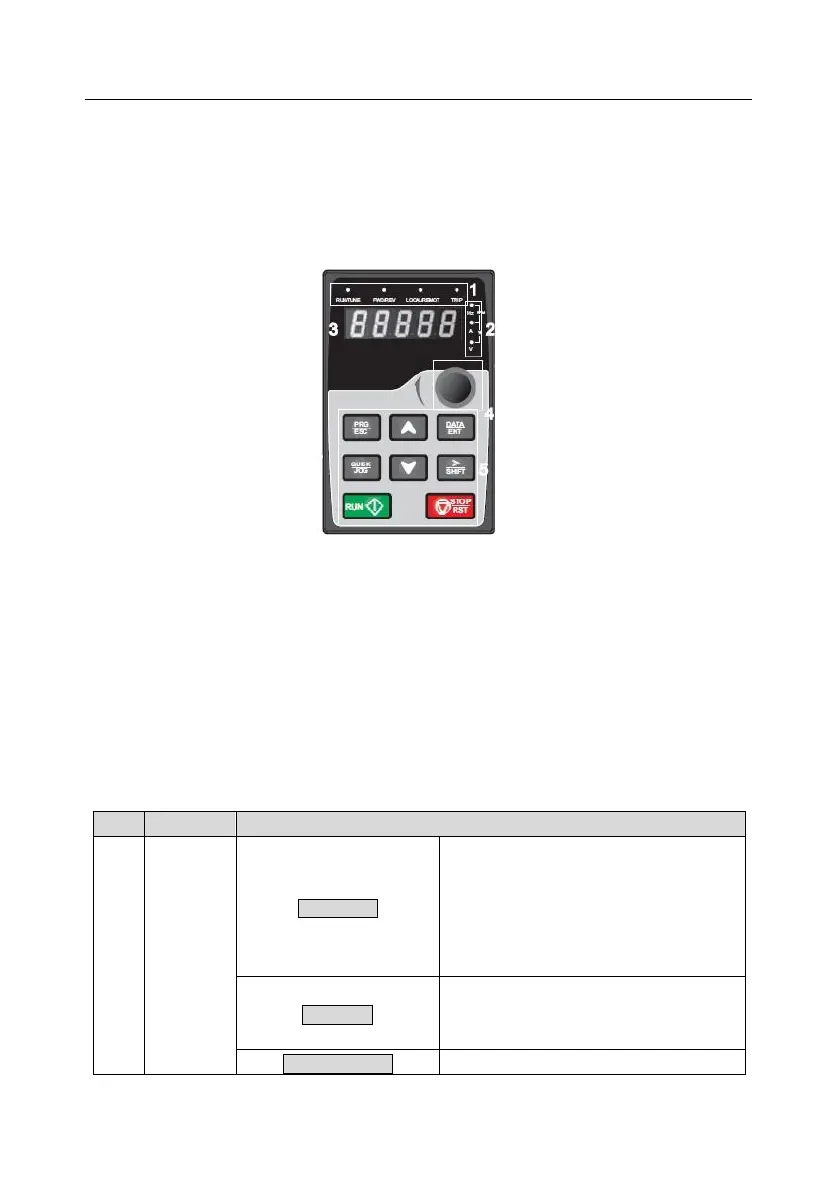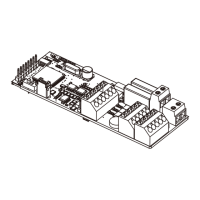Goodrive350-19 series VFD Operating
- 104 -
6 Operating
6.1 What this chapter contains
This chapter describes how to operate the VFD by the keypad.
6.2 Keypad
The keypad is used to control GD350-19 VFD, read the status data, and set the parameters.
Figure 6.1 Keypad diagram
Note:
The LED keypad is a standard configuration for the VFD. In addition, if you need, the LCD keypad
(an optional part) can be provided. The LCD keypad supports multiple languages, parameter
copying function, and ten-row high-definition display. The installation size of the LCD is
compatible with the LED keypad.
If you need install the keypad on another position rather than on the VFD, use M3 screws or a
keypad installation bracket. The installation bracket is an optional part for the 380V 1.5–30kW
and 500V 4–18.5kW VFD models, but it is a standard part for the 380V 37–500kW, 500V
22–75kW, and 660V VFD models.
VFD running status indicator.
LED off: The VFD is stopped.
LED blinking: The VFD is autotuning
parameters.
LED on: The VFD is running.
Forward or reverse running indicator.
LED off: The VFD is running forward.
LED on: The VFD is running reversely.
Indicates whether the VFD is controlled