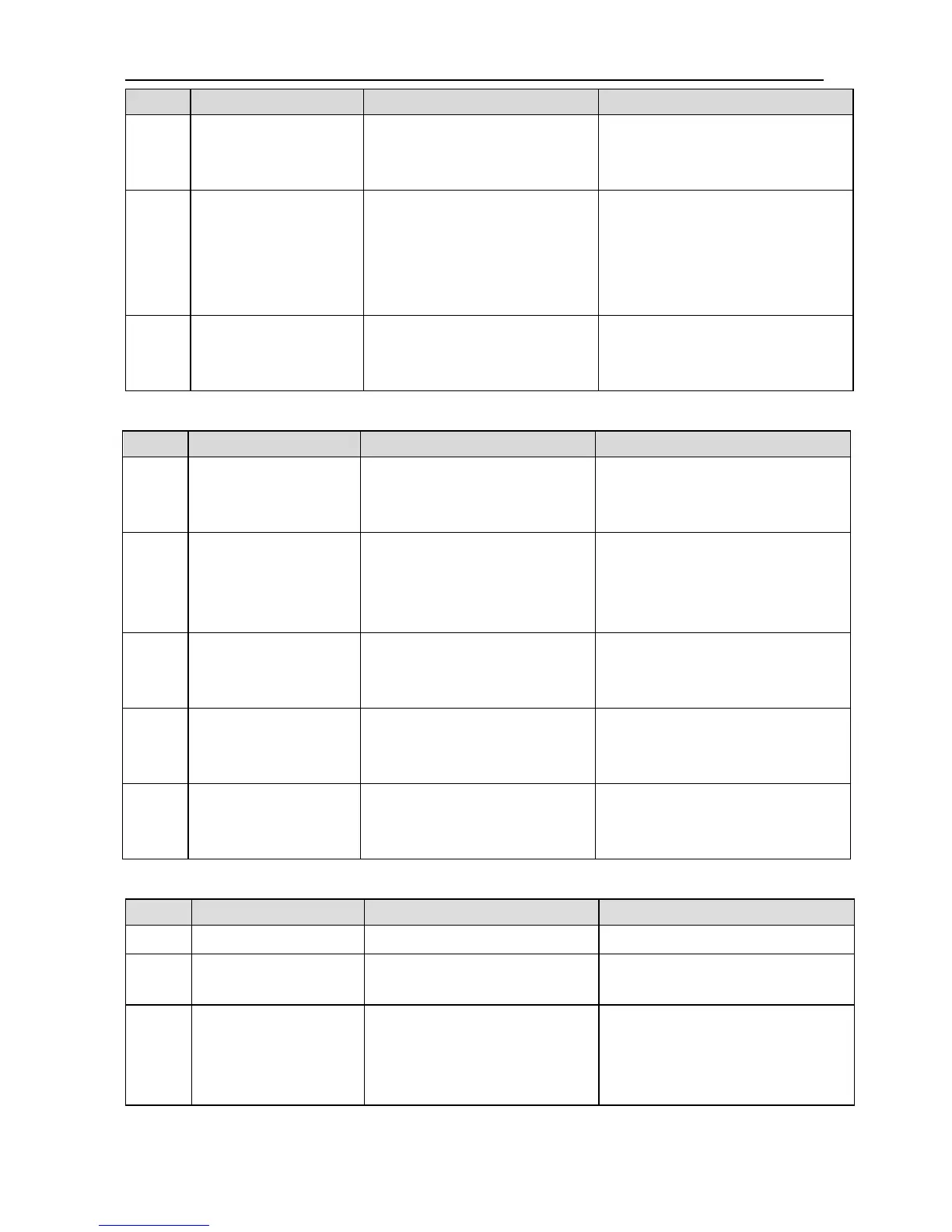SV-DA200 series AC servo drives Faults and solutions
‐246‐
Code Name Causes Countermeasures
synchronization signal is from
slave station
synchronization signal generation
source in one communication
network.
Er26-e Bus load rate is too high
In asynchronous work mode, the
number of frames received by
the slave exceeds the scope
allowed by baud rate
1. Modify the interval of data frame
transmission via master station;
2. Modify the transmission mode of
slave station TPDO;
3. Modify communication baud rate.
Er26-f
Parameter modification
state error
Modify the parameter in the state
not allowed
Adjust the CANopen machine to
Pre-OP or OP state, and then try to
modify the parameters
9.3 PROFIBUS-DP communication fault code and countermeasures
Code Name Causes Countermeasures
Er24-0 PWK ID error PWK ID error
Read the manual , ensure the ID of
PWK corresponds to the parameter
ID
Er24-1 PWK exceed the range
The setting of PWK exceed the
range allowed by the
corresponding parameter
Read the manual , ensure the PWK
setting of PWK is in the range
allowed by the corresponding
parameter
Er24-2
Read-only PWK
parameter
PWK parameter performs write
operation to read-only
parameters.
Read the manual , ensure the
parameter can be read and written
Er24-3
PZD configuration
parameter does not
exist
The selected ID is not right
Read the manual , ensure the ID
corresponds to the corresponding
parameter ID
Er24-4
PZD configuration
parameter does not
matching
The parameter is not valid
instantly
Read the manual , ensure the
parameter is valid instantly
9.4 EtherCAT communication fault code and countermeasures
Code Name Cause Countermeasures
Er24-8 Initialization fault Poor contact of EtherCAT chip Replace the servo
Er24-9 EEPROM fault
EtherCAT EEPROM has no data
or data reading failed.
Use TwinCAT tool to download xml
file to EtherCAT EEPROM;
Er24-a
DC Sync0 signal
abnormal
DC Sync0 interruption signal is
not detected during a period of
time under DC sync working
mode.
Check whether interruption causes
data loss;
Check whether EtherCAT master
can work normally;
