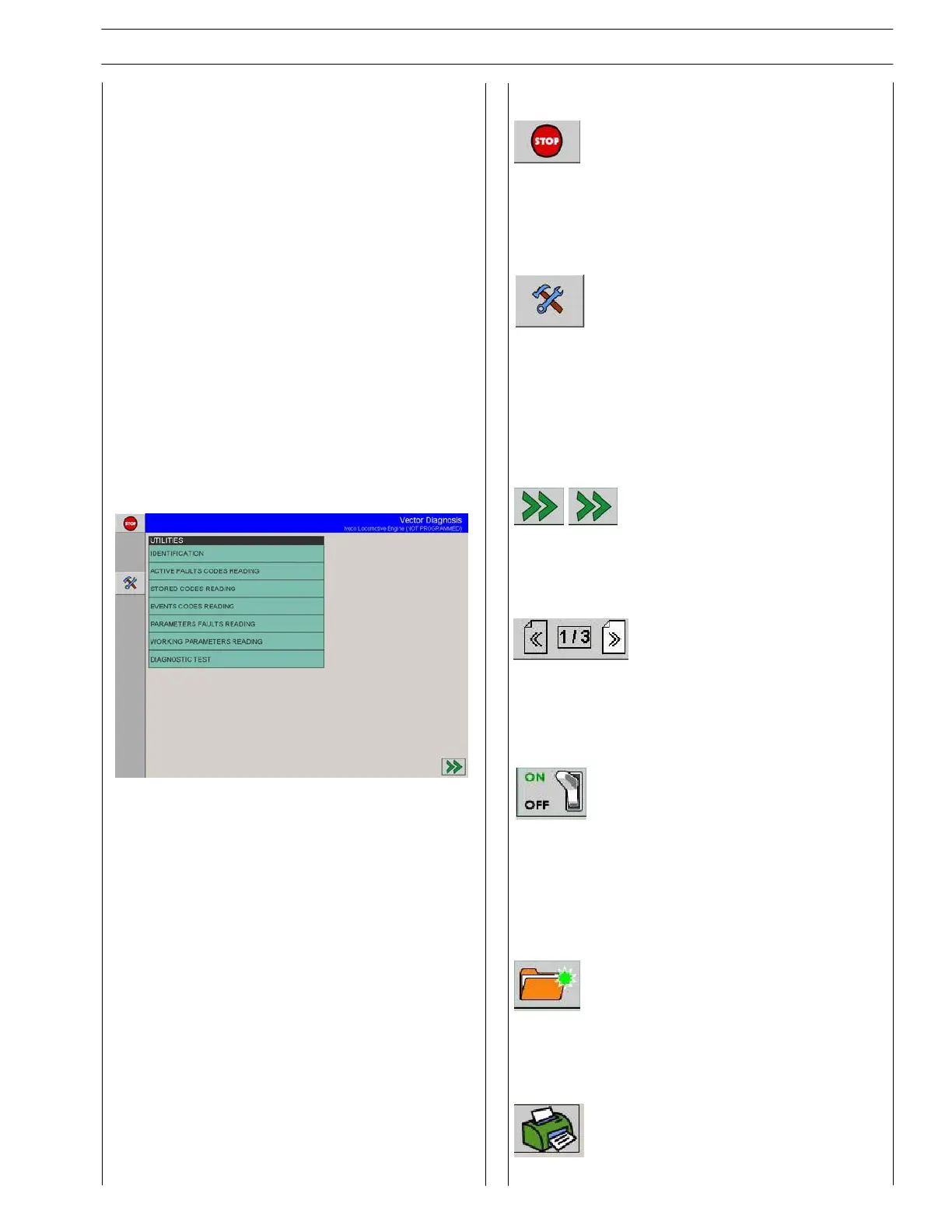Diagnosis procedures for Vector 8V engines
SW IVECO MOTORS user interface for VECTOR diagnosis.
The graphic interface of the Vector diagn osis software h as
been designed to ensure easier utilization of th e equipment
available to the user, as well as make the available functions
visible, and make the diagnosis procedures understandable and
adjustable to many different requirements.
The graphic interface is divided in to three section s:
- a blue section, referred to as ”Title Area” , providing the
information for the selected product and specifying th e
point where you are within the exploration route of th e
diagnosis process.
- A left-hand section, referred to as ”Button Area”, which
allows you to selec t the functions.
- A central area, referred to as ”Operative Area”, which
makes it possible to display the available lists an d fun ctions,
thus allowing you to access the various operations.
Main sc reen with function selecting options
Description of buttons
STOP
- It allows you t o exit the VECTOR application at an y
time.
TOOLS
- This button is selected to access the ”Select
language” function.
- If you do not wish to use the function shown, select
the ” Tools” button again.
NAVIGATION
- These buttons allow you to shift between different
environments.
SCROLL
- It allows you to scroll long lists which cannot be
displayed by means of one single screen.
ON-OFF
- When ON is selected, the parameters are
continuously updated.
- When OFF is selected, the parameters will be
”frozen” upon selecting.
SAVE ON FILE
- It allows you to save the parameter registration data
on a file.
PRINT
SECTION 3 - INDUSTRIAL APPLICATION
59
VECTOR 8 ENGINES
Print P2D32V001E Base - April 2006