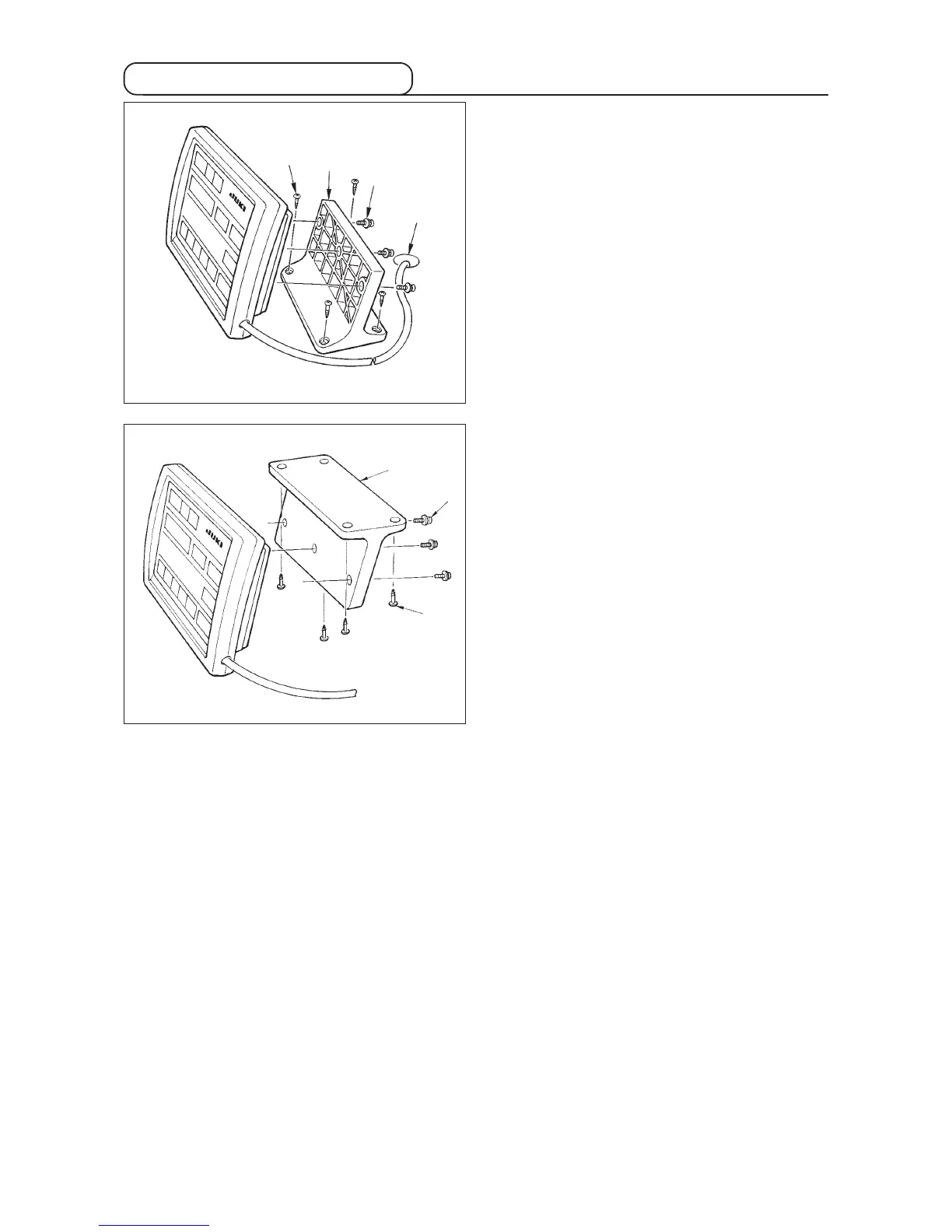− 8 −
9. Installing the operation panel
Fix operation panel installing plate q on the machine
table with wood screws w and pass the cable through
hole r in the machine table.
Fix the operation panel on panel installing plate q with
screws e supplied as accessories.
Fix the cable on the bottom surface of the table with
the staples supplied with the machine as accessories.
Refer to the figure on the left side when installing the
panel under the table.
q
w
r
e
q
e
w
