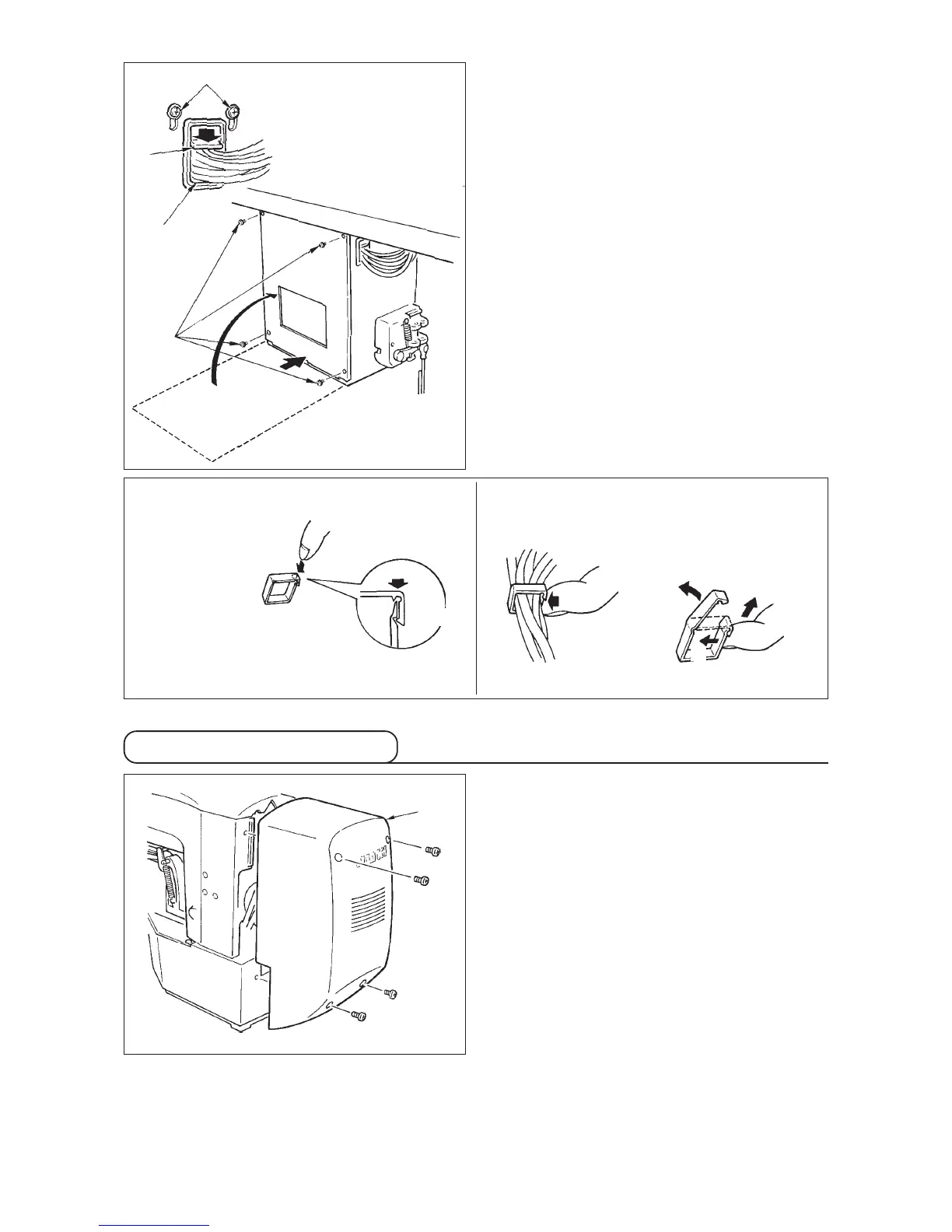− 10 −
1) Take care so that the cord is not caught between
the rear cover and the electrical box main body,
close the rear cover while pressing section A on
the lower side of the rear cover, and tighten four
screws q.
2) Lower downward the cord located on the side of
the control box and cord presser plate C in the push
hole B, press the cord and tighten screws w.
e
qLightly press the corner of clamp.
(Cord clamp is locked with a click.)
How to lock the cord clamp
q
w
q
q
w
A
B
C
11. Installing the motor cover
Install motor cover q on the machine main unit with
screws supplied with the machine as accessories.
q
q
q
w
Clamp
How to remove the cord clamp
q Lightly pressing
w Pull down the clamp.
e The clamp goes up.
