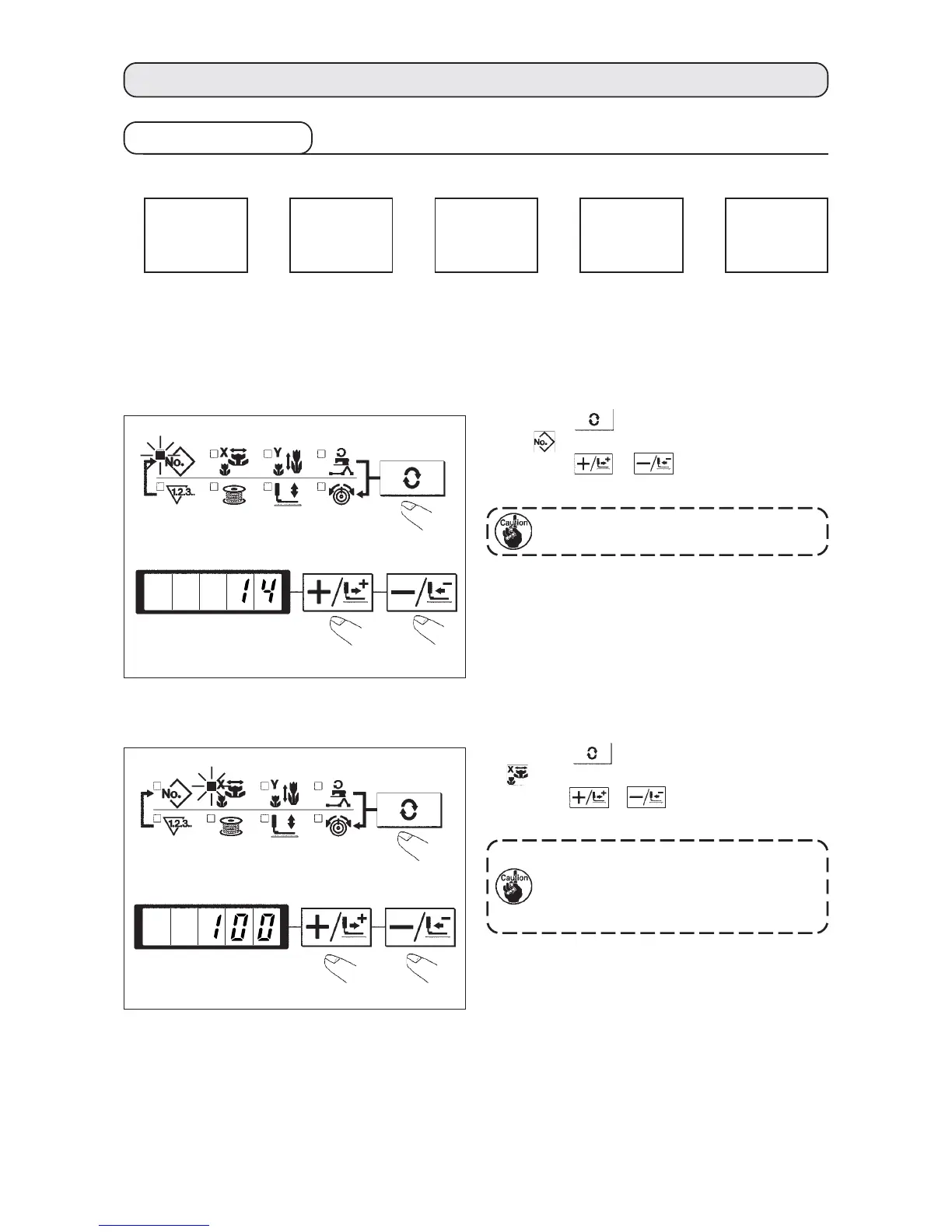− 17 −
h
(3) Setting of the X scale
1) Press the key to indicate the item “X Scale”
.
2) Press the or key to indicate “100”. (Set
X scale to 100%.)
The setting exceeding 100% is dangerous
since needle and the cloth presser
interferes with each other and needle
breakage or the like will occur.
[5] OPERATION OF THE SEWING MACHINE (BASIC)
1. Item data setting
Set each item following the procedure described below.
(1) Turn ON the power switch.
Pattern No. of the item selection lights up, and the pattern No. is indicated on the data display.
(2) Setting of the pattern No.
1) Press the key to indicate the item “Pattern
NO” .
2) Press the or key to indicate “ 14 ”on
the display. (Pattern No. is set to 14.)
Refer the pattern No. to the separate table.
Setting of the
pattern No.
Setting of the
X scale
Setting of the
Y scale
Setting of the
max. sewing
speed limitation
Setting the
thread tension
h
e
e
ee
