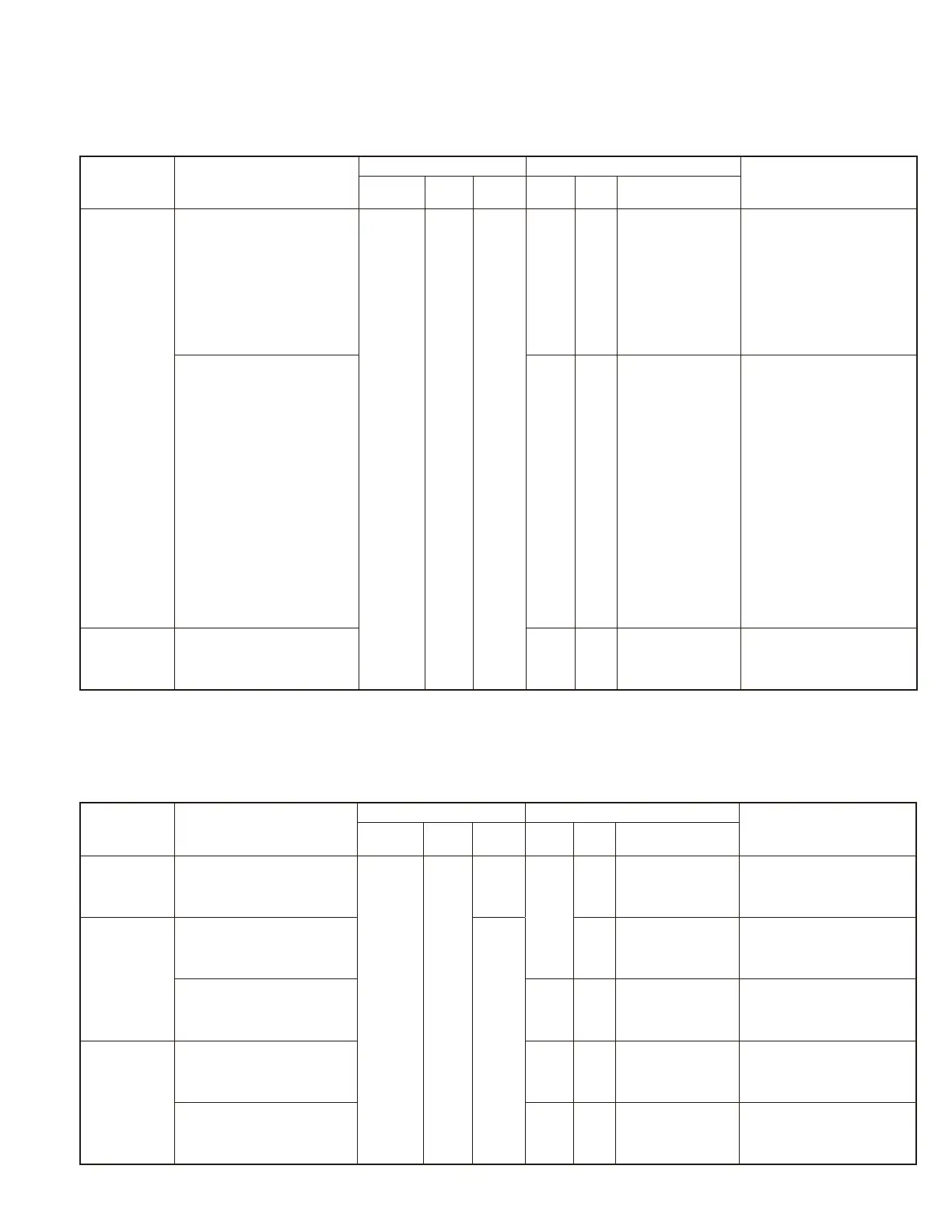TS-990S
165
ADJUSTMENT
Display Check
Item Condition
Measurement Adjustment
Specifi cations/Remarks
Test-
equipment
Unit
Terminal
Unit Parts Method
1. Setting and
full reset
1) Setting
(1) Plug the AC power cable
into an AC outlet.
(2) Press the main I/O power
switch located on the rear
panel, to the “I” (ON) to
source the power to the
transceiver.
2) Full reset
(1) Press the [MENU] key.
(2) Press the [RESET] (F) key.
The reset selection screen
appears.
(3) Press the [
▲
] (F2)/[
▼
] (F3)
keys or rotate the [MULTI/
CH] control, then select “Full
Reset”.
(4) Press the [SELECT] (F4)
key.
A message prompting you to
start the Full Reset appears.
(5) Press the [RESET] (F4) key.
The transceiver is reset and
automatically restarts.
Front
panel
Main
dis-
play
After displaying the
startup screen, the
display is reset as
follows;
Main band:
14.000.000 (USB)
Sub band:
14.000.000 (USB)
ANT: 1
ATT: OFF
P.SEL: OFF
P.AMP: ON
MAX-Po: 200W
MATER: Po
TX-FIL: FIL-A
Display should be normal.
Should be at the reset fre-
quency.
2. LCD and
LED Check
1) Menu No.: 129 Check The main and sub display
become white.
All LEDs (54) light.
PLL Section
Item Condition
Measurement Adjustment
Specifi cations/Remarks
Test-
equipment
Unit
Terminal
Unit Parts Method
1. MAIN REF
lock voltage
1) Main display f.:
14.100000MHz
Mode: USB
DVM
PLL
(MAIN)
MD_CV
PLL
(MAIN)
TC1 3.0V ±0.1V
2. MAIN VCO1
lock voltage
1) Main display f.: 0.030000MHz
Mode: USB
M_CV TC3 1.3V ±0.05V
2) Main display f.: 0.999990MHz Check 11.2V or less
3. MAIN VCO2
lock voltage
1) Main display f.: 1.400000MHz
Mode: USB
PLL
(MAIN)
TC2 1.3V ±0.05V
2) Main display f.: 2.499990MHz Check 11.2V or less
