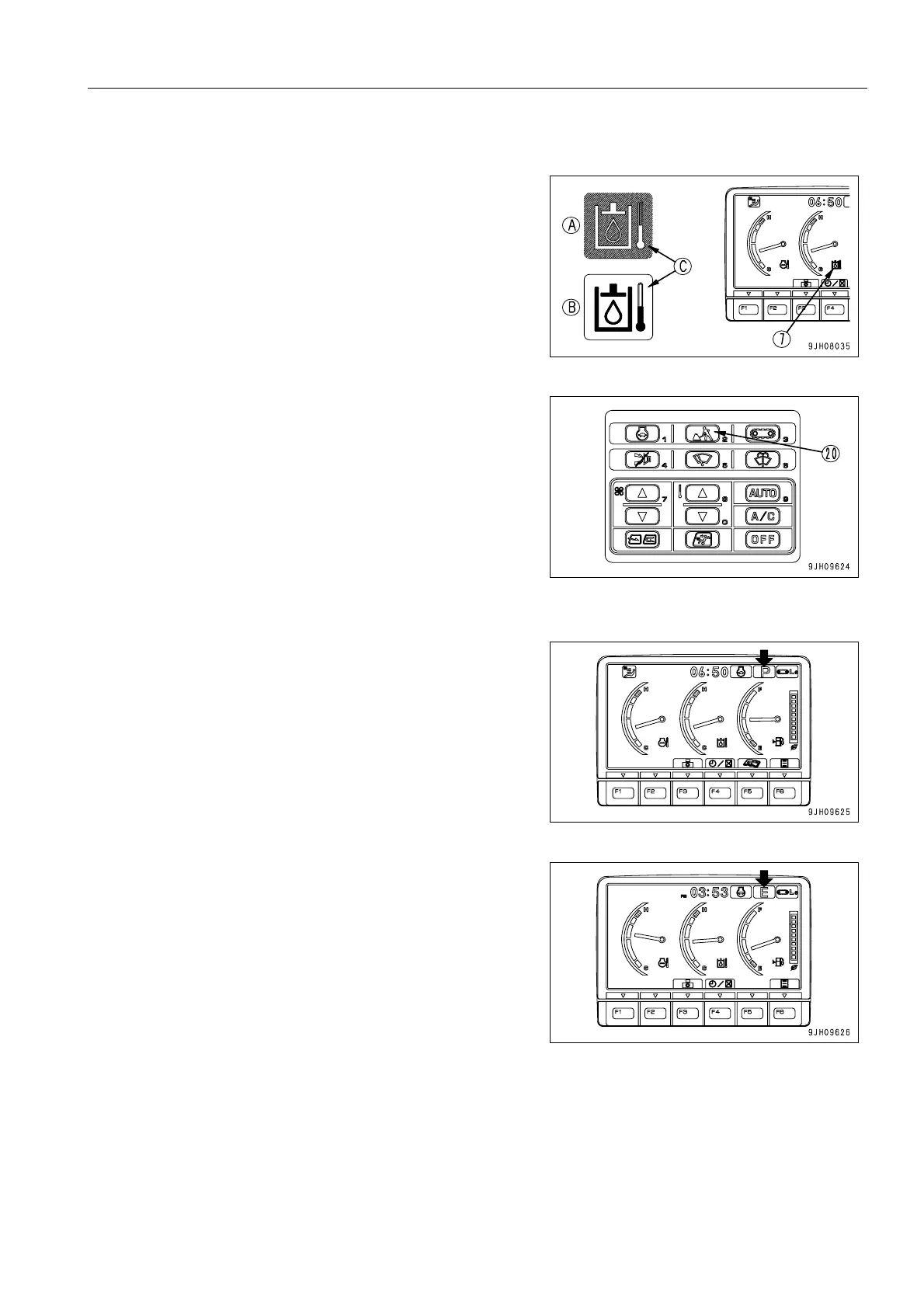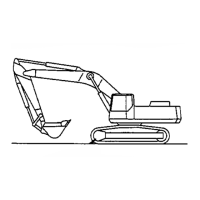OPERATION MACHINE OPERATIONS AND CONTROLS
3-139
Operation After Completion Of Warm-Up Operation 3
1. Check that hydraulic oil temperature monitor (7) displays
the correct temperature.
q (A) Display when temperature is correct: Monitor back-
ground (C) is blue
q (B) Display when temperature is low: Monitor back-
ground (C) is white
2. Push working mode selector switch (20) of the machine
monitor to select the working mode to be used.
For details of the procedure for selecting the working
mode, see “Working Mode Selector Switch (3-25)“.
q Working mode monitor display
1) P mode
For heavy-duty operations
2) E mode
For operations with emphasis on fuel economy
