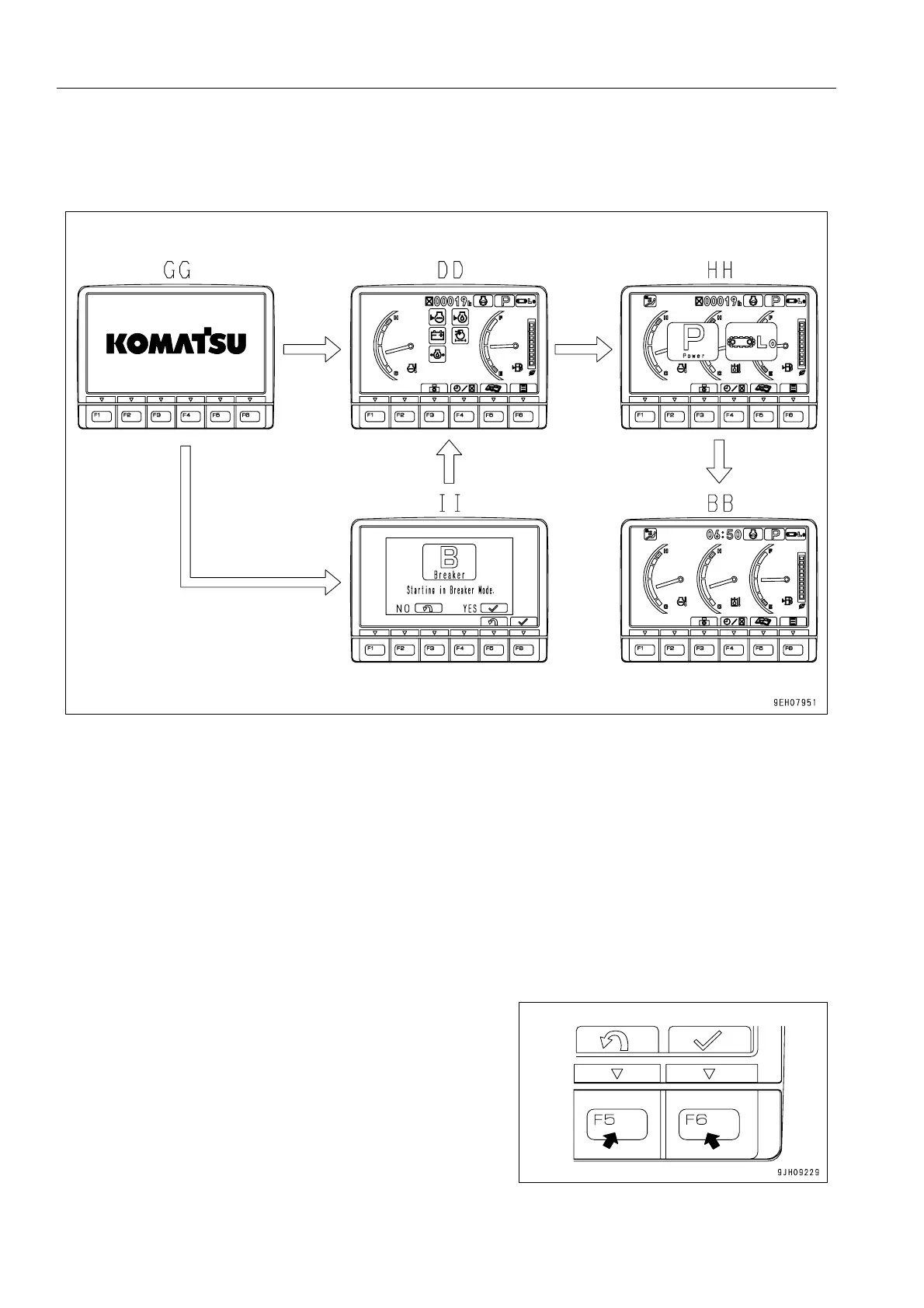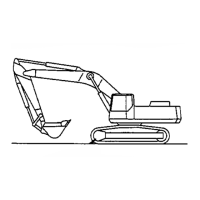DETAILED CONTROLS AND GAUGES OPERATION
3-6
Basic Operation of Machine Monitor 3
Starting Engine When Situation is Normal
q When the starting switch is turned to the ON position, the opening screen GG is displayed.
q After the opening screen GG is displayed for 2 seconds, the screen switches to the check before starting screen
DD.
q After the check before starting screen DD is displayed for 2 seconds, the screen switches to the working mode/
travel mode display screen HH.
q After the working mode/travel mode display screen HH is displayed for 2 seconds, the screen switches to stan-
dard screen BB.
q If the working mode when the engine is started is B mode, the opening screen GG is displayed for 2 seconds,
and the screen then switches to the breaker mode confirmation screen II.
When starting in B mode, press switch F6. If you do not want
to start B mode, press switch F5. In this case, the system
starts with E mode.
