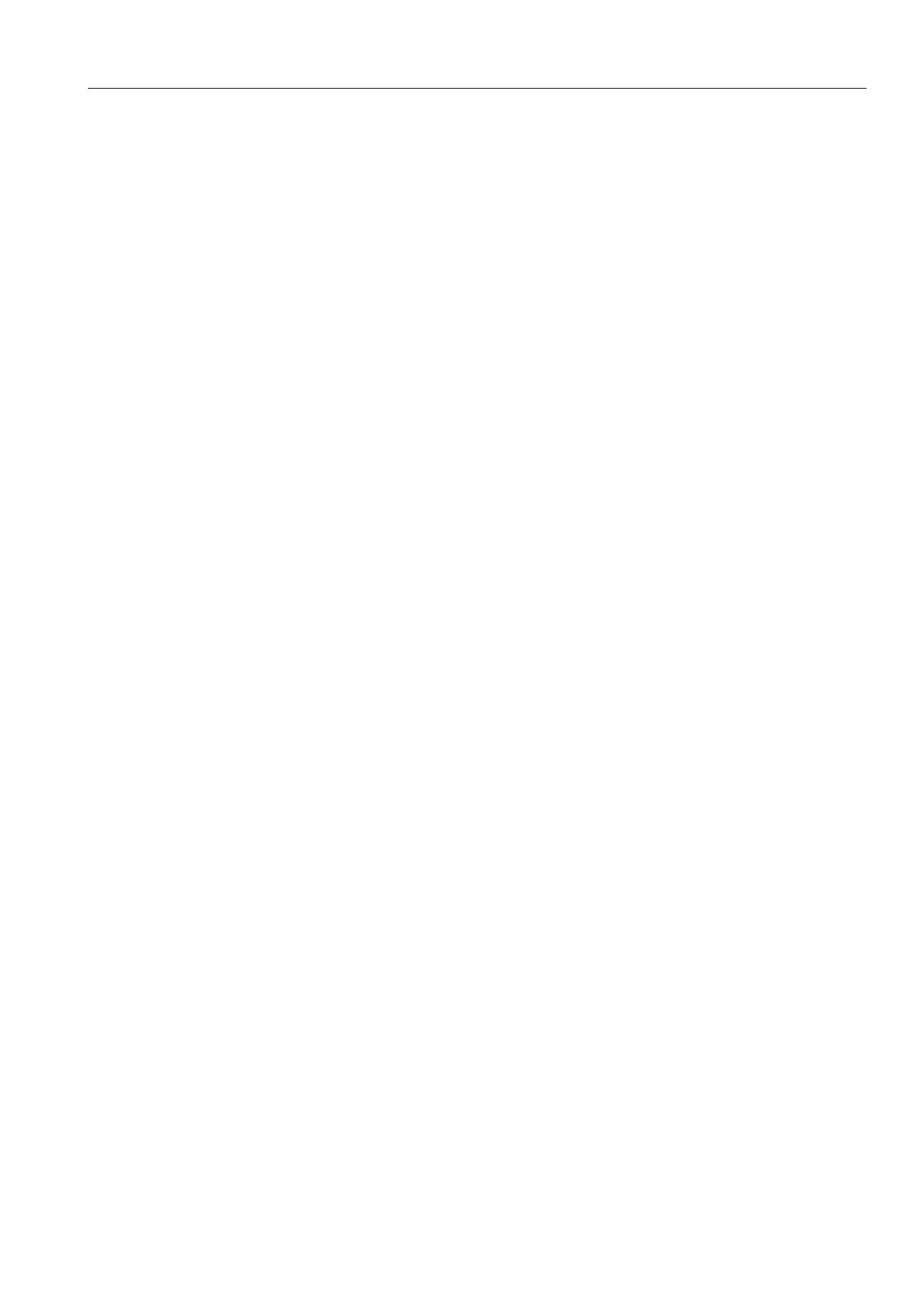OPERATION 3.4 ELECTRONIC MONITORING AND CONTROL SYSTEM ECS
105
3.4.3 AUTOMATIC DISPLAY OF MESSAGES
The messages of the ECS system are divided into three main cat-
egories as follows:
Category I:
Information messages indicating an operating condition, e.g.
”# swing Parking Brake Applied” or a present maintenance inter-
val message.
How to act:
● These information messages are self-explanatory.
● Press the ”RET” key (9) twice for returning to basic display.
Category II:
Fault messages without automatic shut-down of the unit. These
messages indicating a deviation from normal operating condition.
How to act:
● Immediate shut-down of the unit is not necessary.
● Inform the responsible Service Staff about the fault message.
● Press the ”RET” key (9) twice for returning to basic display.
Category III:
Fault messages resulting in an automatic shut-down of the unit.
These messages indicating a serious failure.
How to act:
● Press the ”RET” key (9) twice for returning to basic display.
● Re-start of the unit can be tried. If the fault still exists, the unit
will not start or automatic shut-down will happen again.
Emergency By-pass switch for the ECS- Shut-
down Function.
The unit is equipped with an Emergency By-pass Switch for the
ECS-system. This switch is located on the ”X2” switch board in
the cab base compartment and marked with ”S27”. The location
of the switch is shown on page 211. If an automatic shut-down of
the Shovel happens, with a dangerous situation for man or
machine, which needs the Shovel to be operable to overcome the
dangerous situation, actuate this switch to override the shut-down
function of the system and to enable a restart of the engines.
As soon as the immediate situation of danger is over, shut down
the unit. Correct the fault that caused the shut down and re-set
the Emergency By-pass switch.
