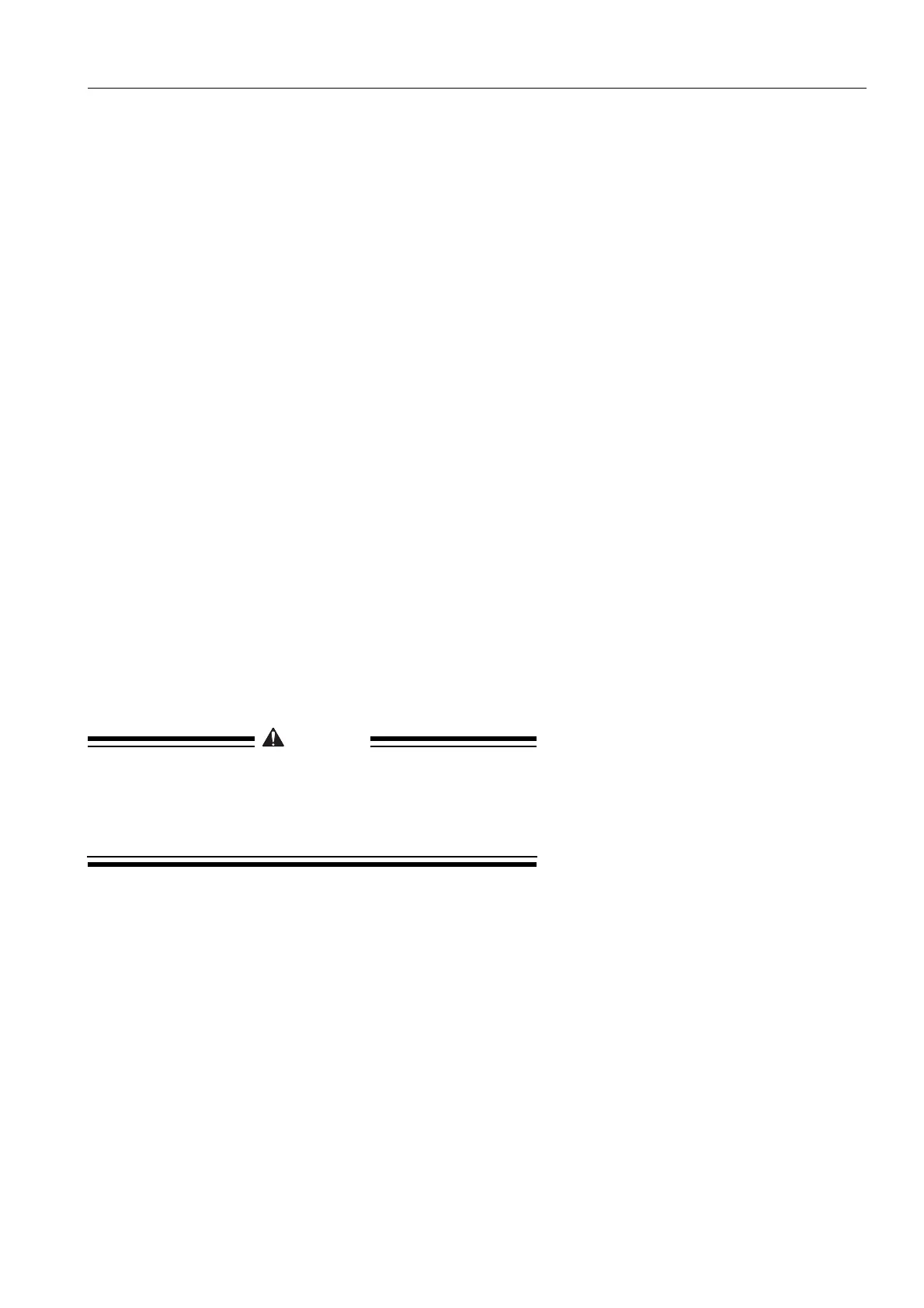MAINTENANCE 4.11 EVERY 500 OPERATING HOURS OR QUARTERLY
405
4.11.6 GROUND CABLE OF OPERATOR’S CAB - CHECK FOR CORRECT
CONNECTION
Legend for illustration Z25520
Check ground cable
1. Remove both battery main switch keys.
2. Open the dashboard of the operator’s console and secure
with the prop rod provided.
3. Check cable (1), view (A) for good condition and secure fas-
tening.
4. Close the dashboard and secure with the clamps provided.
5. Check cable (1) in the cab base, view (B) for good condition
and secure fastening on the lower left mounting bolt of the
(X2) switch board.
WARNING
● Be sure to replace a worn or damaged cable or fastening
part without delay.
● Loose or missing ground cables can cause fire, serious
injury or death.
(A) Ground cable fixing point inside the operator’s con-
sole
(B) Ground cable fixing point in the cab base on the
lower left mounting bolt of the (X2) switch board
(1) Ground cable from operator’s console to the lower
left mounting bolt of the (X2) switch board
(2) Cab heater water lines
