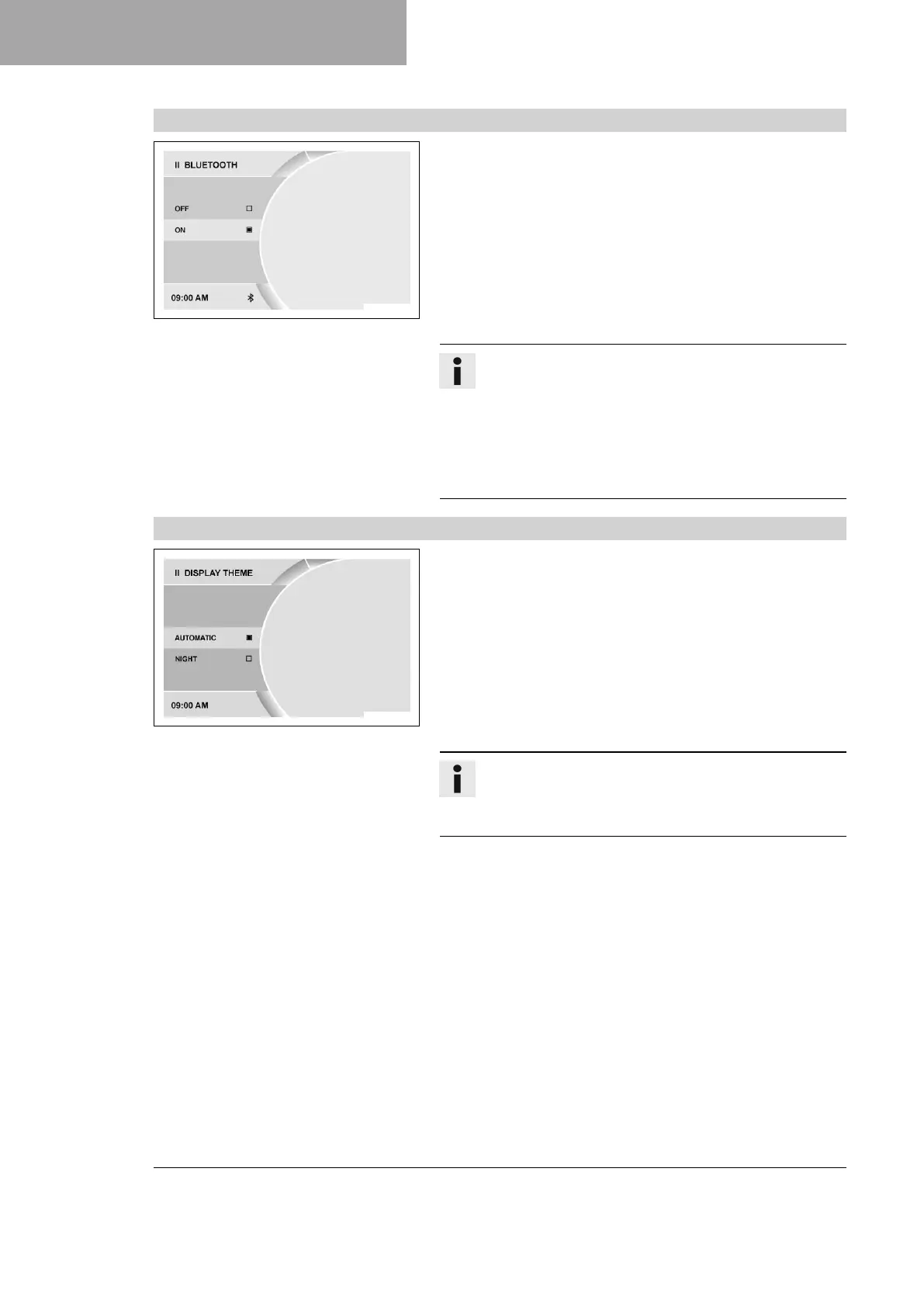7 COMBINATION INSTRUMENT
36
7.19.20 Bluetooth (optional)
V01171-01
Condition
• The motorcycle is stationary.
– Press the SET button when the menu is closed.
– Press the UP or DOWN button until Settings is highlighted.
Press the SET button to open the menu.
– Press the UP or DOWN button until Bluetooth is highlighted.
Press the SET button to open the menu.
– Activate the menu item using the UP or DOWN button.
– Press the SET button to switch the Bluetooth
®
function on or
off.
Info
This function is only available if the vehicle has
Bluetooth
®
hardware.
The Bluetooth
®
function can only be used in conjunction
with KTM MY RIDE (optional).
When the Bluetooth
®
function is switched on and the device
is connected, the Bluetooth
®
symbol appears in the display
of the combination instrument.
7.19.21 Display Theme
F01957-01
Condition
• The motorcycle is stationary.
– Press the SET button when the menu is closed.
– Press the UP or DOWN button until Settings is highlighted.
Press the SET button to open the menu.
– Press the UP or DOWN button until Display Theme is
highlighted. Press the SET button to open the menu.
– Activate the menu item using the UP or DOWN button.
– Press the SET button to set up automatic day-night mode or
permanent night mode.
Info
In both modes, the background lighting is brightened or
dimmed depending on the amount of light that the ambient
light sensor detects.
