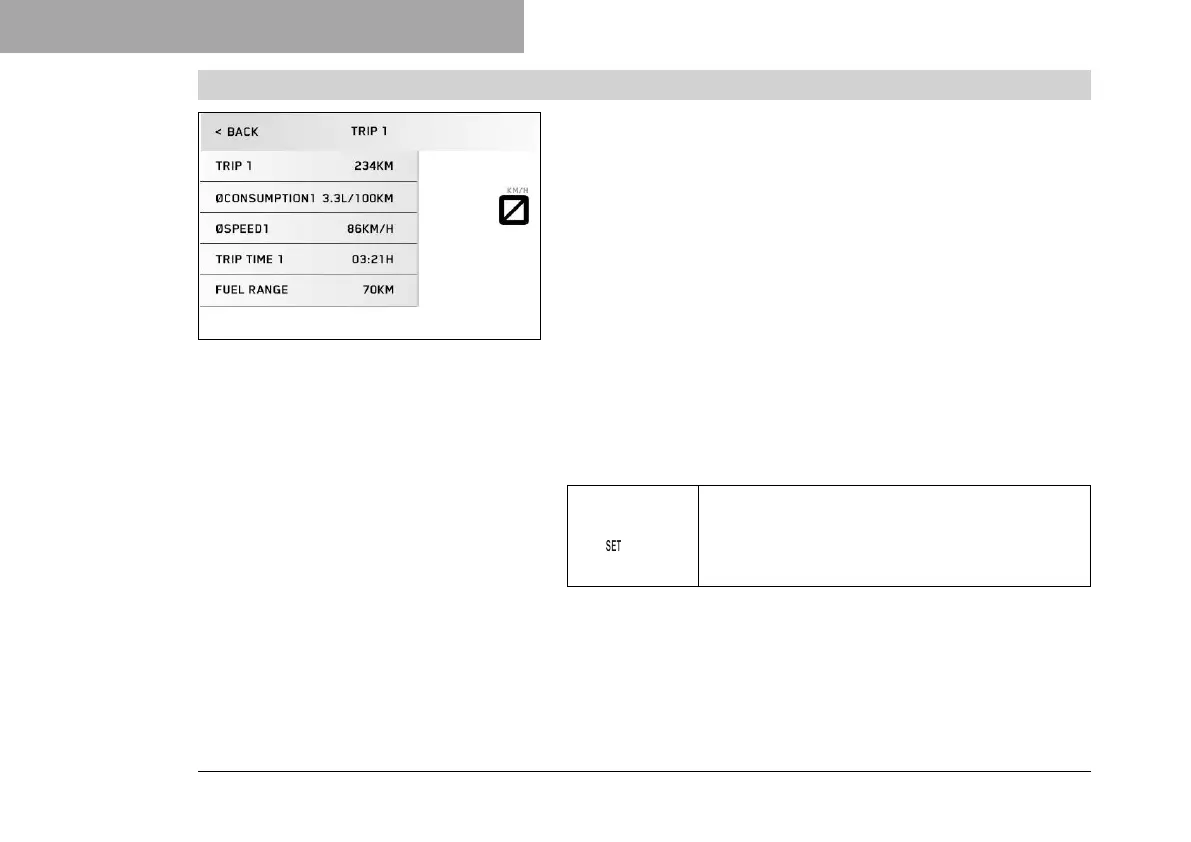7 COMBINATION INSTRUMENT
76
7.16.2 Trip 1
H02859-01
– Press the SET button when the menu is closed.
– Press the UP or DOWN button until the Trips/Data menu is
marked on the display. Press the SET button to open the menu.
– Press the UP or DOWN button until the Trip 1 menu is marked
on the display. Press the SET button to open the menu.
Trip 1 shows the distance since the last reset, such as between two
refueling stops. Trip 1 is running and counts up to 9999.
ØConsumption1 indicates the average fuel consumption based on
Trip 1 and Trip time 1.
ØSpeed1 indicates the average speed based on Trip 1 and
Trip time 1.
Trip time 1 shows the journey time on the basis of Trip 1 and runs
as soon as a speed signal is received.
Fuel range indicates the possible distance you can cover with the
fuel reserve.
Press and
hold the but-
ton for 3–5
seconds.
In the Trip 1 menu all entries apart from
Fuel range are deleted.
