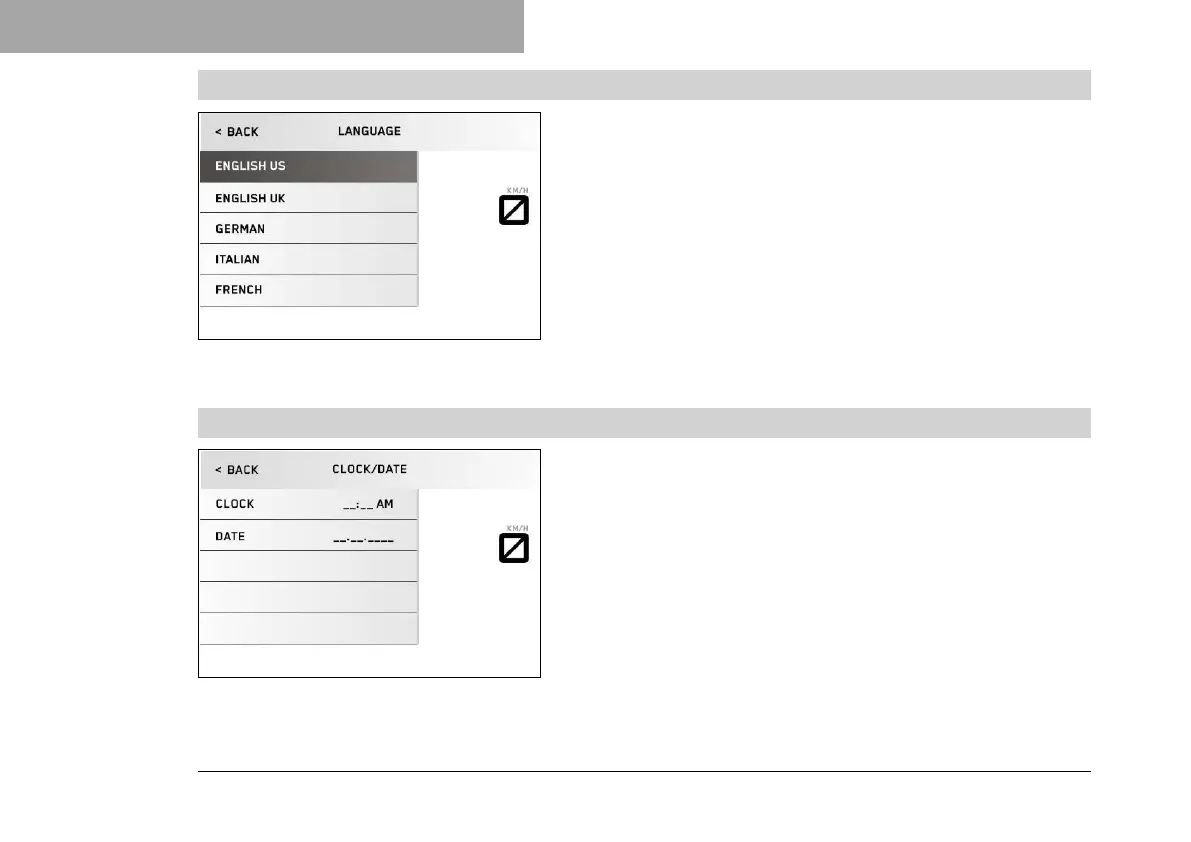7 COMBINATION INSTRUMENT
84
7.16.11 Language
V01119-01
Condition
• The motorcycle is stationary.
– Press the SET button when the menu is closed.
– Press the UP or DOWN button until the Trips/Data menu is
marked on the display. Press the SET button to open the menu.
– Press the UP or DOWN button until the Settings menu is marked
on the display. Press the SET button to open the menu.
– Press the UP or DOWN button until Language is marked on the
display. Press the SET button again to select the language.
The menu languages are US English, UK English, German, Italian,
French, and Spanish.
7.16.12 Clock/Date
F02753-01
Condition
• The motorcycle is stationary.
– Press the SET button when the menu is closed.
– Press the UP or DOWN button until the Trips/Data menu is
marked on the display. Press the SET button to open the menu.
– Press the UP or DOWN button until the Settings menu is marked
on the display. Press the SET button to open the menu.
– Press the UP or DOWN button until Clock/Date is marked on the
display. Pressing the SET button again opens the menu.
