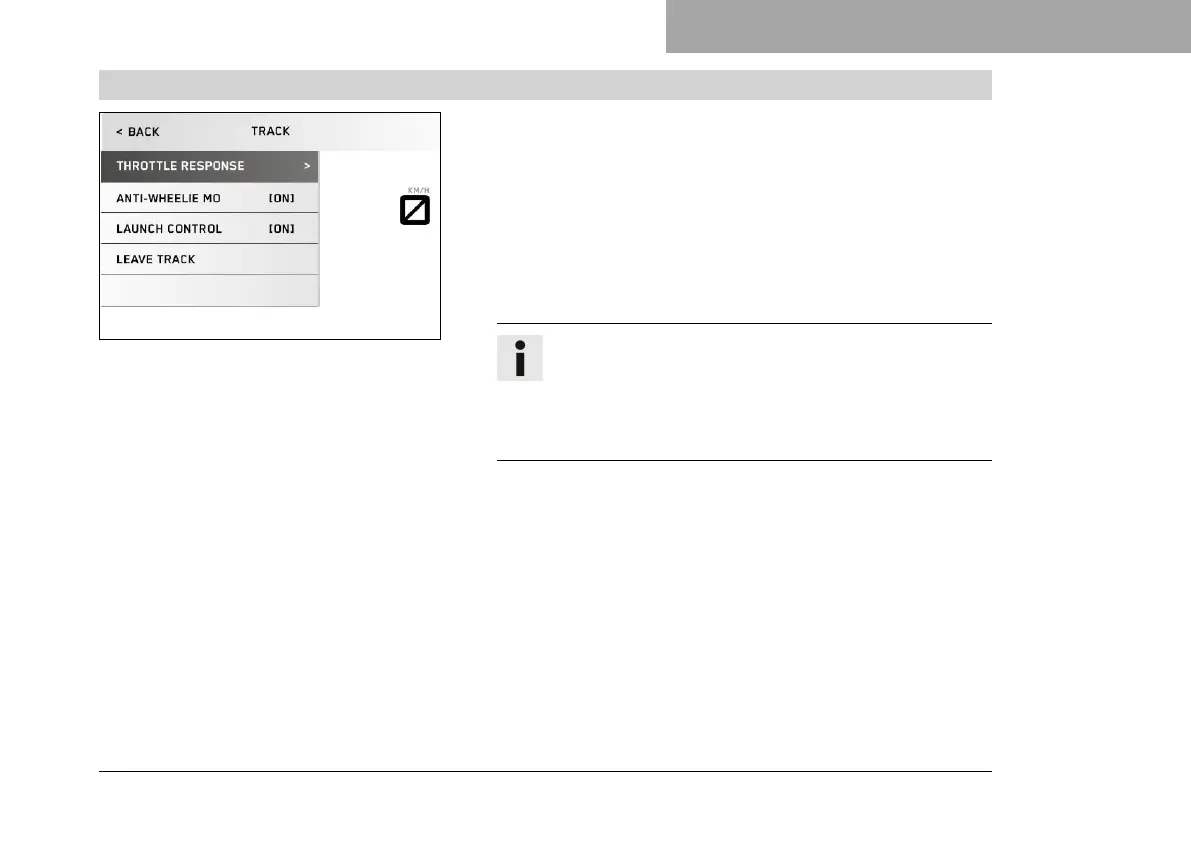COMBINATION INSTRUMENT 7
95
7.16.23 Track (optional)
V01128-01
Condition
• The drive mode TRACK (optional) is activated.
– Press the SET button when the menu is closed.
– Press the UP or DOWN button until the Ride Mode menu is
marked on the display. Press the SET button to open the menu.
– Use the UP or DOWN button to navigate through the menu.
Use the SET button to adjust the individual settings of the
TRACK PACK.
Info
Do not open the throttle when setting it.
The drive mode TRACK is ended via Leave Track and
automatically switches to the drive mode STREET. Do
not open the throttle when doing so.
