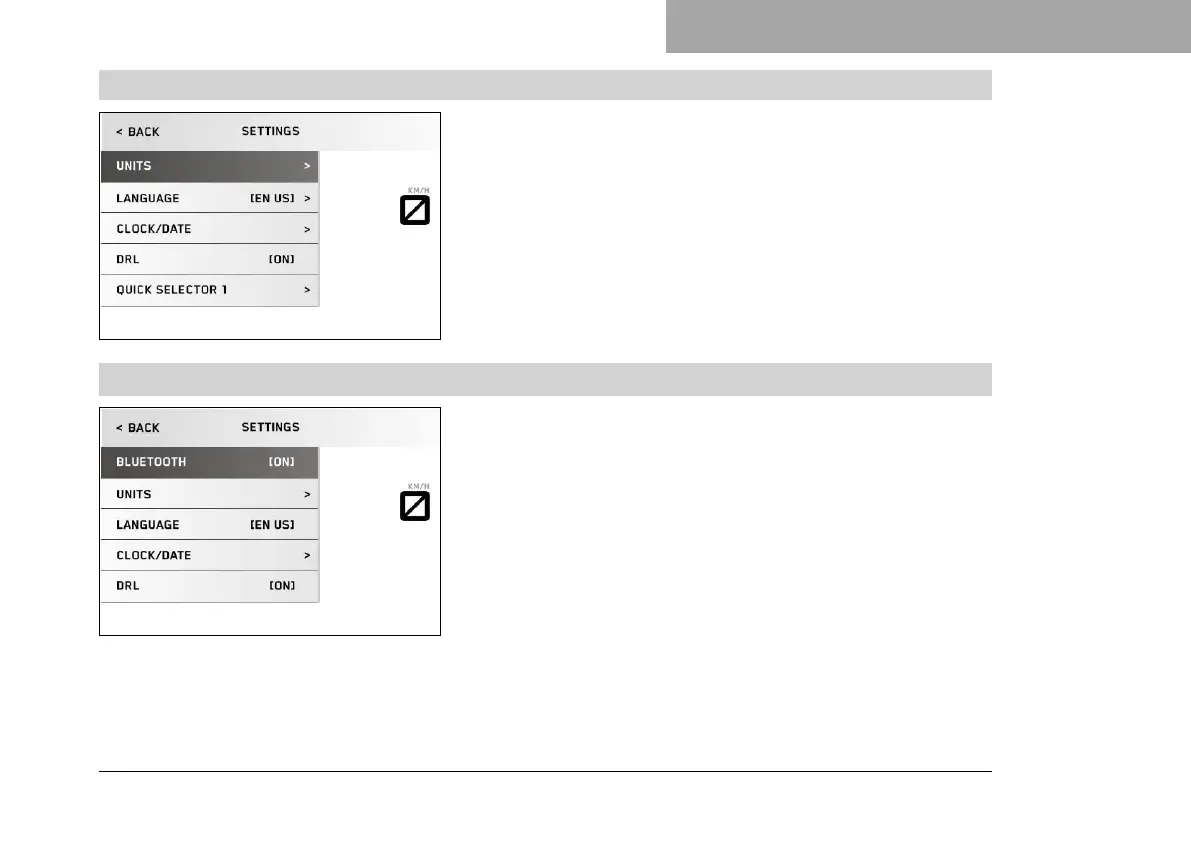COMBINATION INSTRUMENT 7
79
7.16.5 Settings
V01139-01
Condition
• The motorcycle is stationary.
– Press the SET button when the menu is closed.
– Press the UP or DOWN button until the Trips/Data menu is
marked on the display. Press the SET button to open the menu.
– Press the UP or DOWN button until the Settings menu is marked
on the display. Press the SET button to open the menu.
Settings for units or various values are made in the Settings menu.
Several functions can be enabled or disabled.
7.16.6 Bluetooth
®
(optional)
V01112-01
Condition
• The motorcycle is stationary.
• Function KTM MY RIDE (optional) activated.
– Press the SET button when the menu is closed.
–
Press the UP or DOWN button until the Trips/Data menu is
marked on the display. Press the SET button to open the menu.
– Press the UP or DOWN button until the Settings menu is marked
on the display. Press the SET button to open the menu.
– Press the UP or DOWN button until Bluetooth
®
is marked on the
display.
– Switch the Bluetooth
®
on and off using the SET button.
