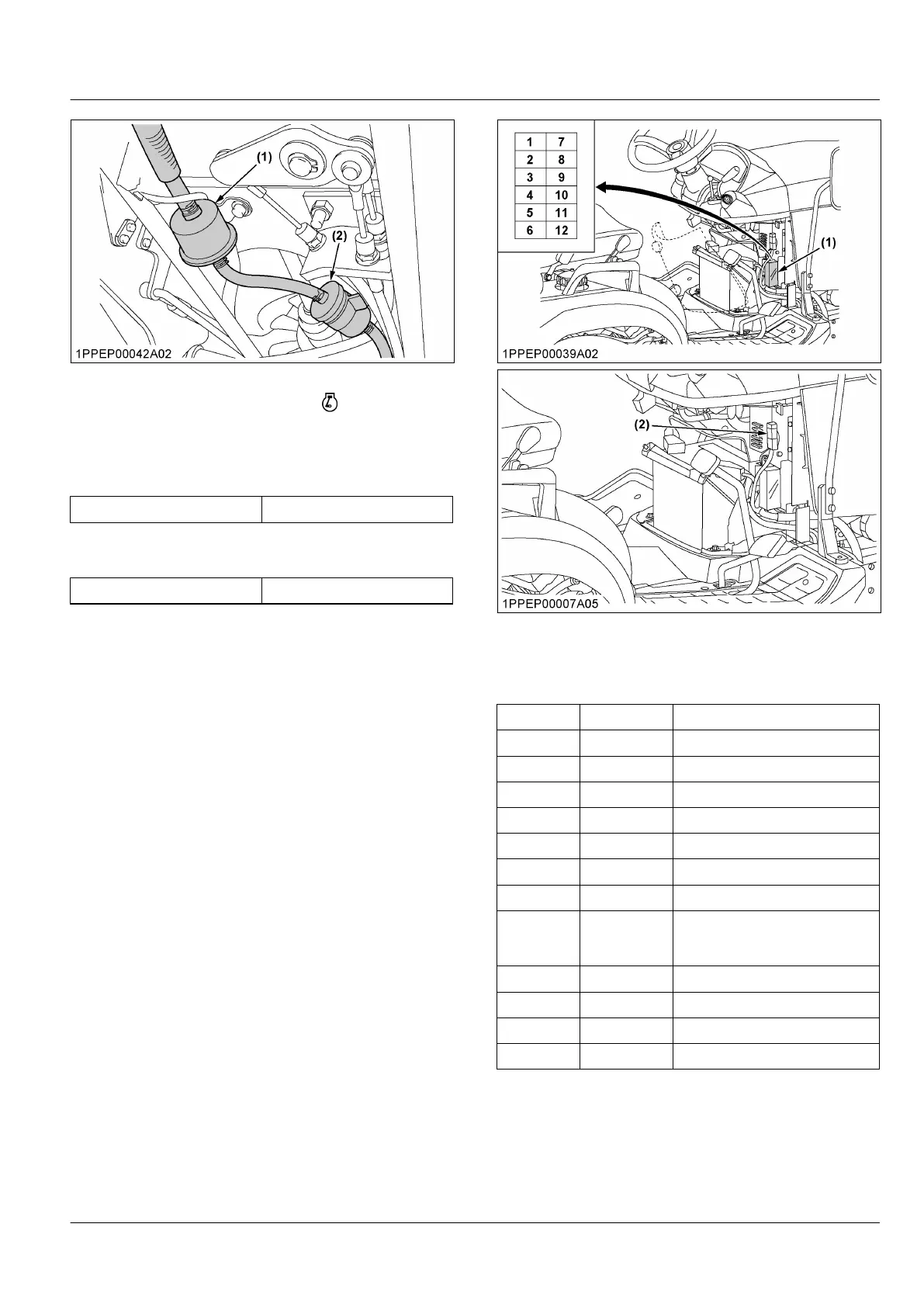(1) Fuel pump (2) Fuel filter
2. Turn the key switch to the on position for the
following seconds.
Turning the key to on for the following seconds
allows fuel pump to work and pump air out of the
fuel system.
Turning the key to on About 30 seconds
3. Start the engine and run it for the following
seconds, and then stop it.
Running the engine
About 30 seconds
2. Replacing the fuse
The electrical system of the tractor is protected from
potential damage by fuses.
A blown fuse indicates that there is an overload or short
somewhere in the electrical system.
1. If any of the fuses should blow, replace with a new
one of the same capacity.
IMPORTANT :
• Before replacing a blown fuse, determine why
the fuse blew and perform any necessary
repairs. Failure to follow the repairing
procedure may result in serious damage
to the electrical system of the tractor. See
ENGINE TROUBLESHOOTING on page 110 or
contact your local KUBOTA Dealer for specific
information dealing with electrical problems.
(1) Fuse box (2) Slow blow fuse
Protected circuit
Fuse box
FUSE no. Capacity Protected circuit
1 10 A Beacon lamp
2 10 A Parking lamp
3 15 A Outlet
4 10 A Stational PTO, OPC, Buzzer
5 20 A Horn, Position light
6 5 A Fuel pump
7 5 A Glow indicator
8 15 A
Head lights (high beam), Head
lights (low beam), Head lights indi-
cator, Position lamp
9 20 A Hazard light
10 15 A Stop solenoid
11 20 A Turn light
12 15 A Option (work light)
SERVICE AS REQUIRED PERIODIC SERVICE
