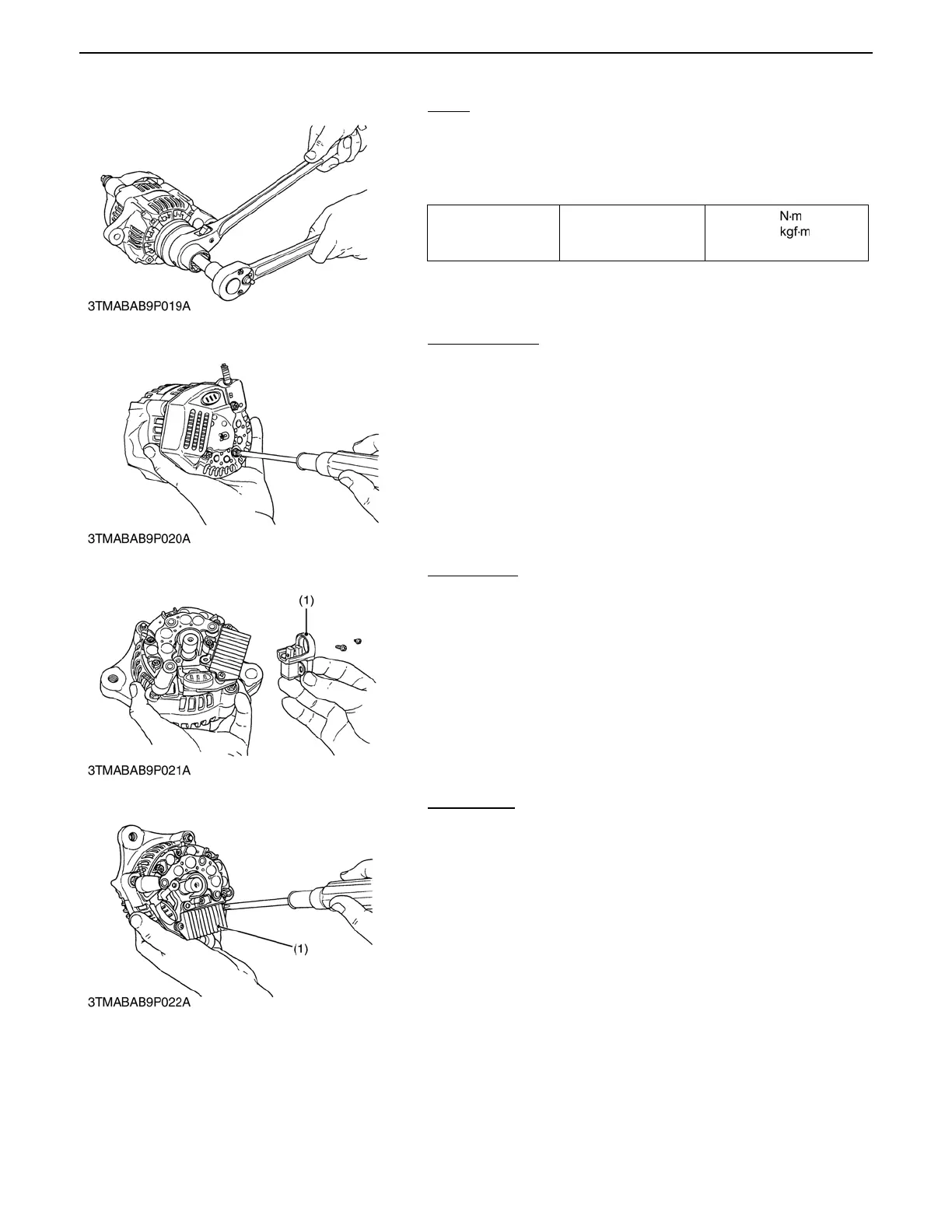STV32 · STV36 · STV40, WSM ELECTRICAL SYSTEM
9-S34
(2) Alternator
Pulley
1. Secure the hexagonal end of the pulley shaft with a double-
ended ratchet wrench as shown in the figure, loosen the pulley
nut with a socket wrench and remove it.
(When reassembling)
Rear End Cover
1. Unscrew the three rear end cover screws and the B terminal
nut, and remove the rear end cover.
Brush Holder
1. Unscrew the two screws holding the brush holder, and remove
the brush holder (1).
IC Regulator
1. Unscrew the three screws holding the IC regulator, and
remove the IC regulator (1).
Tightening torque Pulley nut
58.3 to 78.9
5.95 to 8.05
43.0 to 58.2 ft-lbs
0000002964E
0000002965E
(1) Brush Holder
0000002966E
(1) IC Regulator
0000002967E