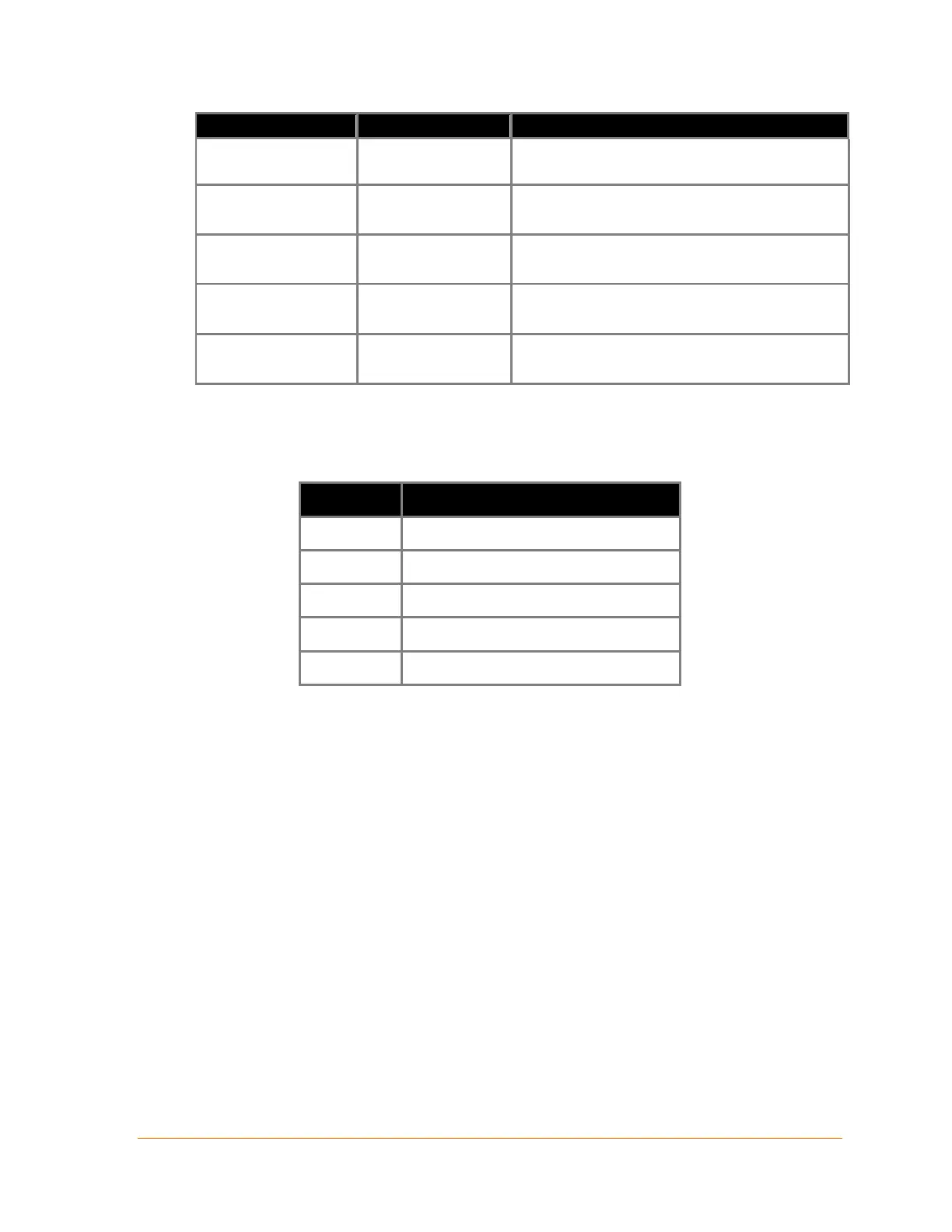XPort® Device Server User Guide 86
need to be provided (they can be null since they
are not overwritten).
TT
TCP Connection
Table
Shows all incoming and outgoing TCP connections.
VN
Query full firmware
version
This command queries and displays full firmware
version in readable string format.
VS x.x.x.x
Version Queries software header record (16 bytes) of unit
with IP address x.x.x.x.
WC
Flash write count This command shows serial flash write counts,
valid only on serial flash products.
Note: Entering any of the commands listed above generates one of the following command
response codes:
Table 11-2. Command Response Codes
0> OK; no error
1> No answer from remote device
2> Cannot reach remote device or no answer
8> Wrong parameter(s)
9> Invalid command