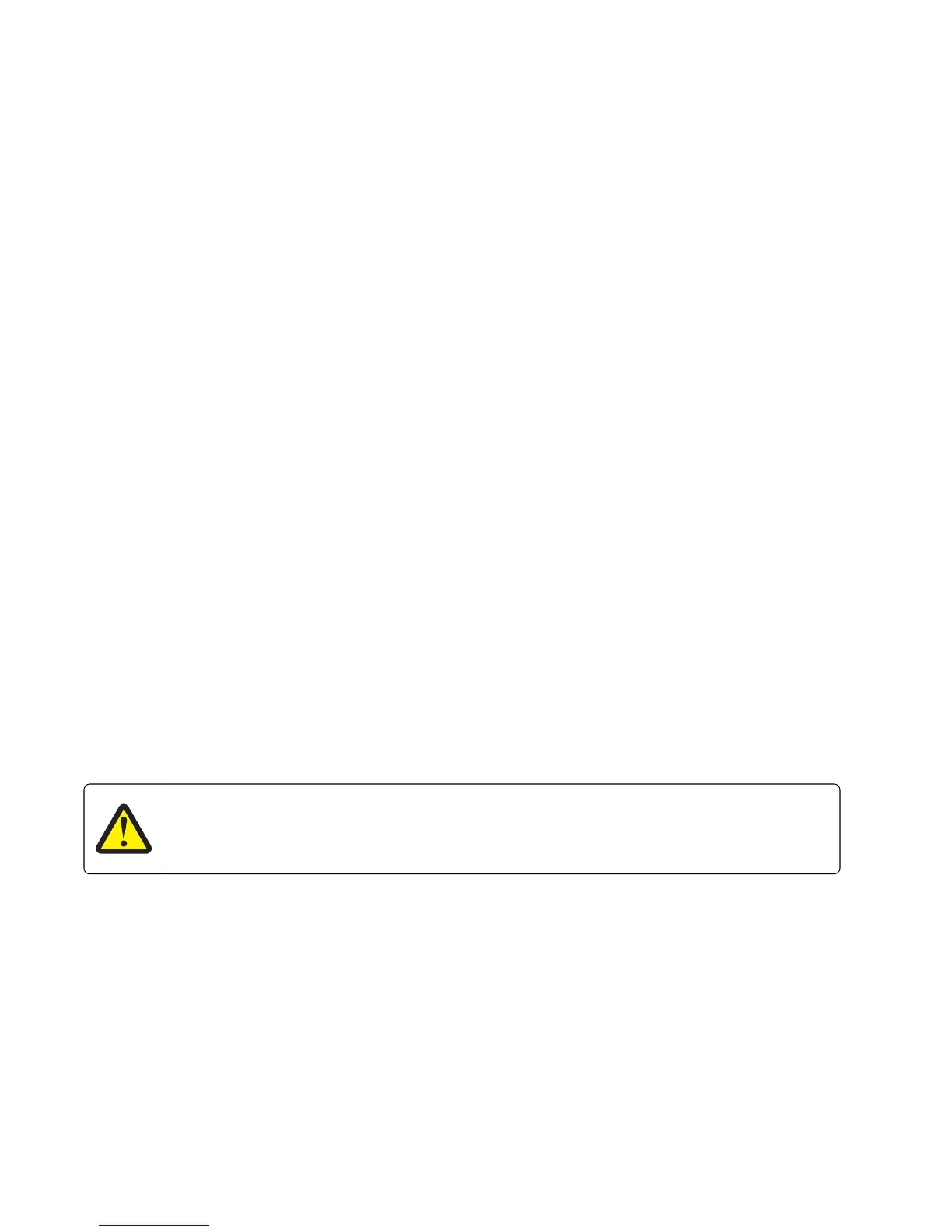Class I 레이저 제품은 위험한 제품으로 간주되지 않습니다. 프린터에는 655-675 나노미터의 파장 영역에서 작동
하는 공칭 7 밀리와트 갈륨 비소 레이저인 클래스 IIIb(3b) 레이저가 내부에 포함되어 있습니다. 레이저 시스템
과 프린터는 정상적인 작동, 사용자 유지 관리 또는 사전 설명된 서비스 조건에는 사람에게 클래스 I 수준 이상
의 레이저 방사가 노출되지 않도록 설계되었습니다.
激光注意事项
本打印机在美国认证合乎 DHHS 21 CFR Chapter I,Subchapter J 对分类 I(1)激光产品的标准,而在其他地区则
被认证是合乎 IEC 60825-1 的分类 I 激光产品。
一般认为分类 I 激光产品不具有危险性。本打印机内部含有分类 IIIb(3b)的激光,在操作过程中会产生额定
7 毫瓦的砷化镓激光,其波长范围在 655-675nm 之间。本激光系统及打印机的设计,在一般操作、使用者维护
或规定内的维修情况下,不会使人体接触分类 I 以上等级的辐射。
雷射聲明
本印表機係經過美國核可,符合 DHHS 21 CFR,Chapter I,Subchapter J 規定的 I (1) 級雷射產品激光注意事项;
在美國以外的地區,為符合 IEC 60825-1 規定的 I 級雷射產品。
根據 I 級雷射產品的規定,這類產品不會對人體造成傷害。本機所採用之 IIIb (3b) 級雷射只會產生 7 百萬分之
一瓦特 (milliwatt)、波長 655 至 675 億分之一米 (nanometer) 的鎵砷放射線 (gallium arsenide laser)。使用者只要
以正確的方法操作及維護保養,並依照先前所述之維修方式進行修護,此印表機與其雷射系統絕不會產生 I 級
以上的放射線,而對人體造成傷害。
Safety
Safety information
• The safety of this product is based on testing and approvals of the original design and specific components. The
manufacturer is not responsible for safety in the event of use of unauthorized replacement parts.
• The maintenance information for this product has been prepared for use by a professional service person and is
not intended to be used by others.
• There may be an increased risk of electric shock and personal injury during disassembly and servicing of this product.
Professional service personnel should understand this and take necessary precautions.
CAUTION—POTENTIAL INJURY
The lithium battery in this product is not intended to be replaced. There is a danger of explosion if a lithium
battery is incorrectly replaced. Do not recharge, disassemble, or incinerate a lithium battery. Discard used
lithium batteries according to the manufacturer's instructions and local regulations.
Consignes de sécurité
• La sécurité de ce produit repose sur des tests et des agréations portant sur sa conception d'origine et sur des
composants particuliers. Le fabricant n'assume aucune responsabilité concernant la sécurité en cas d'utilisation de
pièces de rechange non agréées.
• Les consignes d'entretien et de réparation de ce produit s'adressent uniquement à un personnel de maintenance
qualifié.
• Le démontage et l'entretien de ce produit pouvant présenter certains risques électriques, le personnel d'entretien
qualifié devra prendre toutes les précautions nécessaires.
7527
Notices and safety information
14
