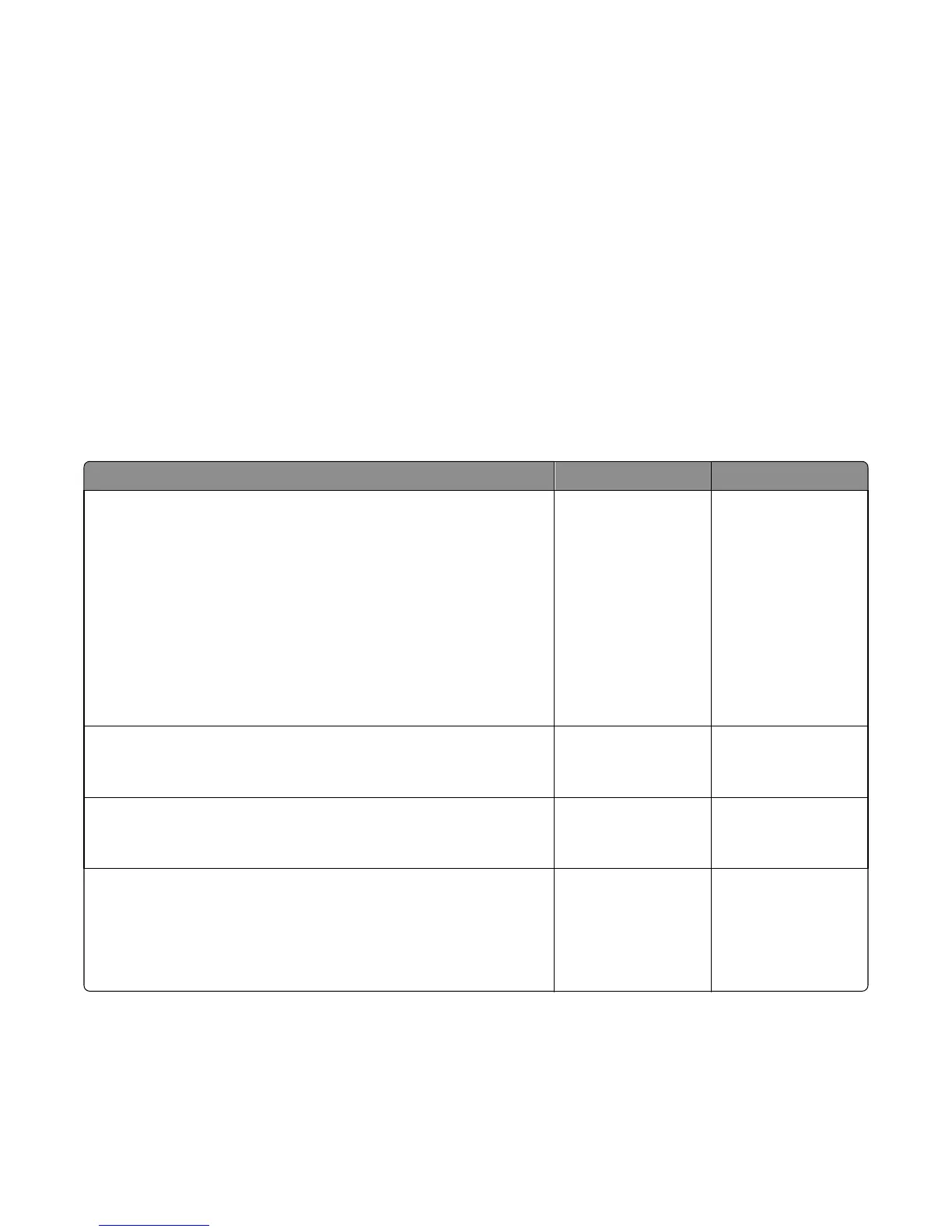3 Select TPS Setup.
4 Select Reset Color Cal, and press Select. Resetting appears. When the reset is complete, the screen is
automatically returned to TPS Setup.
Blurred or fuzzy print is usually caused by a problem in the main gear drive assembly or in the image transfer unit (ITU).
Check the main drive gear assembly and ITU for correct operation.
Blurred print can also be caused by incorrect feeding from one of the input paper sources, media trays, or duplex paper
path.
Check the high‑voltage spring contacts to ensure they are not bent, corroded, or damaged. Replace the high‑voltage
power supply as necessary. See High voltage power supply (HVPS) assembly removal.
Print quality half‑color page service check
A photoconductor unit is not properly seated. Reset the specific photoconductor unit.
Print quality horizontal banding service check
Check Yes No
Step 1
Measure the distance between repeating bands.
Is the distance between bands either 34.6 or 94.2 mm?
Replace the
photoconductor unit.
Remove the imaging
unit and remove the
original developer
units, and then put
them back into the new
photoconductor unit,
and reinstall the
imaging unit. See
imaging unit (IU)
removal.
Go to step 2.
Step 2
Does the distance measure 95 mm or 108 mm?
Replace the fuser. See
Fuser assembly
removal.
Go to step 3.
Step 3
Does the distance measure 37.7, 55, or 78.5 mm?
Replace the ITU? See
Image transfer unit
(ITU).
Go to step 4.
Step 4
Does the distance measure 43.9 mm or 45.5?
Replace the developers
that match the missing
color (black, cyan,
magenta, or yellow.)
See Developer unit
removal.
Check the various
rollers in the printer for
debris.
Print quality horizontal line service check
Either the photoconductor unit or one of the developer units that make up the imaging unit is defective. Remove and
inspect the imaging unit. Replace the damaged part of the imaging unit. See Imaging unit (IU) removal.
7527
Diagnostic information
33
