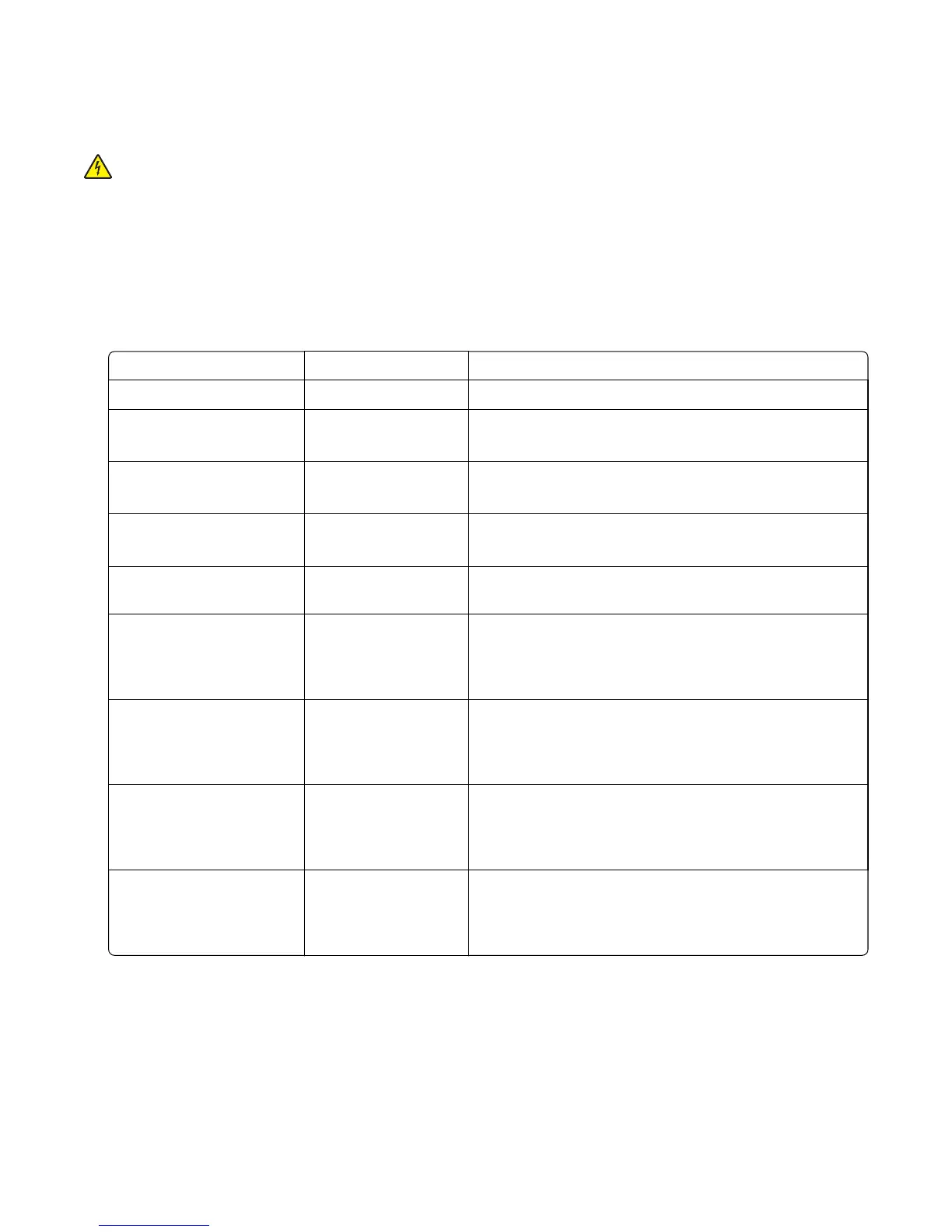BASE SENSOR TEST
These tests allow you to verify the correct functioning of the front door, input, and output sensors.
CAUTION—SHOCK HAZARD: Do not use your hand to toggle these switches. Use a nonconducting item.
To run the Base Sensor Test.
1 Select Base Sensor Test from Diag Menu, and press Select
2 Select the sensor you want to test, and press Select
The following tests are available:
Available base sensor tests
Sensor Value How to test
Front Door Opened/Closed Open and close the front door. The sensor should change state.
Input - S1 Media clear… or
Media present…
Activate the sensor by removing and reinserting the paper
tray. The sensor should change state.
Input - S2 Media clear… or
Media present…
Remove the media tray. Activate the input (S2) sensor flag. The
sensor should change state.
Fuser exit sensor Media clear… or
Media present…
Open the front cover. Activate the fuser exit flag. The sensor
should change state.
Standard Bin Bin full Lift up on the bin-full/narrow media flag, and then release. The
sensor should change state.
C-TMC Not Closed/Closed Remove the cyan toner cartridge while noticing the operator
panel for a change in state. If none is noticed, pass a flat
reflective object or bright light in front of the TMC sensor. The
sensor should momentarily change state.
M-TMC Not Closed/Closed Remove the magenta toner cartridge while noticing the
operator panel for a change in state. If none is noticed, pass a
flat reflective object or bright light in front of the TMC sensor.
The sensor should momentarily change state.
Y-TMC Not Closed/Closed Remove the yellow toner cartridge while noticing the operator
panel for a change in state. If none is noticed, pass a flat
reflective object or bright light in front of the TMC sensor. The
sensor should momentarily change state.
K-TMC Not Closed/Closed Remove the black toner cartridge while noticing the operator
panel for a change in state. If none is noticed, pass a flat
reflective object or bright light in front of the TMC sensor. The
sensor should momentarily change state.
3 To exit the test, press Back or Stop.
7527
Service menus
176
