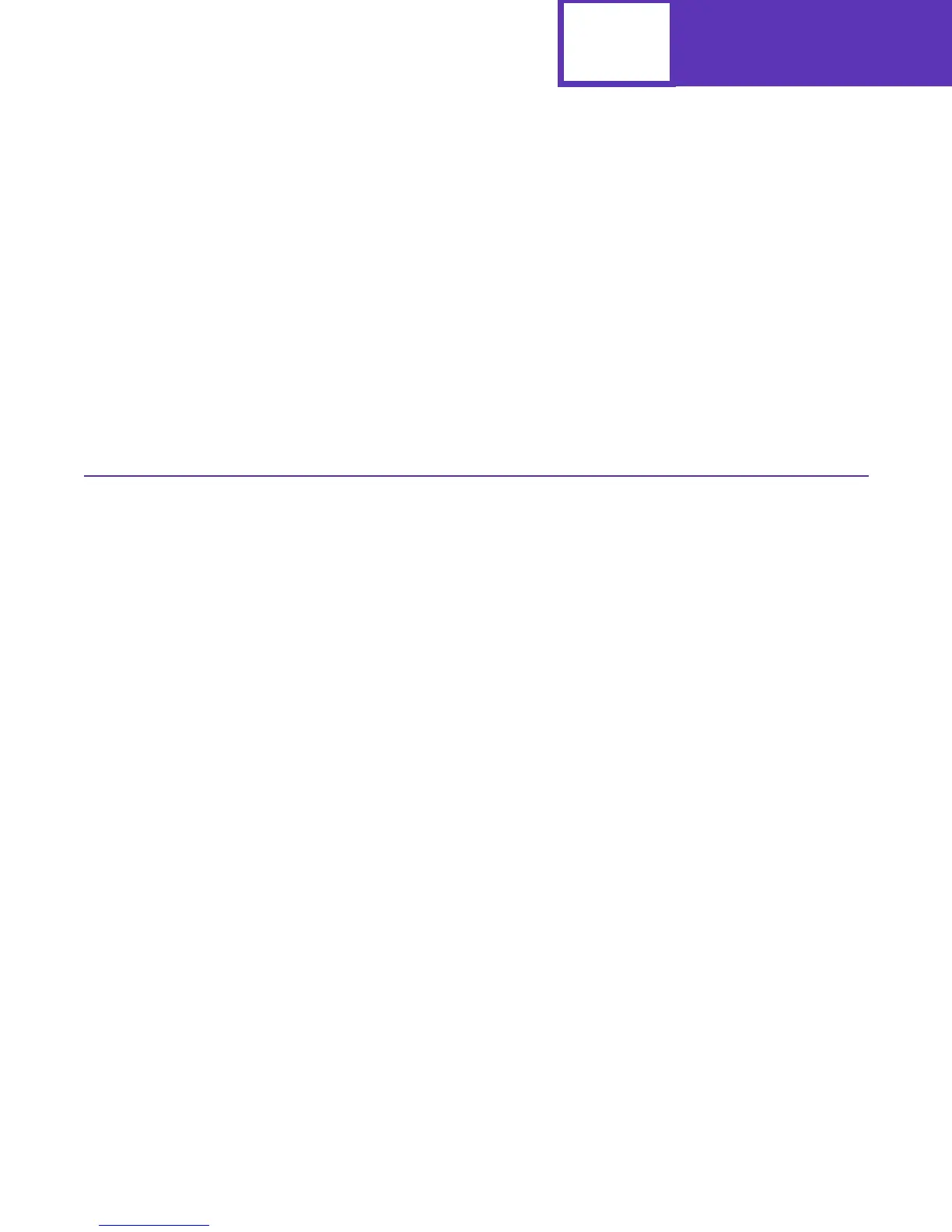Introduction
1-3
See the tables in the three appendixes to determine if your printer supports a
particular PCL emulation, PJL, or PostScript emulation command. The appendixes
are:
Appendix A: PCL Support
Appendix B: PJL Support
Appendix C: PostScript Support
Navigational Tips
If you are not familiar with PDF files, the following tips may help you find the
information you need.
• To move forward and backward through this document:
– Select an option under View in the menu bar at the top of the page.
– Use the arrows in the toolbar at the top of the page, or the up arrow and
down arrow keys on the keyboard.
– Press the Page Up and Page Down keys on the keyboard.
– Use the scroll bar to the right of the page.
– Click the page number box on the status bar at the bottom of the page and
type the page you want.
• To increase or decrease the magnification of the pages:
– Select the magnifying glass icon on the toolbar at the top of the page and
then draw a box around the area you want to view.
– Click the magnification box on the status bar and select an option from the
dropdown menu.
• To jump directly to a particular section or key word in this document:
– Click one of the bookmarks in the overview window to the left of the page.
– Click a topic in the document’s table of contents.
– Select Tools from the menu bar and then choose Find or Search.
– Click the binoculars icon on the toolbar and then type a word in the text box.
– Click a cross-reference to a figure, page number, or heading in the docu-
ment itself.