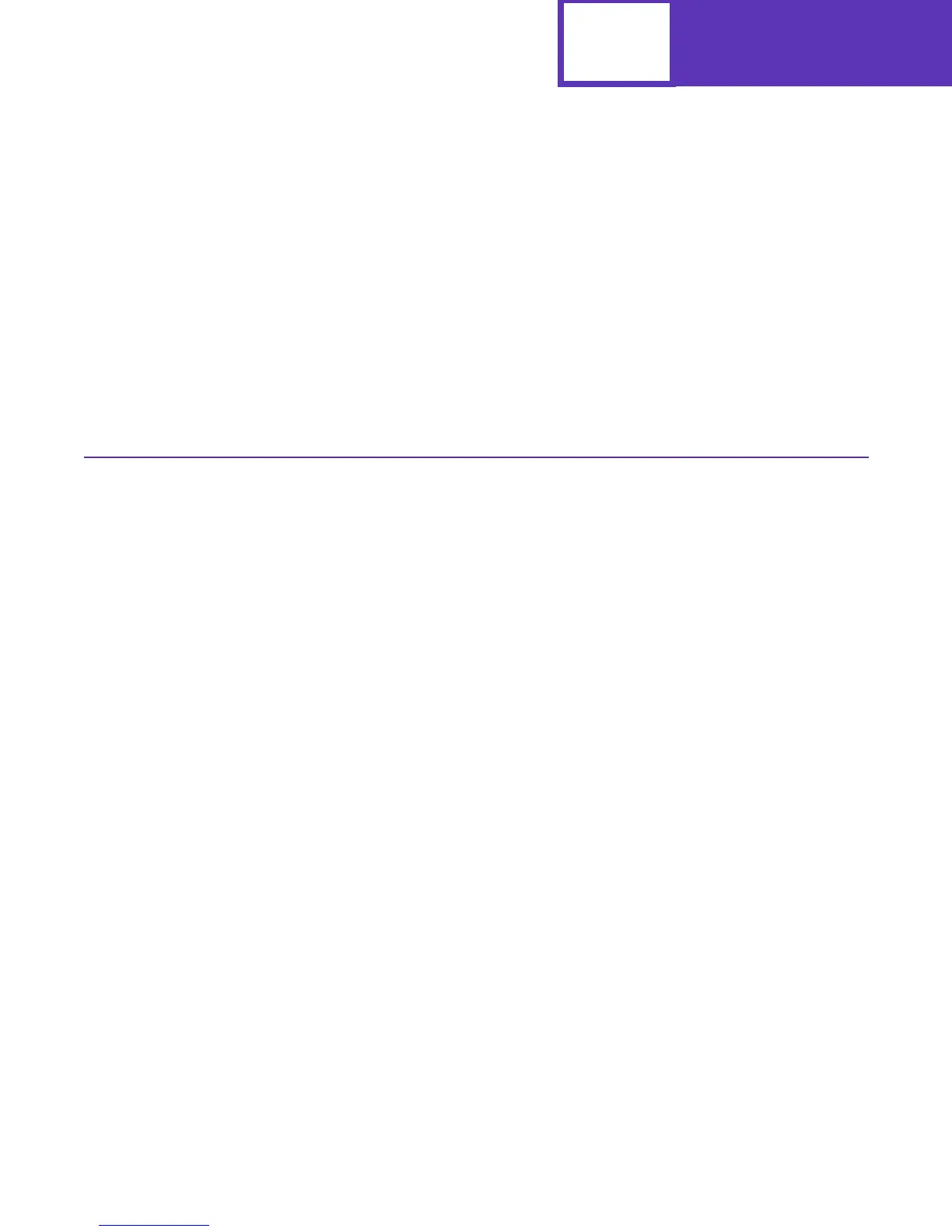PJL
3-2
Notes:
• Parameters enclosed in square brackets ([ ]) are optional and not required for
command execution.
• The PJL interpreter requires uppercase for the @PJL prefix for all PJL
commands except the Universal Exit Language (UEL) command. The rest of
the PJL command is not case sensitive. The UEL command is case sensitive.
• All PJL commands except UEL must be terminated with a line feed character
(<LF>).
Kernel Commands
UNIVERSAL EXIT LANGUAGE Command
The Universal Exit Language (UEL) command terminates the current printer language
and allows dynamic switching into PJL.
Syntax:
<ESC>%-12345X
Notes:
• If the printer receives this command while in PCL emulation, it performs a
Printer Language Reset (
ESC
E) before exiting PCL emulation.
• If the printer receives this command while in PostScript emulation, it performs
an End-of-Job (EOJ) command before exiting PostScript emulation (Ctrl-D).
The PJL commands must immediately follow the UEL command (that is, the
X in the
UEL syntax must be immediately followed by the @PJL of the next PJL command).