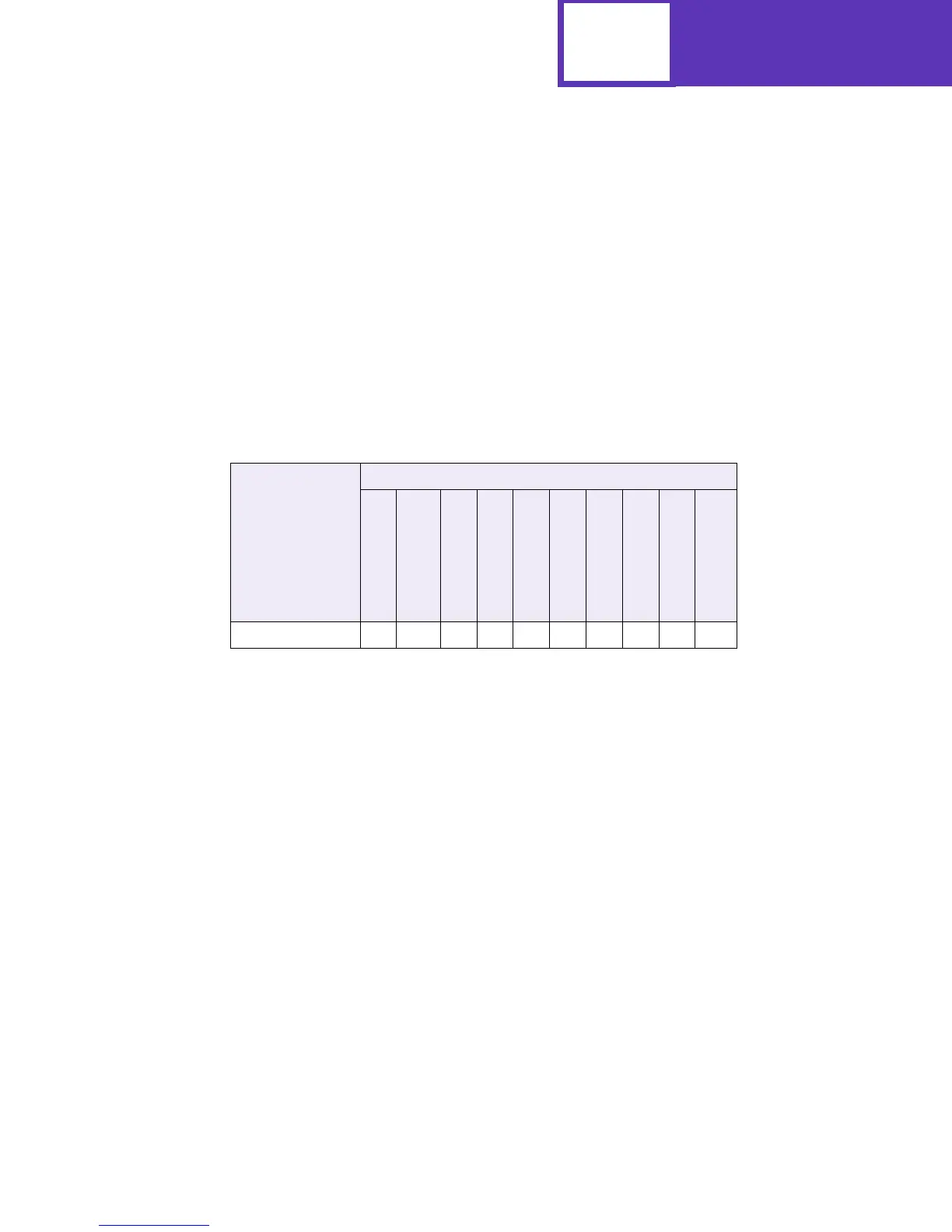Specifications
7-8
Atmospheric Pressure
74.6 to 101.3 kPa (560 to 760 mmHg)
PowerOntoReadyStateTimePeriod
After you turn the printer on, it performs certain internal diagnostics and prepares for
printing. The following table lists the approximate time it takes for your printer to
perform the internal diagnostics and enter the
Ready state. Once the printer enters the
Ready state, it is prepared to print.
Time to Print the First Page
The print wait time may vary as a result of page complexity, page size, paper weight,
paper texture, or temperature.
Table7-14: PowerOntoReadyStateTimePeriod
Time Period
Printer Model
Optra Color 45
Optra Color 1200
Optra E310, E312
Optra C710
Optra M410, M412
Optra T610
Optra T612
Optra T614
Optra T616
Optra W810
Time,inseconds 12140<40180<7010101010<9.5