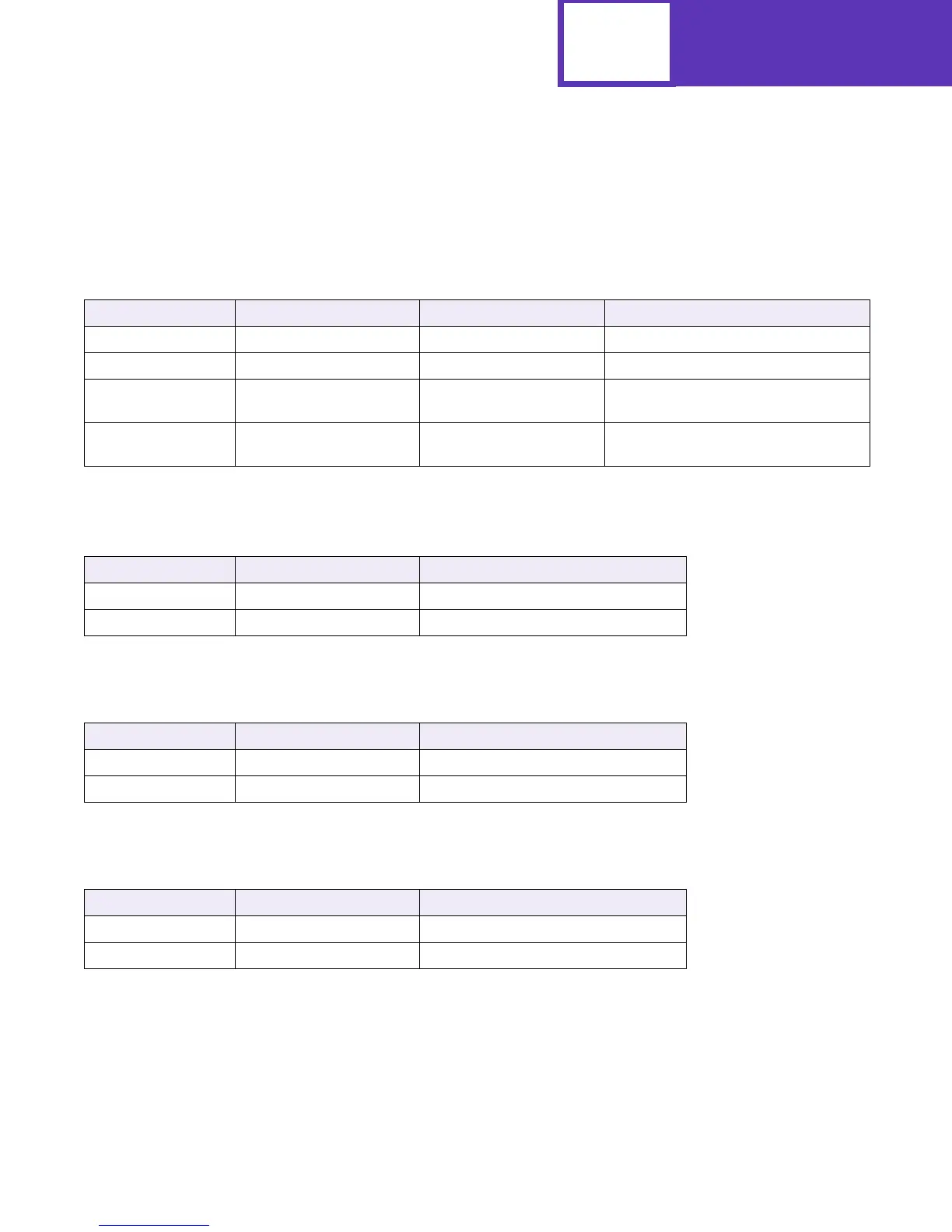Specifications
7-6
Environmental Conditions
Note: When shipping or storing printers, always pack the printer supplies
(cartridges and photoconductors, for example) separately.
Table 7-6: Optra Color 45 Environmental Conditions
Condition Operating Value Power-Off Value Shipping/Storage Value
Temperature Range 16° to 32°C (60° to 90°F) 16° to 32°C (60° to 90°F) -40° to 60°C (-40° to 140°F)
Humidity Range 8% to 80% 8% to 80% 5% to 80%
Maximum Wet Bulb
Temperature
23°C (73°F) 27°C (81°F) 27°C (81°F)
Maximum Dry Bulb
Temperature
16° to 32°C (61° to 90°F) 10° to 43°C (50° to 109°F) 10° to 43°C (50° to 109°F)
Table 7-7: Optra Color 1200 Environmental Conditions
Condition Operating Value Shipping/Storage Value
Temperature Range 10° to 33°C (51° to 91°F) 0° to 35°C (32° to 95°F)
Humidity Range 20% to 80% 20% to 80%
Table 7-8: Optra E310, E312 Environmental Conditions
Condition Operating Value Shipping/Storage Value
Temperature Range 15.6
° to 32°C(60° to 90°F) -20° to 40°C (-4° to 104°F)
Humidity Range 8% to 80% 8% to 80%
Table 7-9: Optra C710 Environmental Conditions
Condition Operating Value Shipping/Storage Value
Temperature Range 10
° to 30°C(50° to 86°F) 0° to 35°C(32° to 95°F)
Humidity Range 15% to 85% 20% to 80%