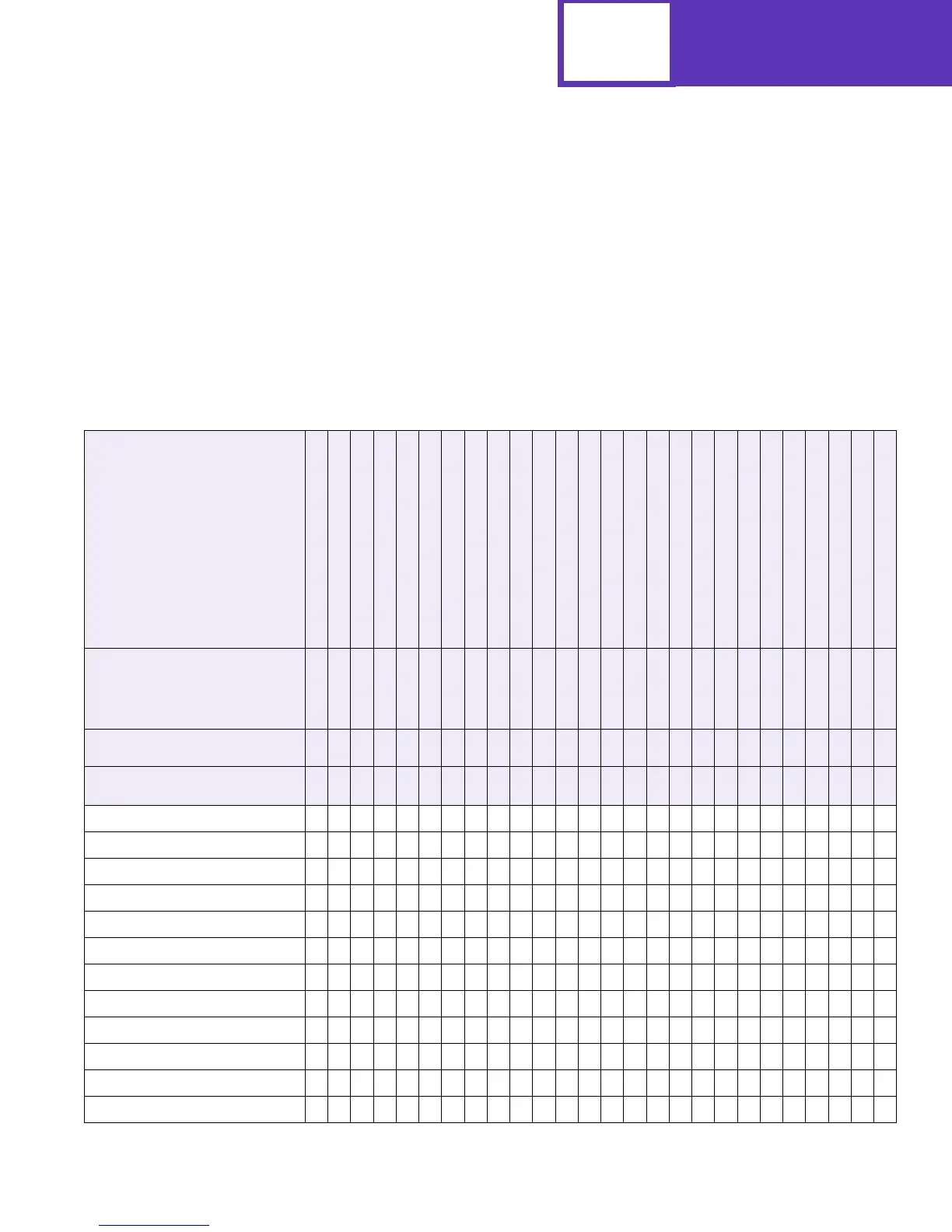PCL
2-14
Selecting Symbol Sets for Optra Color 45, Optra Color 1200,
Optra E310, and Optra E312
To determine if a font or typeface supports a symbol set, see the complete listing of
PCL emulation fonts and symbol sets in the following tables: Table 2-8: “Key 26 PCL
Emulation Symbol Sets” on page 2-14, Table 2-9: “Additional PCL Emulation Symbol
Sets” on page 2-17, Table 2-10: “Symbol Set Support for PCL Emulation Type 1 Fonts”
on page 2-19, Table 2-11: “ISO PCL Emulation Symbol Sets” on page 2-21, and Table
2-12: “Non-Text PCL Emulation Symbol Sets” on page 2-22.
Table 2-8: Key 26 PCL Emulation Symbol Sets
Typeface / Symbol Set
✓ Indicates Typeface
supports the specified
Symbol Set.
✘ Indicates Typeface does
not support the specified
Symbol Set.
ISO 8859-15 Latin 9
PC-858 Multilingual Euro
Roman-8
PC-8, Code Page 437
PC-8 Danish/Norwegian (437N)
PC-850 Multilingual
ISO 8859-1 Latin 1
Legal
Desk Top
PS Text
Ventura International
Ventura US
Microsoft Publishing
Windows 3.0 Latin 1
Windows 3.1 Latin 1
MC Text
PC-852 Latin 2
PC-Turkish (437T)
Windows 3.1 Latin 2
Windows 3.1 Latin 5
ISO 8859-2 Latin 2
ISO 8859-9 Latin 5
PS Math
Ventura Math
Math-8
Pi font
PJL Value
ISOL9
PC858
ROMAN8
PC8
PC8DN
PC850
ISOL1
LEGAL
DESKTOP
PSTEXT
VNINTL
VNUS
MSPUBL
WIN30
WINL1
12J
PC852
PC8TK
WINL2
WINL5
ISOL2
ISOL5
PSMATH
VNMATH
MATH8
PIFONT
Two-character Symbol Set ID
E9
R8
PC
PD
PM
E1
LG
DT
TS
VI
VU
PB
WO
W1
MC
PE
PT
WE
WT
E2
E5
MS
VM
M8
PI
Symbol Set ID
9N
13U
8U
10U
11U
12U
0N
1U
7J
10J
13J
14J
6J
9U
19U
12J
17U
9T
9E
5T
2N
5N
5M
6M
8M
15U
Courier ✓✓✓✓✓✓✓✓✓✓✓✓✓✓✓✓✓✓✓✓✓✓✓✓✓✓
Courier Italic ✓✓✓✓✓✓✓✓✓✓✓✓✓✓✓✓✓✓✓✓✓✓✓✓✓✓
Courier Bold ✓✓✓✓✓✓✓✓✓✓✓✓✓✓✓✓✓✓✓✓✓✓✓✓✓✓
Courier Bold Italic ✓✓✓✓✓✓✓✓✓✓✓✓✓✓✓✓✓✓✓✓✓✓✓✓✓✓
CG Times ✓✓✓✓✓✓✓✓✓✓✓✓✓✓✓✓✓✓✓✓✓✓✓✓✓✓
CG Times Italic ✓✓✓✓✓✓✓✓✓✓✓✓✓✓✓✓✓✓✓✓✓✓✓✓✓✓
CG Times Bold ✓✓✓✓✓✓✓✓✓✓✓✓✓✓✓✓✓✓✓✓✓✓✓✓✓✓
CG Times Bold Italic ✓✓✓✓✓✓✓✓✓✓✓✓✓✓✓✓✓✓✓✓✓✓✓✓✓✓
Univers Medium ✓✓✓✓✓✓✓✓✓✓✓✓✓✓✓✓✓✓✓✓✓✓✓✓✓✓
Univers Medium Italic ✓✓✓✓✓✓✓✓✓✓✓✓✓✓✓✓✓✓✓✓✓✓✓✓✓✓
Univers Bold ✓✓✓✓✓✓✓✓✓✓✓✓✓✓✓✓✓✓✓✓✓✓✓✓✓✓
Univers Bold Italic ✓✓✓✓✓✓✓✓✓✓✓✓✓✓✓✓✓✓✓✓✓✓✓✓✓✓