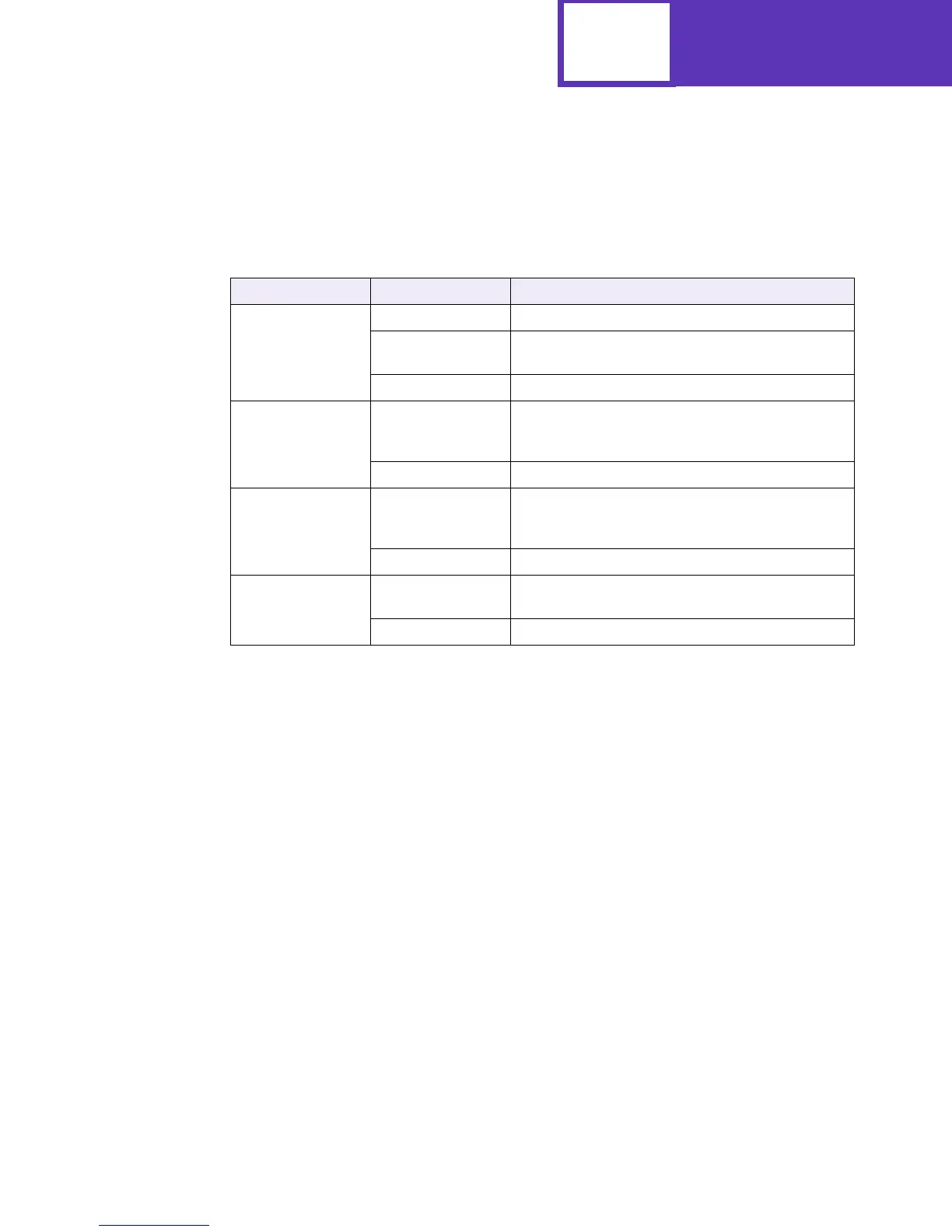PJL
3-58
ustatus variable=value
The following values are supported for the ustatus variable=value parameter.
USTATUSOFF Command
This command turns off unsolicited status. Unsolicited status may also be turned off
by using the USTATUS command on each variable.
Syntax:
@PJL USTATUSOFF[<CR>]<LF>
Table 3-11: USTATUS Unsolicited Status Variable Values
Ustatus Variable Value Description
DEVICE ON Enables unsolicited status for device changes.
VERBOSE Enables unsolicited status for all device changes. Also
enables warnings from the PJL parser.
OFF Disables unsolicited status for device changes.
JOB ON Enables unsolicited status for job changes. The
printer sends a status message when a job begins
and ends.
OFF Disables unsolicited status for job changes.
PAGE ON Enables unsolicited status for page changes. The
printer sends a status message when a printed sheet
reaches the standard output bin.
OFF Disables unsolicited status for page changes.
TIMED 5 to 300 in seconds Enables timed unsolicited status. The printer
automatically sends status at a specified time interval.
0 Disables timed unsolicited status.