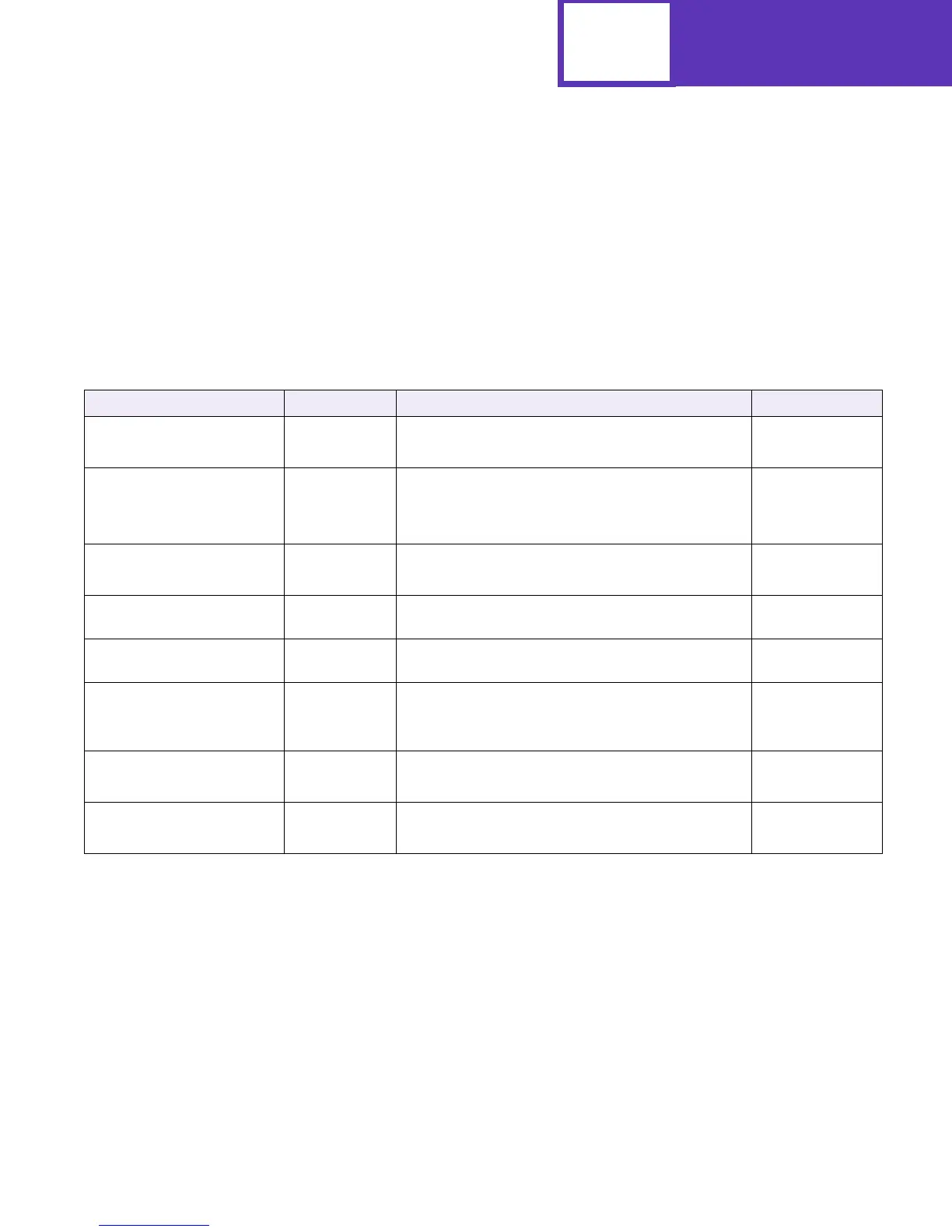PJL
3-19
Printer Unique Variables for Both Printer Languages
ThefollowingvariablesareuniquetosomeLexmarkprintersandaresupportedfor
both PCL emulation and PostScript emulation. Therefore, the [
command
modifier:value
] parameter should not be specified.
To determine which variables your printer supports, see Table B-2: “Printer Unique
PJL Variables for Both Printer Languages” on page B-4.
Table 3-4: Printer Unique Variables for Both Printer Languages
Variable Function Selections Factory Default
LACTIVEBINRESET
(DEFAULT only)
Active Bin
Reset
MANUAL, AUTOMATIC MANUAL
LADVANCEDSTATUS
(DEFAULT only)
(Port specific)
Advanced
Status
ON, OFF
ON enables parallel bidirectional support.
OFF disables parallel bidirectional support.
ON
LALARMCONTROL
(DEFAULT only)
Alarm Control OFF, SINGLE, CONTINUOUS SINGLE
LAUTOCRLF Auto CR after
LF
ON, OFF OFF
LAUTOLFCR Auto LF after
CR
ON, OFF OFF
LBLANKPAGES Blank Pages DONOTPRINT, PRINT
Note: Some printers have a fixed value of
DONOTPRINT.
DONOTPRINT
LBONDLENGTH
(DEFAULT only)
Bond Length NORMAL, SHORT NORMAL
LBONDLOADING
(DEFAULT only)
Bond Paper
Loading
OFF, DUPLEX OFF