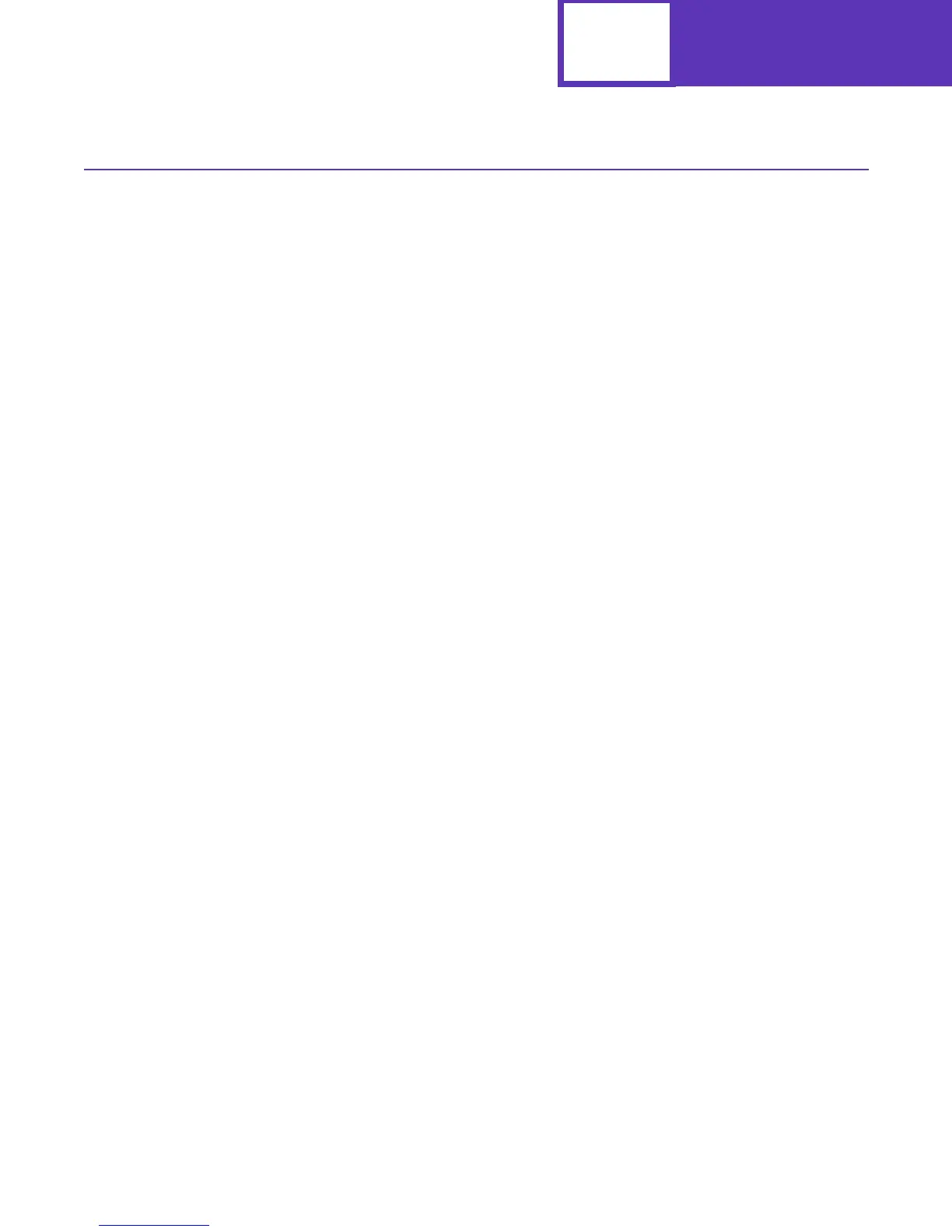Memory
6-2
Resource Data Collection (Download Target)
Use the Resource Data Collection (Download Target) mode to save the following
information to flash memory or disk:
• Permanent bitmapped and scalable fonts for PCL emulation
• Permanent macros for PCL emulation macros
• Permanent symbol sets for PCL emulation
• Type 1 fonts for PostScript emulation
• Other PostScript resources
Resource Data Collection can be turned On and Off by using:
• The operator panel menus to select Download Target.
• The MarkVision printer utility. You can also download resources to flash
memory and disk or format the flash memory or disk using this printer utility.
• A PJL command (see “LDOWNLOADTARGET” on page 3-29 and
“LDOWNLOADTARGET Command” on page 3-79.)
The download target (the destination for the resource data collection) may be RAM
(the default), flash memory, or disk.
If you store resources (fonts, macros, or symbol sets) in RAM, the resources can be
lost if the printer is reset or if the printer language changes while
Resource Save is set
to
Off. In each case, the resources must be downloaded again. By storing resources
on flash memory or disk, the resources become permanent in the printer.