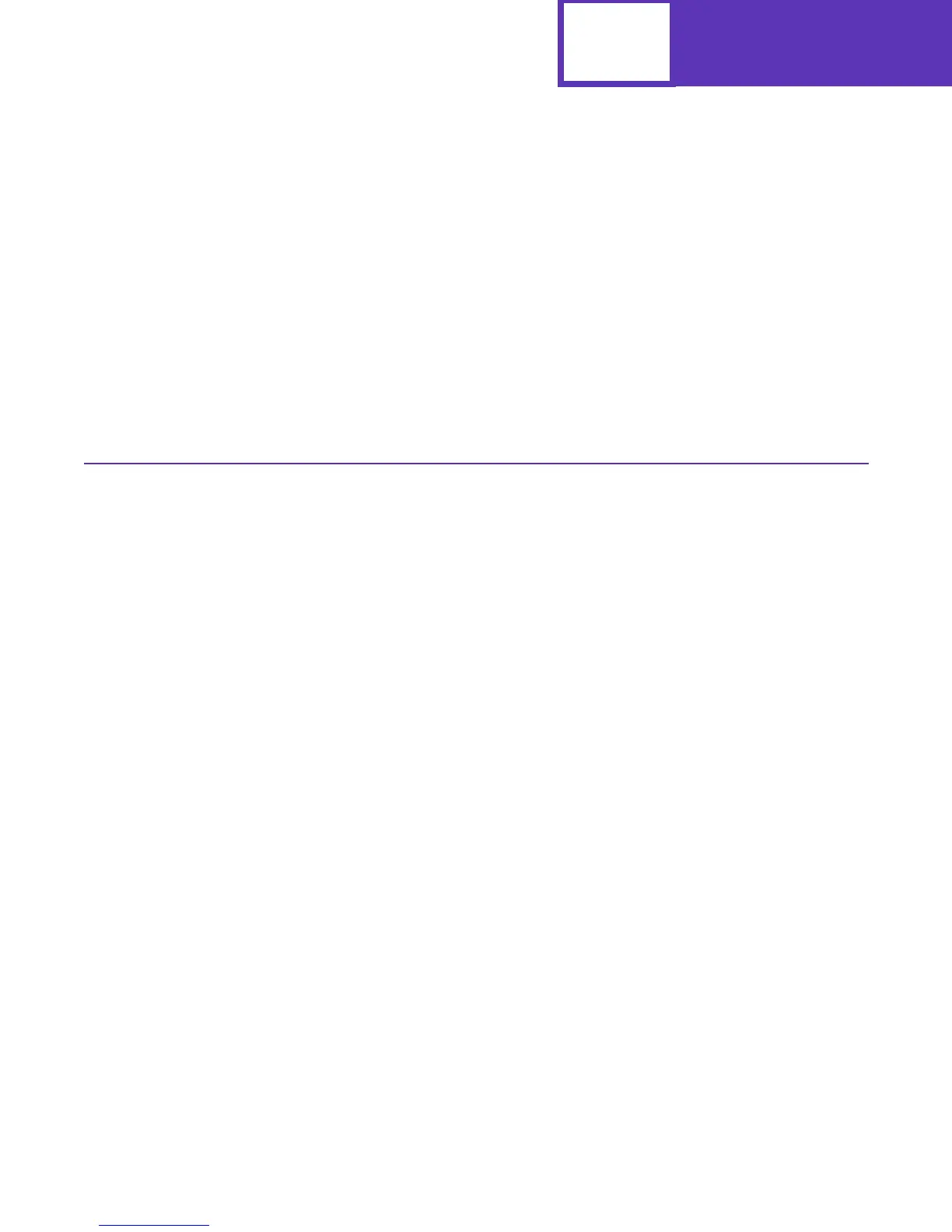Memory
6-8
By using passwords, administrators can ensure data integrity and proper
authorization. If flash memory is write password protected, for example, users cannot
delete existing files, format the device, or download new files to the device (without first
specifying the password). A specific example might be a macro file of an authorizing
signature that is stored on flash memory with a Read/Write password. This password
ensures that only those authorized can use the signature. All other files (fonts,
letterhead, macros) can be unprotected for general use.
Passwords are set, declared, retracted, and deleted using the PJL commands or the
MarkVision utility. See “Protecting a File or Device” on page 3-86.
Rewriting the Flash Content
Be aware that once a bit on the flash memory is turned from 1 (binary 1) to 0 (binary
0), it cannot be changed back to binary 1 without a complete flash memory format. As
PostScript emulation file operators write data to flash memory, the printer microcode
software verifies that none of the bits being set to binary 1 is binary 0. If any attempt
is made to change a 0 bit back to 1, a PostScript emulation ioerror occurs.
When a device is formatted, all locations are set to binary 1. This is also the reason
descriptions and passwords can be set only once for files on flash memory.