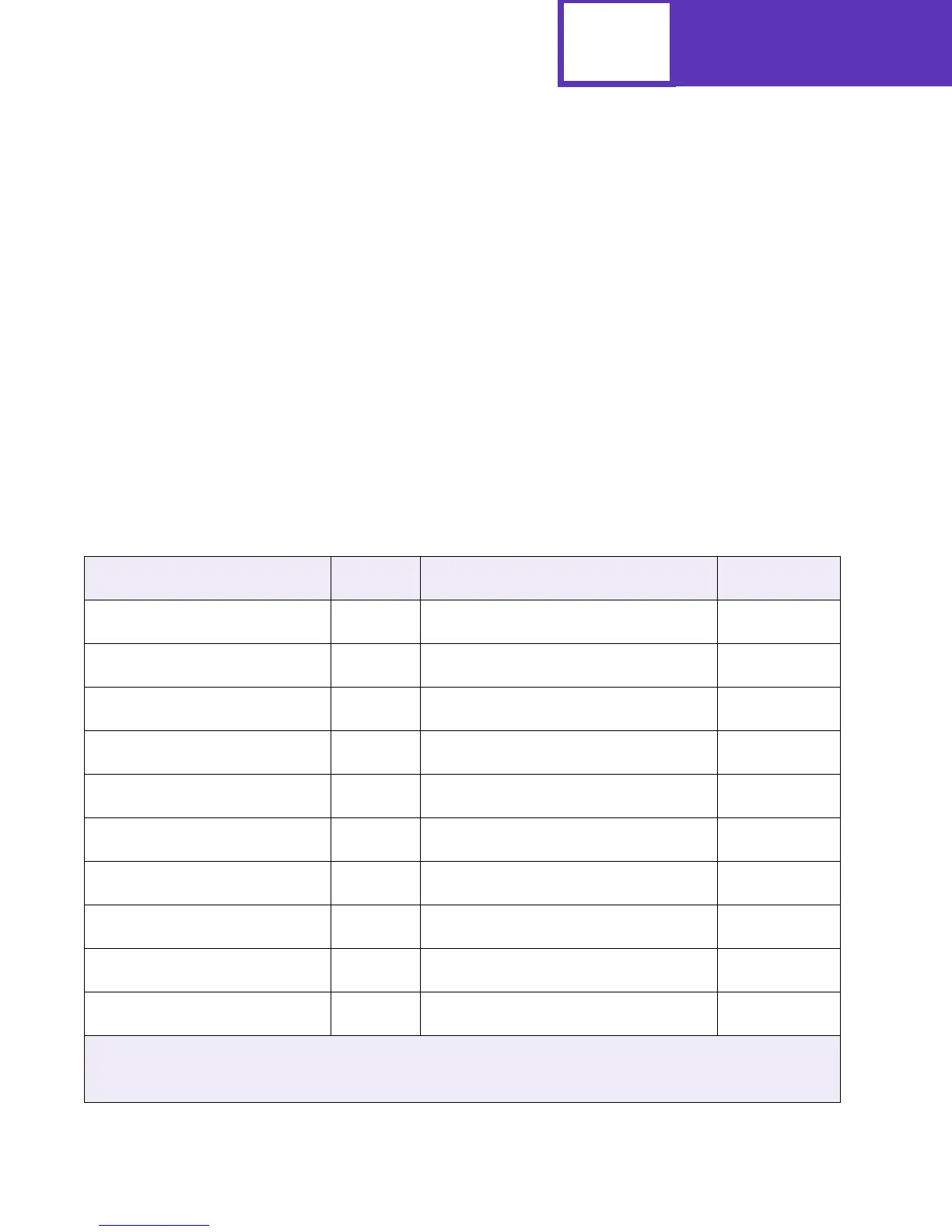PJL
3-68
Operator Intervention - Paper Handling
When a Load <tray>, Load Manual, or Change <tray> message appears on the printer
operator panel display or through MarkVision, a message is returned to the host
computer indicating the paper source and size for the prompt.
Attendance (operator intervention) messages are returned in this form:
CODE=status code
DISPLAY=display string (in double quotes)
ONLINE=online status
The display string is the first line of the message that displays.
To determine which messages your printer supports, see Table B-12: “PJL Messages
for Paper Handling” on page B-21.
Table 3-15: PJL Messages for Paper Handling
Printer State
Status
Code
Display String* Online Status
Intervention required:
wrong paper size in tray x
30034
34 Wrong Paper Size in Tray x
FALSE
Intervention required:
wrong paper size manual feed
30034
34 Wrong Paper Size Manual Feed
FALSE
Intervention required:
remove paper standard bin
40019
Remove Paper Standard Bin
FALSE
Intervention required:
remove paper output bin
40019
Remove Paper Output Bin <bin #>
FALSE
Intervention required:
remove paper all output bins
40019
Remove Paper All Output Bins
FALSE
Intervention required:
remove paper
40019
Remove Paper <linked set bin name>
FALSE
Intervention required:
load request
41xyy
Load <source>...
FALSE
Intervention required:
load manual request
41xxy
Load Manual
FALSE
Intervention required:
change request
41xyy
Change <source>...
FALSE
Intervention required:
insert tray request
4300x
Insert Tray <source #>
FALSE
x represents an input source code. For more information, see Table 3-16 “Tray Codes” on page 3-69.
yy represents a media size code. For more information, see Table 3-17 “Media Size Codes” on page 3-69.
* Refer to your printer user documentation for more information on printer messages.