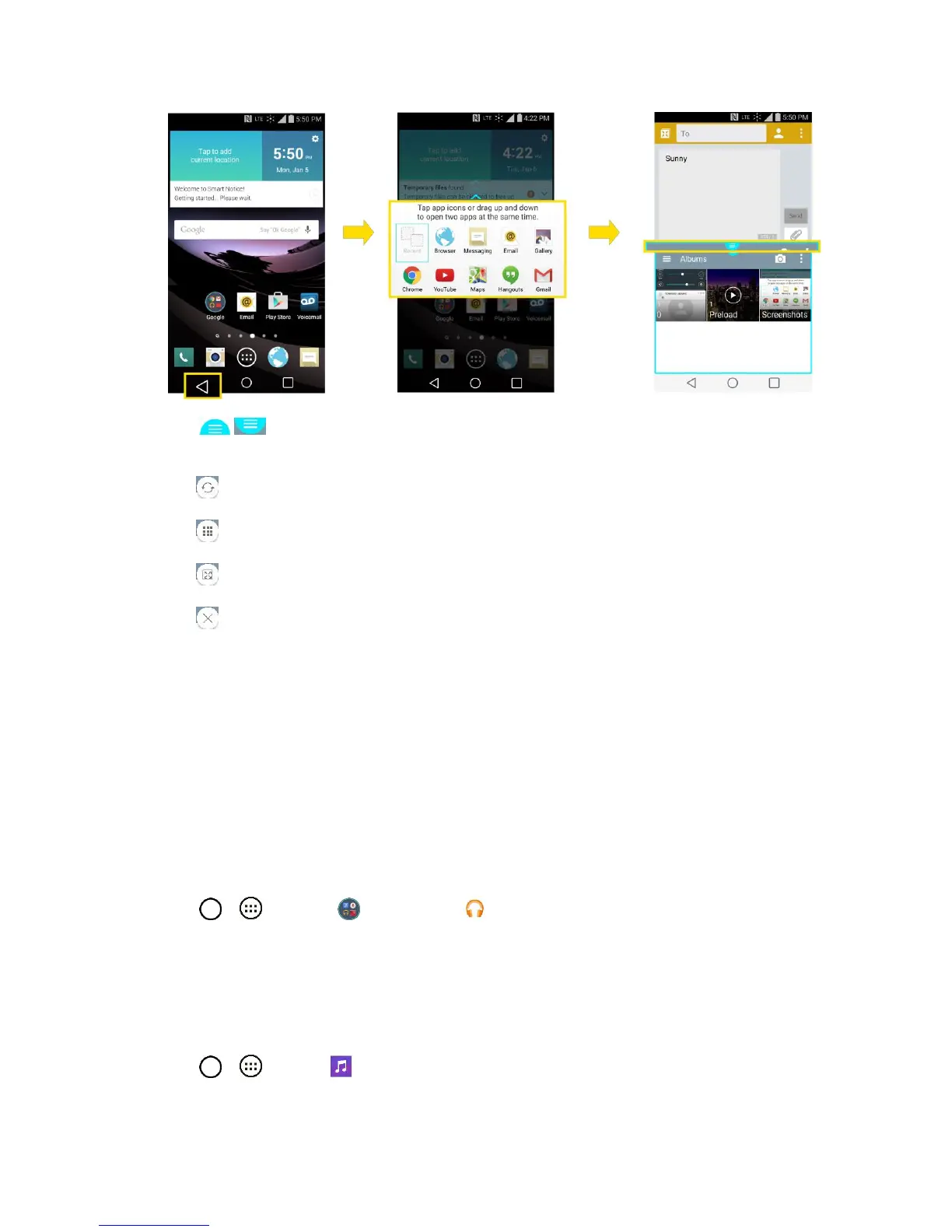Useful Features 92
3. Tap to display the following options. You can also drag the tabs to change the size of
the windows.
: Switch the two screens.
: Return to the apps list.
: Full screen view.
: Close the application currently selected (with the blue window frame).
Music
You can play audio files that are stored in your phone's storage. Copy audio files from your computer onto
your phone before you open the Music application. The Music Player application supports audio files in
numerous formats.
Google Play Music
Google Play Music lets you browse, shop, and play back songs purchased from the Google Play Store
app, as well as songs you have loaded to Google's server from your own music library. The music you
choose is automatically stored in your Google Music library and instantly ready to play or download.
■ Tap > > Google > Play Music .
Note: Learn more about Google Play Music at music.google.com.
Music Player
You can play music and set as ringtone.
1. Tap > > Music .
2. You can select music tracks from the following tabs:
