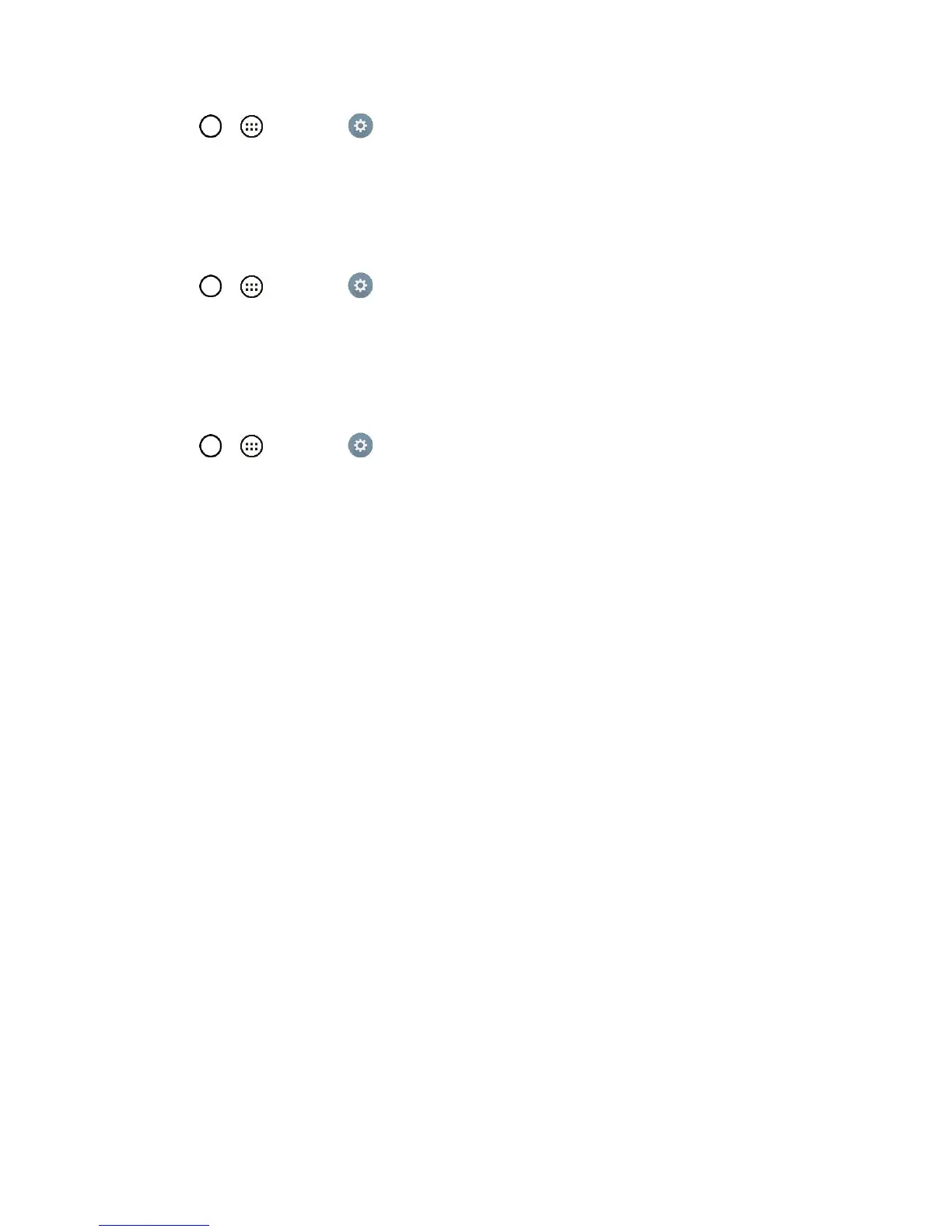Basic Operations 33
1. Tap > > Settings > System updates > Update Firmware.
2. Follow the on-screen instructions.
Update LG Software
This option allows you to download and update the LG software.
1. Tap > > Settings > System updates > Update LG software.
2. Follow the on-screen instructions.
UICC Unlock
This option allows you to unlock the client initiated UICC.
1. Tap > > Settings > System updates > UICC Unlock.
2. Follow the on-screen instructions.
