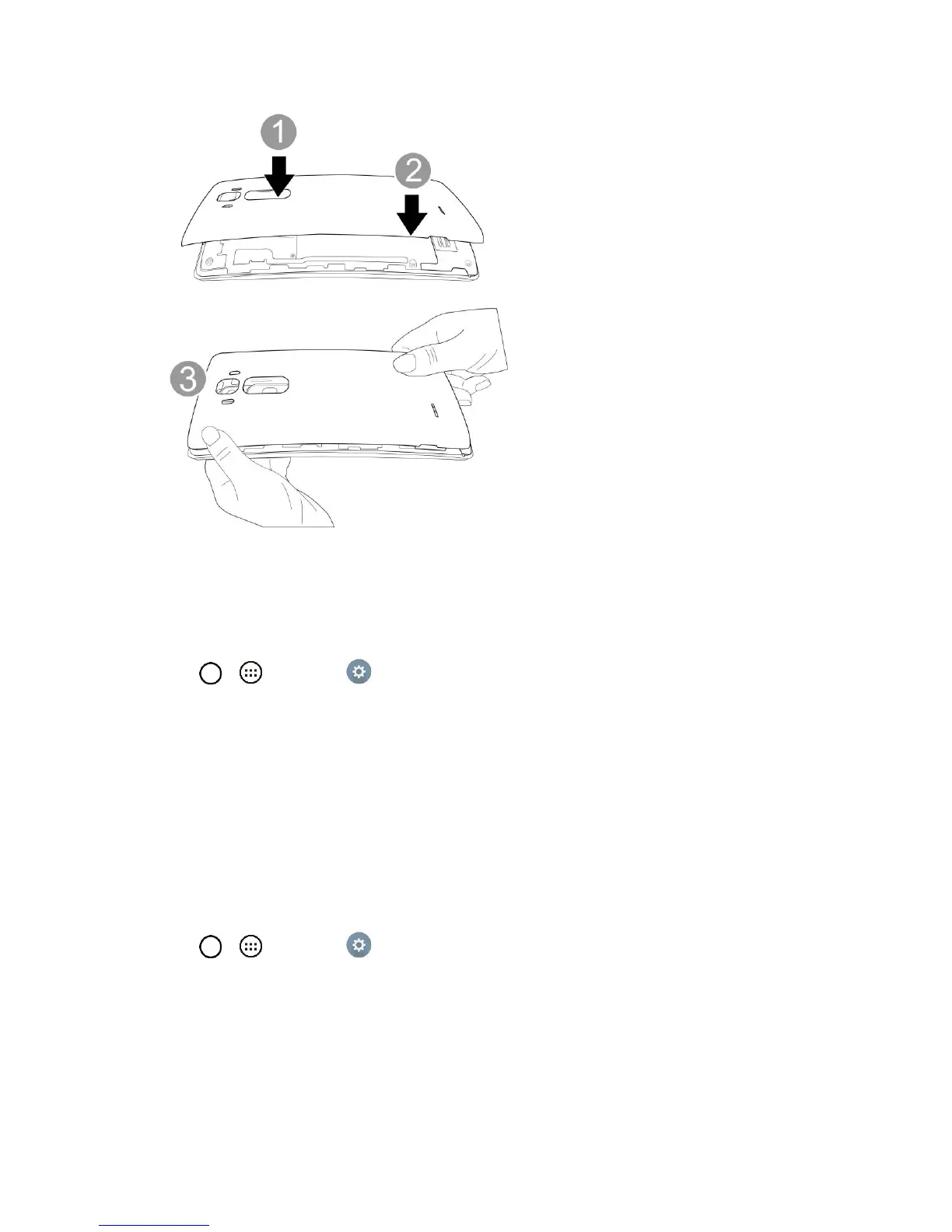Get Started 7
Make sure all the tabs are secure and there are no gaps around the cover.
Unmount the microSD Card
Always unmount the microSD card before removing it from your phone.
1. Tap > > Settings .
2. Tap Storage.
3. Tap Unmount SD card.
The menu option name changes from Unmount SD card to Mount SD card. The card is
now unmounted.
Remove microSD Card
Follow these instructions to remove a microSD card. Always power the phone off before inserting or
removing a microSD card.
1. Tap > > Settings .
2. Tap Storage.
3. Tap Unmount SD card.
4. Remove the back cover.
5. Slide the microSD card out of the slot to remove it.
