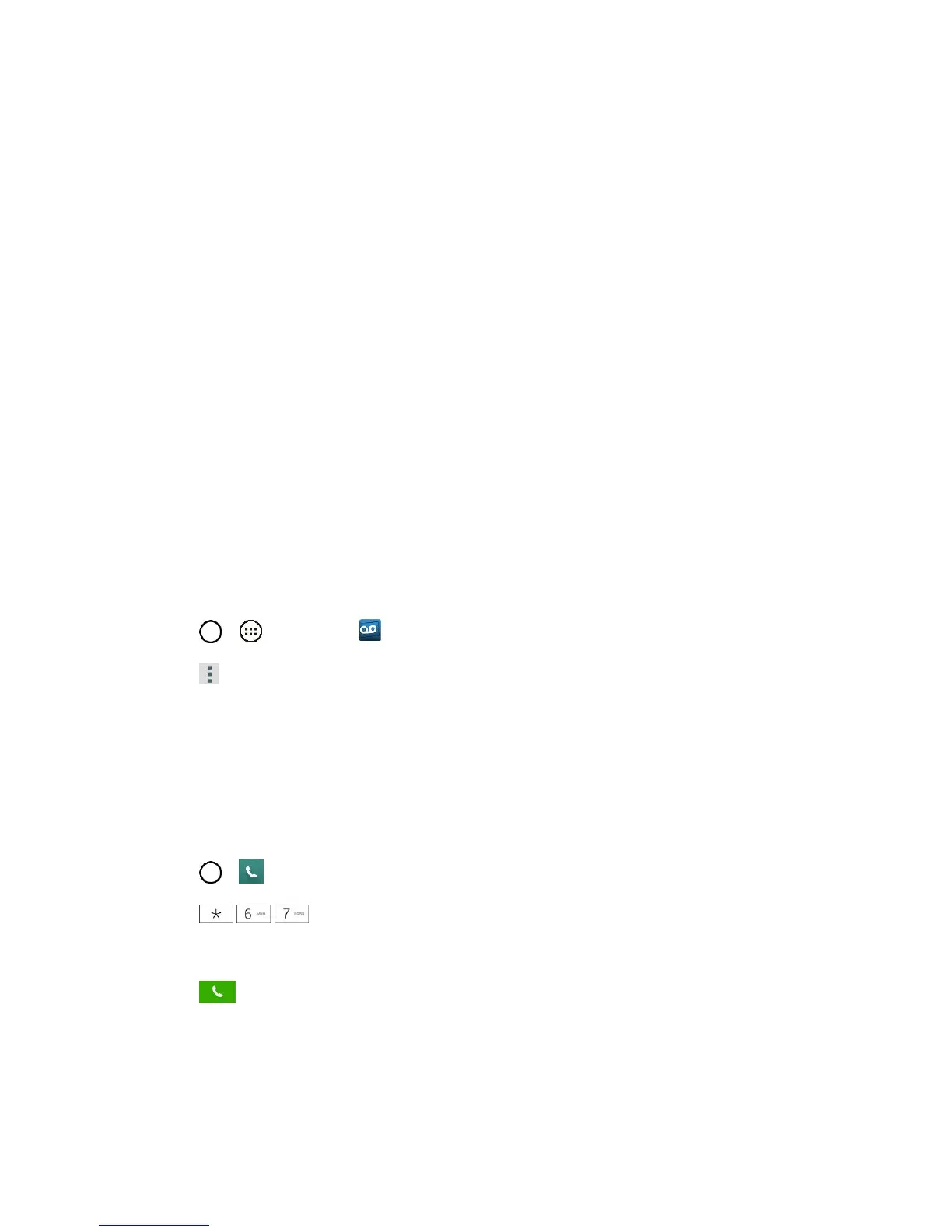Phone App 50
• Auto forward to email to send a copy of new messages to an email address of your
choice.
• Personalize voicemail to change your voicemail greeting for incoming calls and update
password.
• Delete messages to set Visual Voicemail to permanently delete messages from the
Trash folder after a specific number of days.
• Transcriptions displayed to transcribe Voicemails from voice to text.
Sound
• Notifications to determine how your are notified of new voicemails. Set the notification
sound and vibrate option.
• Speakerphone to automatically turn the speaker on or off.
Updates to search for an upgrade to your Visual message software.
About Voicemail to view build information about the current visual voicemail application.
Change Your Main Greeting via the Voicemail Menu
Your main greeting can be changed directly via the Visual Voicemail system. This direct access saves
you from having to navigate within the voicemail menu.
1. Tap > > Voicemail .
2. Tap > Settings > Preferences > Personalize voicemail.
3. Tap OK to connect to the Sprint voicemail system. Follow the prompts to change your current
greeting.
Caller ID Blocking
Caller ID identifies a caller before you answer the phone by displaying the number of the incoming call. If
you do not want your number displayed when you make a call, follow these steps.
1. Tap > > Dial tab.
2. Tap .
3. Enter a phone number.
4. Tap .
Your caller information will not appear on the recipient‟s phone.
To permanently block your number, call Sprint Customer Service.
