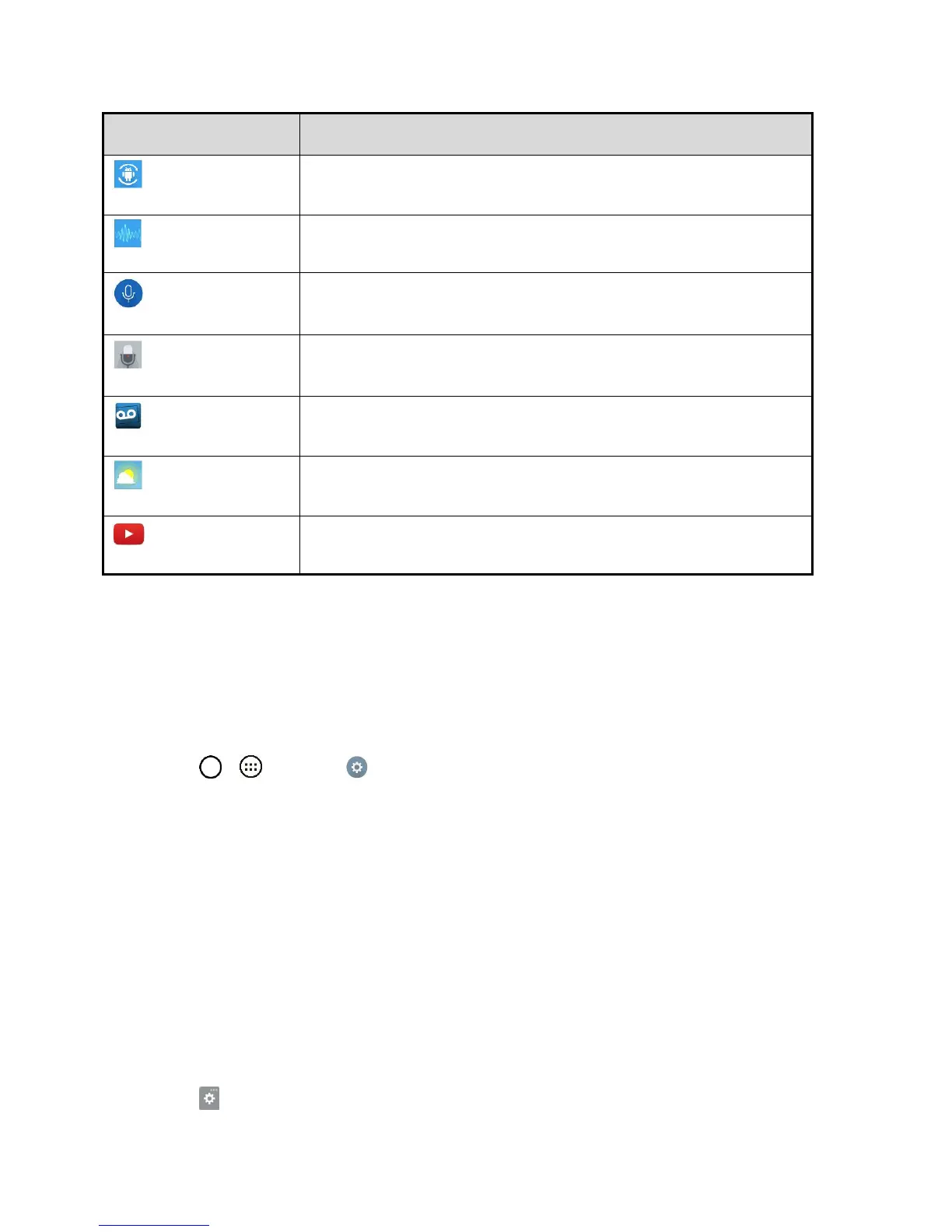Basic Operations 20
Launches the Update Center, which allows you to manage LG apps.
Allows you to perform various actions by speaking.
Launches the Voice Mate application, which allows you to perform
phone functions using your voice.
Launches Voice Recorder application and lets you record and play the
sound files.
Launches the visual voicemail app.
Launches the Weather application.
Launches the YouTube application.
Note: The Email application can access both Exchange Server-based email (such as Work email) and
other Internet-based email providers such as Yahoo! and Gmail.
Phone Number
Follow the instructions below to display your phone‟s wireless phone number.
1. Tap > > Settings .
2. Tap About phone.
3. Tap Status.
You will see the number listed under My phone number.
Enter Text
The on-screen keyboard displays automatically when you tap a text entry field. To manually display the
keyboard, simply tap a text field where you want to enter text.
By default, there are 3 methods to enter text: QWERTY keyboard, Phone keyboard, and Handwriting.
To change the keyboard between QWERTY keyboard and Phone keyboard.
1. Tap on the keyboard.
