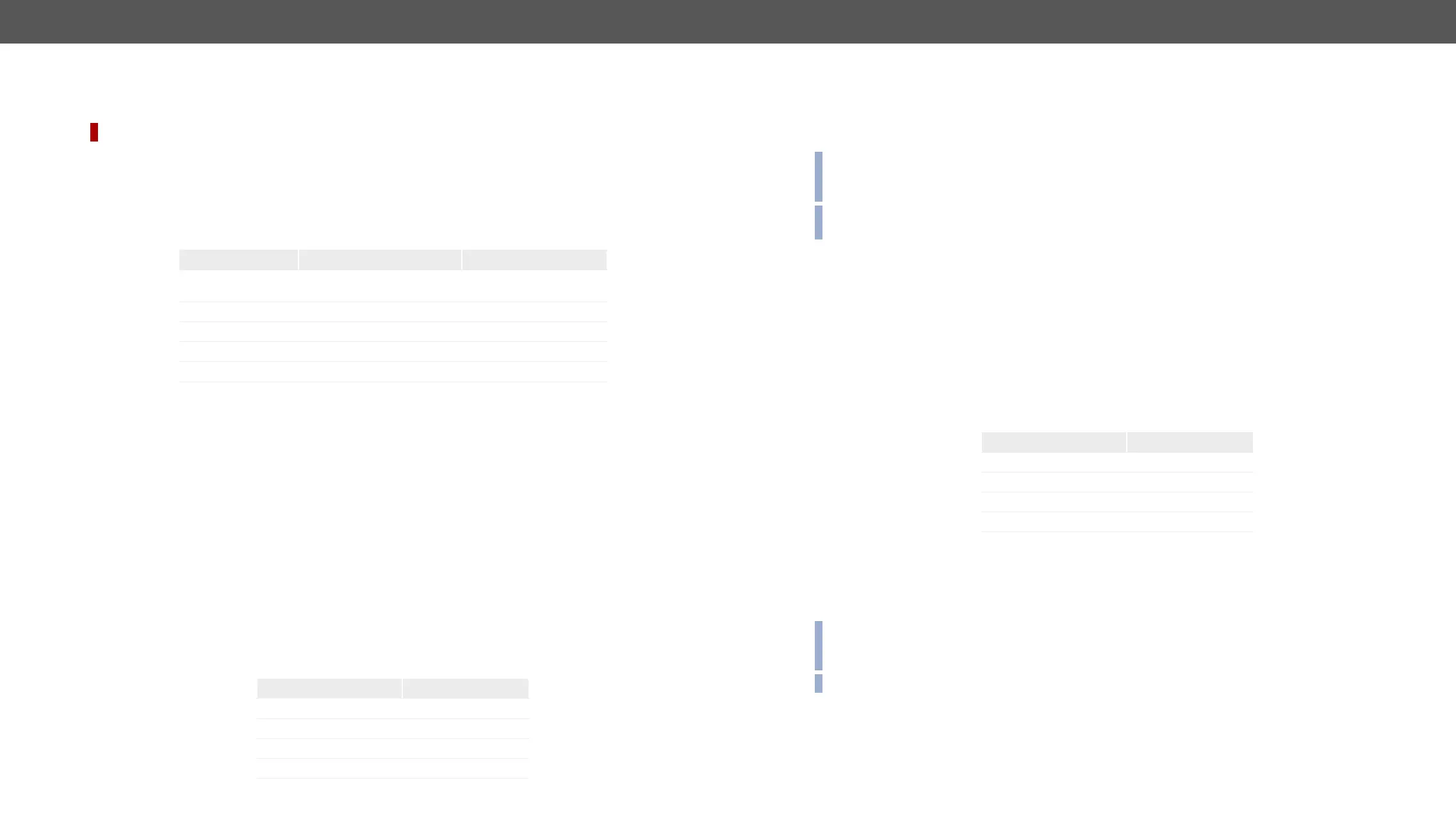MX-FR Series Modular Matrix Frames – User's Manual 107
Communication Setup Commands
DIFFERENCE:
Command and Response #ipaddress #network
ȩ {IP_CONFIG=?}
Ȩ (IP_CONFIG=<id>•<ip_address>•<port>•<mask>•<gateway>)CrLf
Parameters
Parameter description Default value
<id>
0:
2: DHCP
0
<ip_address> IP address 192.168.254.254
<port> 10001
<mask> Subnet mask 255.255.0.0
<gateway> Gateway address 0.0.0.0
Example
ȩ
Ȩ (IP_CONFIG=0 192.168.2.106 10001 255.255.000.000 192.168.002.001)CrLf
communicates over TCP port 10001.
Reloading the Default IP Settings
This command sets the router to the factory default IP setup.
Command and Response
ȩ {IP_CONFIG=!}
Ȩ
Ȩ (DONE!)CrLf or
Ȩ (FAILED!)CrLf
Parameters
After a successful command execution:
Parameter Default value
IP address 192.168.254.254
10001
Subnet mask 255.255.0.0
Gateway address 0.0.0.0
Example
ȩ
Ȩ
Ȩ (DONE!)CrLf
INFO:
response cannot be seen on LAN, because the connection is dropped just after the ‘(Changing IP
INFO: Factory default setting can be reloaded by the front panel buttons (IP Settings section) or via the
front panel LCD menu.
After sending this command, the router will request an IP address from the DHCP. #dhcp
Command and Response
ȩ {IP_CONFIG=D}
Ȩ
Ȩ (DONE!)CrLf or
Ȩ (FAILED!)CrLf
Parameters
After a successful command execution:
Parameter Value
IP address Acquired with DHCP
Unchanged
Subnet mask Acquired with DHCP
Gateway address Acquired with DHCP
Example
ȩ
Ȩ
Ȩ (DONE!)CrLf
INFO:
response cannot be seen on LAN, because the connection is dropped just after the ‘(Changing IP
INFO: DHCP setting can be reloaded by the front panel buttons as well or via the front panel LCD menu.
