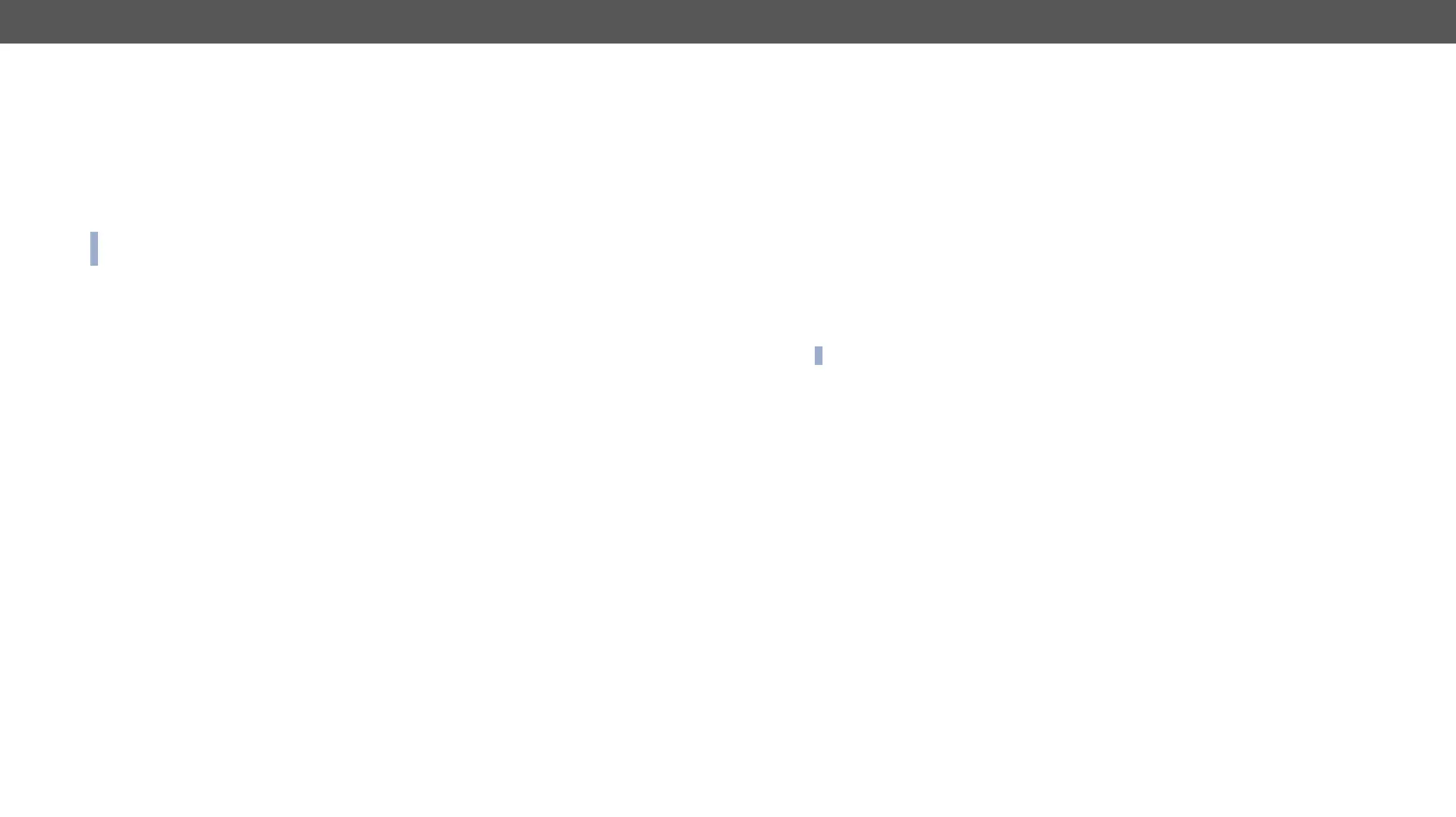MX-FR Series Modular Matrix Frames – User's Manual 112
Example
ȩ {elist=?}
Ȩ (ELIST#1 Notice BOOT p:2 o:1)CrLf
Ȩ (ELIST#2 Notice SERIAL p:0 o:1 )CrLf
Ȩ (ELIST#3 Notice CARDINIT p:81 o:1 ) CrLf
Ȩ (ELIST#4 Notice CARDINIT p:2 o:1 )CrLf
Ȩ
There are no errors, only standard notices that occur upon boot up.
INFO:
mean that there is any problem with the matrix!
System Commands
Restarting the Matrix
The matrix router can be restarted without unplugging power.
Command and Respons #reset #restart
ȩ {RST}
Ȩ (Booting…)CrLf
Ȩ (<name>•Ready!)CrLf
Parameters
The matrix reboots and sends a message when it is ready. <name> is the type of the matrix.
Example
ȩ {rst}
Ȩ (Booting…)CrLf
Ȩ (MX-FR17 Ready!)CrLf
INFO: The response can be seen only if the connection to the router is still alive.
The matrix router has a built-in real time clock on the MX-CPU2 processor board. This command allows
reading the CPU time. #date #time
Command and Response
ȩ {GETTIME}
Ȩ (<date>•<time>•UTC+<zone>)CrLf
Parameters
See the next section.
Example
ȩ {gettime}
Ȩ (04.10.2016. 16:52:34 UTC+0100)CrLf
