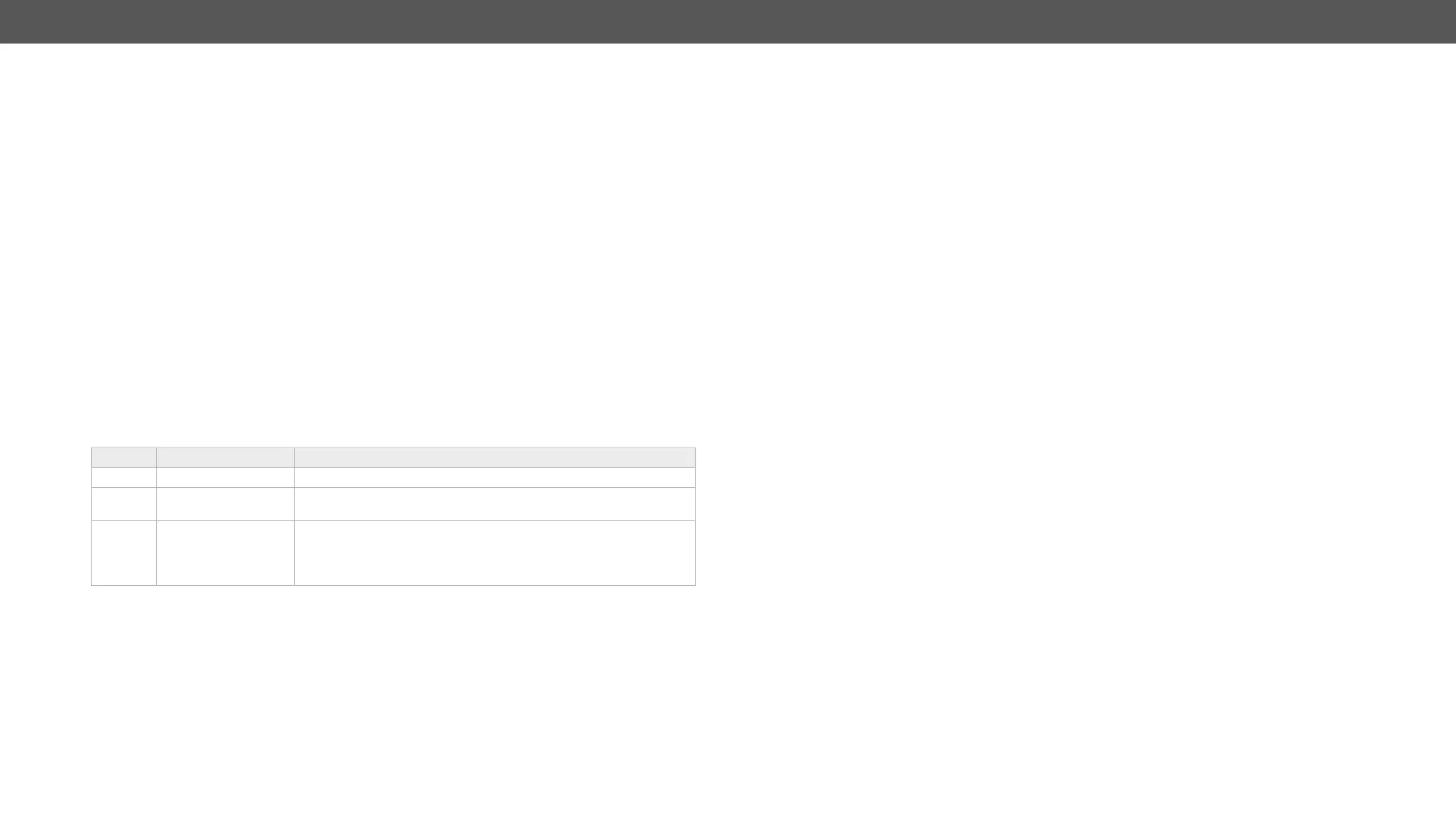MX-FR Series Modular Matrix Frames – User's Manual 140
Checks the status of the previously set RICOD command for the selected input port.
Command and Response
ȩ {:RICOD#<in>@I=?}
Ȩ (RICOD#<in>@SI=<A1><A2>;<B>;<C>;)CrLf
Parameters
See the previous section.
Example
ȩ {:ricod#1@si=?}
Ȩ (RICOD#1@SI=11;1;1;)CrLf
video and audio input port on it.
Checks the previously set RICOD status for the selected output port of the local device.
Command and Response
ȩ {:RICOD_SLEN#<out>@O=?}
Ȩ (RICOD_SLEN#<out>@SO=<num>)CrLf
Parameters
Parameter Description Parameter Values
<out> Output port number Output number in 1 or 2 digit ASCII format (01, 3, 04 etc.)
<> Affected ports
S = single selected input
A = all inputs
<num>
RICOD enable
parameter on the
output
1: The RICOD functionality is enabled on the given output port. If a
RICOD command is detected it will be executed.(If it is possible.)
0: The RICOD functionality is disabled on the given output port. Any
incoming RICOD command will be rejected.
Example
ȩ {:ricod_slen#1@SO=?}
Ȩ (RICOD_SLEN#1@SO=1)CrLf
Setting the RICOD SLAVE Status
Enables or disables the reception of RICOD commands over the selected output port of the local device.
Command and Response
ȩ {:RICOD_SLEN#<out>@O=<num>}
Ȩ (RICOD_SLEN#<out>@SO=<num>)CrLf
Parameters
See previous section.
Example
ȩ {:ricod_slen#1@SO=1}
Ȩ (RICOD_SLEN#1@SO=1)CrLf
