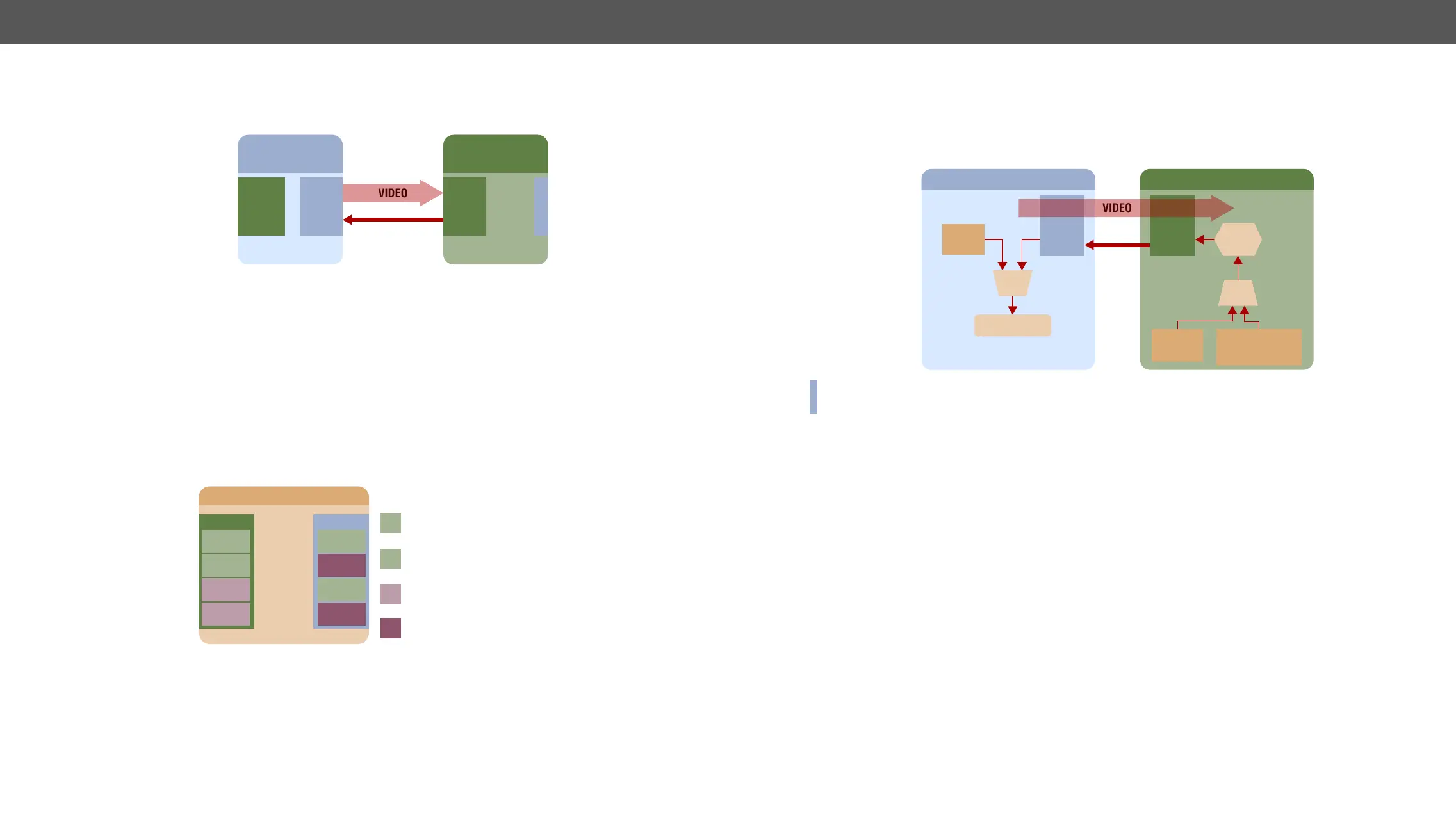10. Technologies MX-FR Series Modular Matrix Frames – User's Manual 165
This means that the remote device is capable of being controlled from that given output. (The command
UMX-TP-TX100) work as RICOD Slaves typically.
Factory Defaults
and executed) and the Master mode is always disabled. That state is realoded when factory default settings
Enable / Disable RICOD
Users can enable or disable the RICOD function for each input and output video port separately. For example,
one can enable the RICOD on the 1st and the 2nd video input and the 1st and the 3rd video output ports.
where RICOD is enabled are green.
information, see the RICOD Related Commands section.)
RICOD-capable
device’s output
Outputs
Slave
Lightware RICOD-
capable device
Inputs
Master
Inputs
VIDEO
RICOD
Master
Lightware RICOD-capable device
Inputs
Slave
I1
I2
O1
O2
Outputs
O3
I
Legend:
RICOD is enabled (can control)
over this input port
O
RICOD is enabled (can be
controlled) over this output port
I
RICOD is disabled (cannot
control) over this input port
O
RICOD is disabled (cannot be
controlled) over this input port
I3
I4 O4
Validity of RICOD
The last command will be saved for each input and will be preserved until a new command arrives or until the
function is disabled. If the remote controlled device is restarted, replaced or disconnected and connected
again, then the command will be executed again. The command will take effect even if the local device (e.g.
the MX-FR matrix with CPU2) is restarted or the function is enabled again.
INFO: The communication between the devices is uni-directional, so there is no feedback from the remote
controlled device.
Locking the Remote Device
The intention of this feature is to prevent accidental or unwanted switching when the remote device is
installed near the end-users. The remote device can be locked by the local device via a RICOD command. The
behavior is different for the video routers and for the extenders:
Extenders
the front panel switching buttons. The buttons are disabled until the device is disconnected (connection is
detected by the Hotplug detect signal that is carried by the DDC CAT cable when using CATx extenders) or
the remote lock command is cleared by the local device. This can be done by turning off the RICOD function
or by turning off only the lock command.
If a new device is connected that does not support RICOD commands, then the remote lock will be disabled.
Note that when the buttons are disabled, they do not react at all - switching and unlocking are also impossible.
The transmitters are still able to receive and execute commands via their local control interface (e.g. RS232
or USB) while RICOD lock is enabled. The remote lock command affects only the buttons, but does not
prevent the switching if it is commanded locally.
RICOD slave device
SLAVE
enable
Output
VIDEO
RICOD
Input selection
&
RICOD master device
MASTER
enable
Remote source
selection settings
Input
&
RICOD
BANK*
