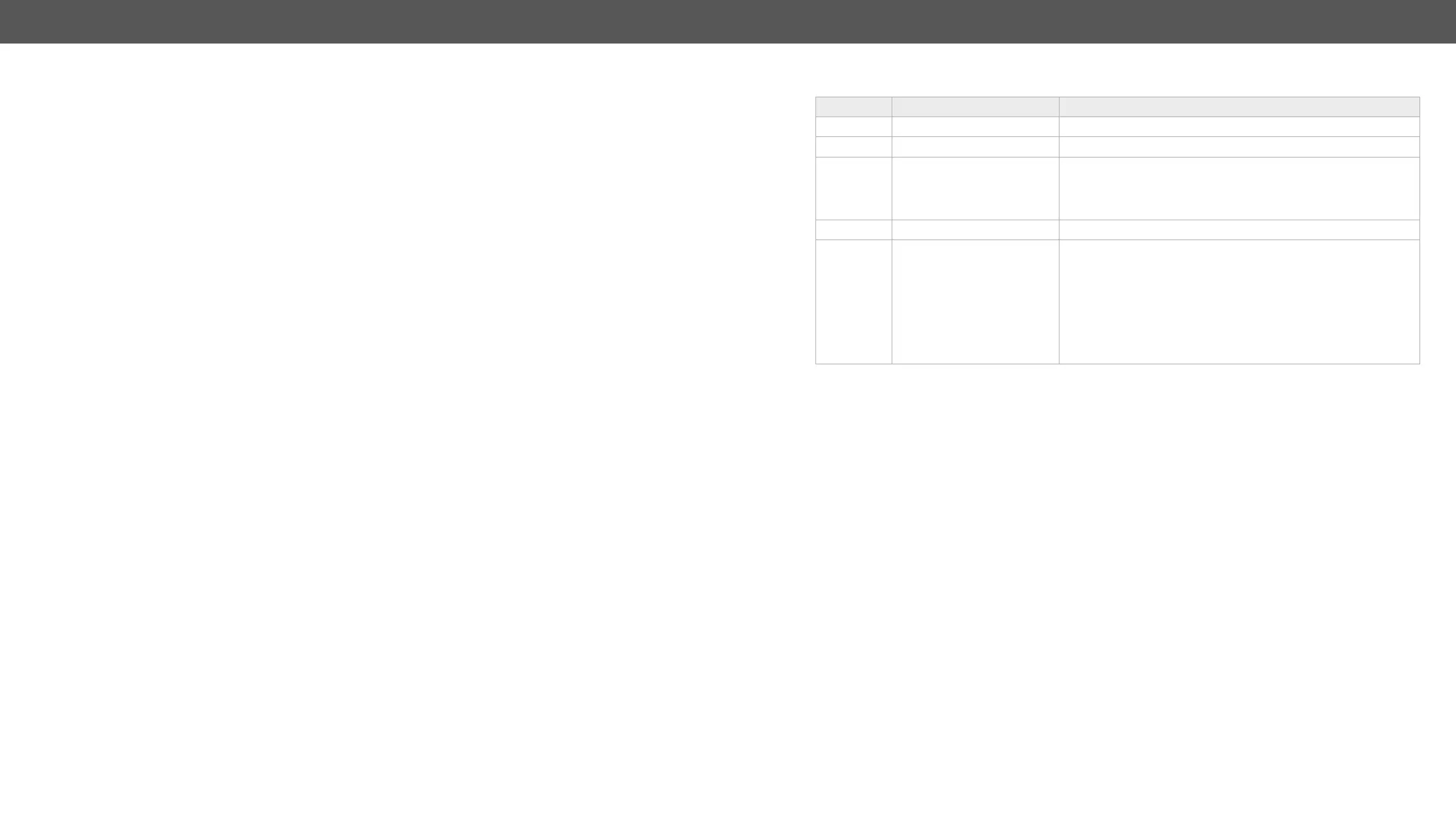MX-FR Series Modular Matrix Frames – User's Manual 144
ASCII
Ȩ (S#In=[received text])
or
Ȩ (S#On=[received text])
where n is the port number, I is the input, O is the output port. See the example:
Far endpoint sends: Simple math: 2\[3-(2+8)]. Solve it!
The router sends:
Ȩ (S#I1=Simple math: 2\\[3-\x282+8\x29]. Solve it!)
The received data is represented as plain ASCII text and the maximum length of it is 54 bytes. The ( and
) characters are frame delimiters, so they cannot be inside a message. Therefore all ( characters will be
replaced with \x28, while all ) will be replaced with \x29 escape sequences, while \ will be escaped as \\.
No other characters will be escaped. If the programmer of the controller does not want to parse escape
sequences (it is in fact just a sprintf(...) function call), the Binary mode should be used.
Binary
Ȩ (B#In=[received text as binary data, e.g. 736F6D657468696E67])
or
Ȩ (B#On=[received text as binary data, eg. 736F6D657468696E67])
where n is the port number, I refers input, O stands for the output ports.
The received text is translated into binary form. The maximum length of the received text is 54 bytes, so the
length of the hex data can be up to 108 characters.
Example: Far endpoint connected to input port 1 is sending data, the router sends:
(B#I1=736F6D657468696E67)
The properties of the serial pass-through can be queried on the input and the output side.
Command and Response
ȩ {:SERIAL#@<S>
Ȩ (SERIAL#@<S><a>;<b>;<c>)CrLf
Example
ȩ {:serial#9@so=?}
Ȩ (SERIAL#9@SO=1;9600;8N1)CrLf
Serial pass-through sending and receiving is enabled on the 9th output port with 9600 baud.
Parameters
Parameter Description Parameter Values
<> Input or output port number Output number in 1- or 2-digit ASCII format (01, 3, 04 etc.)
<> Input or output port type I = input, O = output
<a> Receiving mode
0: Disabled (incoming data is ignored but sending is allowed)
1: The incoming data is sent to the controllers in ASCII mode.
(default)
2: The incoming data is sent to the controllers in HEX mode.
<b> Current baud rate 9600, 14400, 19200, 38400, 57600 (default), 115200
<c>
Port setting
(in standard format e.g.
8N1)
1st character: number of data bits: 5, 6, 7 or 8 (default)
2nd character: parity bit. Possible values are:
N: No parity (default)
O: Odd parity
E: Even parity
M: Fixed high (Mark)
S: Fixed low (Space)
3rd character: number of stop bits: 1 (default) or 2
Setting the Serial Parameters
Command and Response
ȩ {:SERIAL#@<S><a>;<b>;<c>}
Ȩ (SERIAL#@<S><a>;<b>;<c>)CrLf
Example
ȩ {:serial#9@so=1;9600;8n1}
Ȩ (SERIAL#9@SO=1;9600;8N1)CrLf
Serial pass-through sending and receiving is enabled on the 9th output port with 9600 baud.
Parameters
See the previous section.
