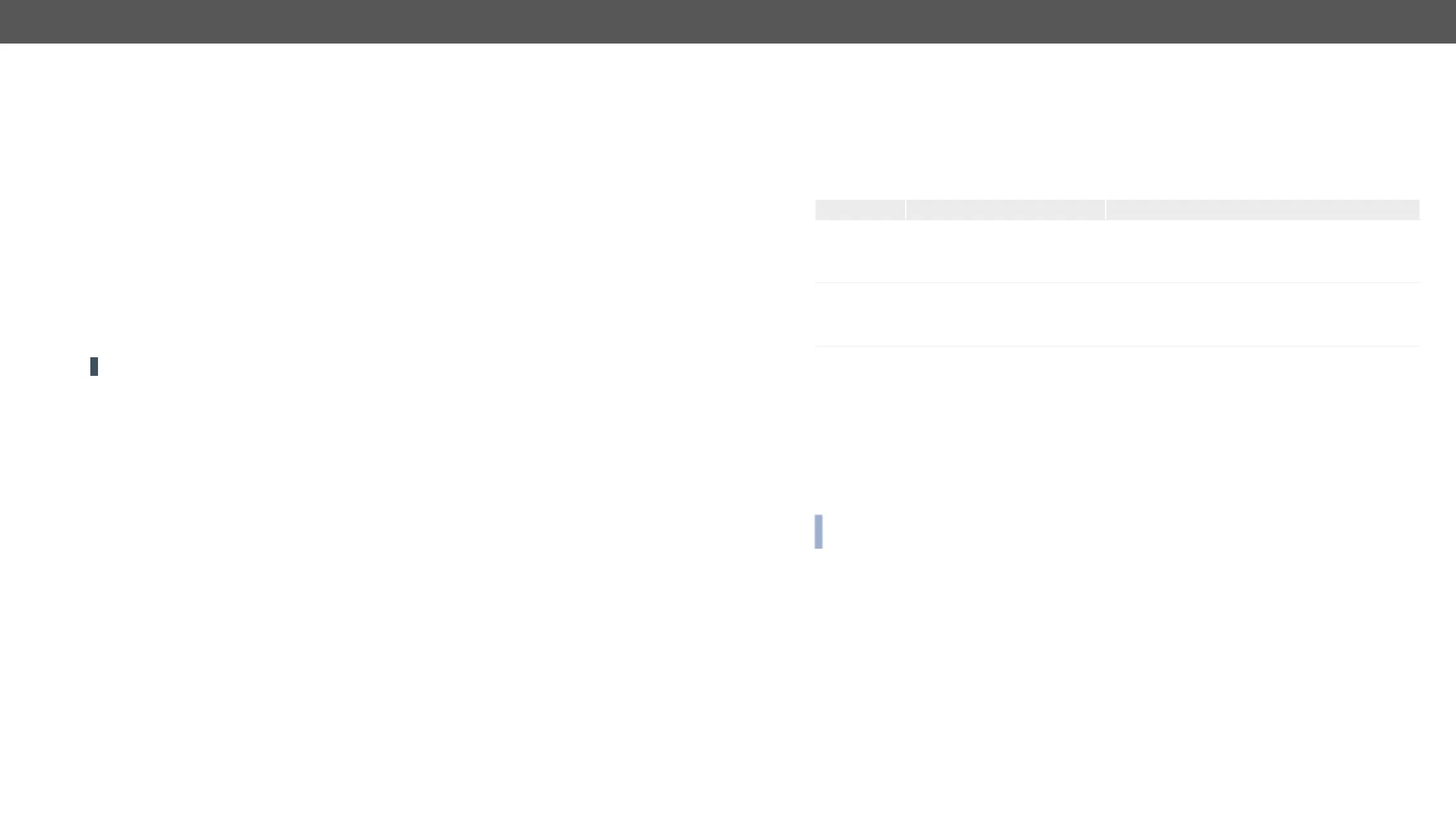MX-FR Series Modular Matrix Frames – User's Manual 115
Changing the EDID on All Inputs
Copy an EDID from memory location <source> to all inputs.
Command and Response
ȩ {EA:<source>}
Ȩ
…delay…
Ȩ (E_S_C) CrLf
Parameters
Location <source>
previous section.
Example
ȩ {pwr_off}
Ȩ (Powered off)CrLf
User EDID #2 is copied to all inputs.
ATTENTION! This operation can take several seconds depending on the frame size.
Saving an EDID to the User Memory
Learn EDID from <source> memory location to <destination>.
Command and Response
ȩ {<destination>:<source>}
Ȩ
Ȩ (E_S_C) CrLf
Parameters
Location <destination> must be 'Uxx', <source>Changing
the EDID on an Input Port section.
Example
ȩ {u4:d3}
Ȩ
Ȩ (E_S_C) CrLf
EDID from Output 3 is saved to user EDID #4.
Shows EDID validity table, which contains information about the EDID memory states.
Command and Response
ȩ <type>}•<val_table>)CrLf
Ȩ
Parameters
Parameter description Parameter values
<type> Type of the EDID memory D: Dynamic EDIDs *
E: Emulated EDIDs *
F: Factory preset EDIDs
U: User saved EDIDs (max 50)
<val_table> The EDID validity for the memory
locations from 1 to max value
0: invalid EDID
1: valid EDID
2: deleted EDID
3: changed EDID
* the highest value depends on the frame size.
Example
ȩ {wv*}
Ȩ (EVU 00000000000000000000000000000000000000000000000000)CrLf
Ȩ (EVD 10001001000000000)CrLf
Ȩ (EVE 13111111111111111)CrLf
2 has been changed since the last EDID query on that port.
INFO:
