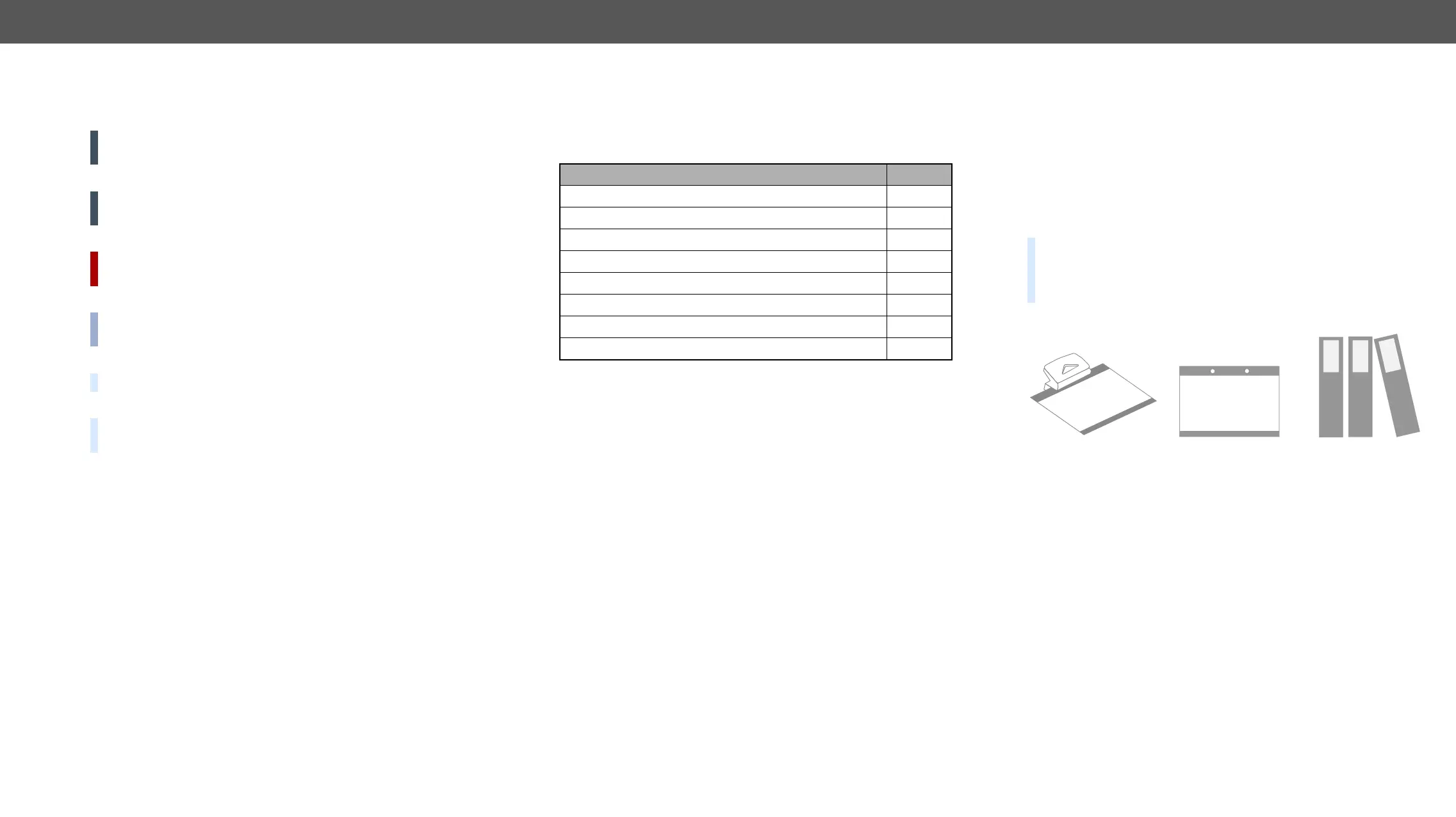MX-FR Series Modular Matrix Frames – User's Manual 3
Symbol Legend
The following symbols and markings are used in the document:
WARNING! Safety-related information that is highly recommended
to read and keep in every case!
ATTENTION! Useful information to perform a successful procedure;
it is recommended to read.
DIFFERENCE:
INFO: A notice, which may contain additional information. Procedure
can be successful without reading it.
DEFINITION: The short description of a feature or a function.
TIPS AND TRICKS: Ideas that you may have not known yet, but can
be useful.
Navigation Buttons
Go back to the previous page. If you clicked on a link previously,
you can go back to the source page by pressing the button.
Navigate to the Table of Contents.
Step back one page.
Step forward to the next page.
Document Information
All presented functions refer to the indicated products. The descriptions
have been made while testing these functions in accordance with the
Item Version
Lightware Device Controller (LDC) software 2.5.17b2
Lightware Bootloader Software 3.3.2
3.5.7b8
1.7.2
4.0.0
CPU board hardware v2.2
1.0.8
Motherboard v2.3
Document revision: v4.0
Release date: 31-05-2022
Editor: Tamas Forgacs
About Printing
Lightware Visual Engineering supports green technologies and eco-
friendly mentality. Thus, this document is primarily made for digital
use. If you need to print out a few pages for any reason, follow the
recommended printing settings:
▪ Page size: A4
▪ Output size: Fit to page or Match page size
▪ Orientation: Landscape
TIPS AND TRICKS: Thanks to the size of the original page, a border
around the content (gray on the second picture below) makes it
possible to organize the pages better. After punching holes in the
printed pages, they can easily be placed into a ring folder.
1
2
3
