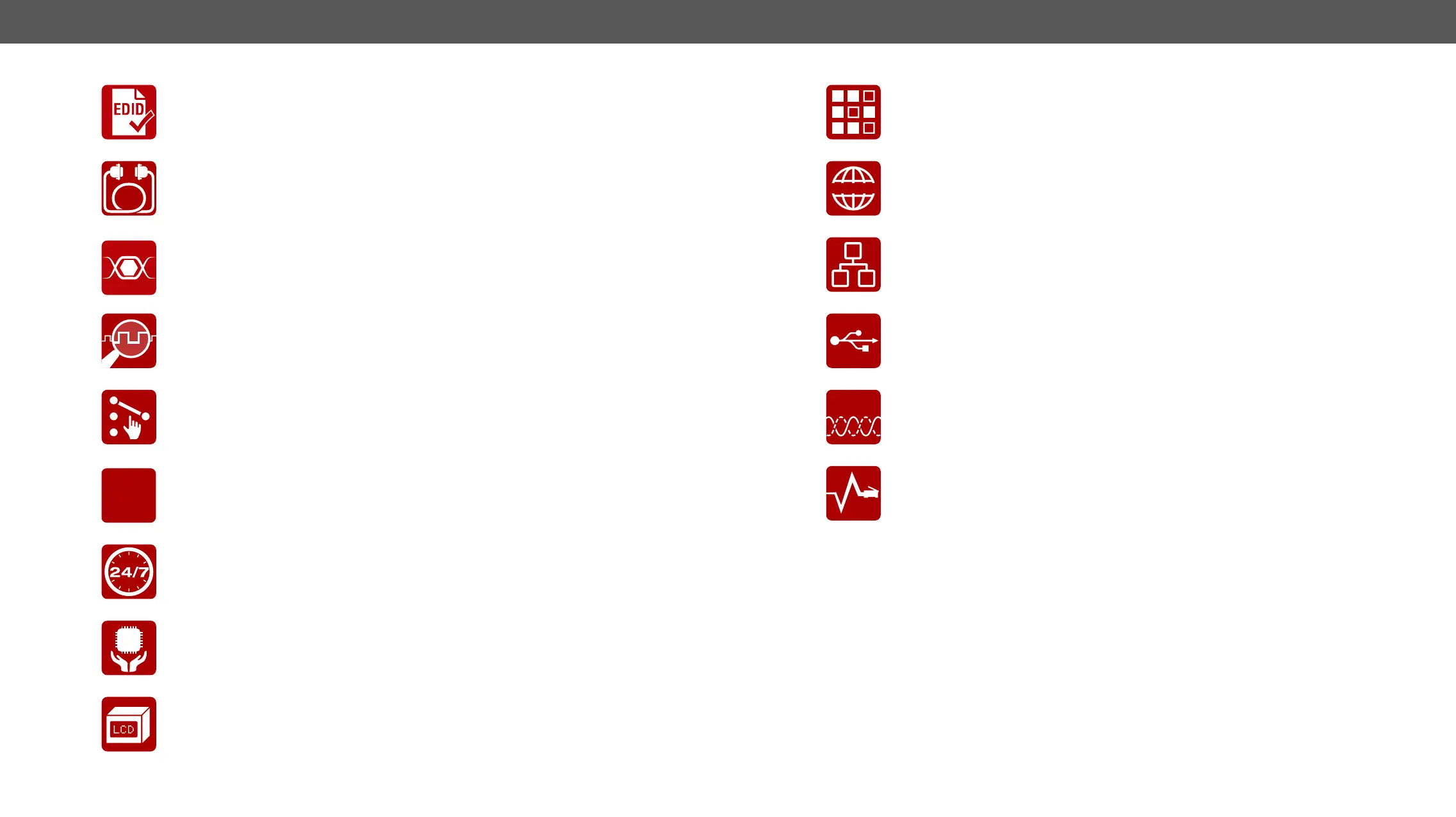1. Introduction MX-FR Series Modular Matrix Frames – User's Manual 9
Advanced EDID Management
The user can emulate any EDID on the inputs independently, read out and store any attached
monitor's EDID in the internal memory locations.
Built-in Cable Compensation
Each DVI, HDMI or SDI input port contains an individual built-in cable extender.
Pixel Accurate Reclocking
Each output has a clean, jitter free signal, eliminating signal instability and distortion caused
Frame Detector and Signal Analysis
The exact video and audio signal format can be determined such as timing, frequencies, scan
mode, HDCP encryption, color range, color space and audio sample rate.
This technology is designed to switch inputs remotely on Lightware signal extenders without
any additional control cabling. The RICOD master device can control the RICOD slave device
connected to its input port.
DVI +5V Power Support
optical cables or other DVI powered devices.
Redundant Power Supply
Accepting AC voltages from 100 to 240 Volts with 50 or 60 Hz line frequency on standard IEC
connector. Redundant hot-swappable PSUs on selected models.
Power Failure Memory
power failure. Every setting is stored in a non-volatile memory.
Front Panel Control
Sources and destinations have their own buttons to be selected. Single switches can be
executed or crosspoint presets can be saved and reloaded. Almost every setting can be
The LDC application keeps receiving updates, adding new features and tools. The LDC is
Built-in Website
software is not allowed to be installed.
Ethernet Control
USB Control
RS-232
RS-232 or RS-422 Control
Simple ASCII-based protocol can be used for switching, preset calling, status request, etc.
TPS Cable Diagnostic Tool
The tool within the LDC software will help you identify potential twisted pair cable issues in
your TPS-capable (HDBaseT
®
-compliant) system.
